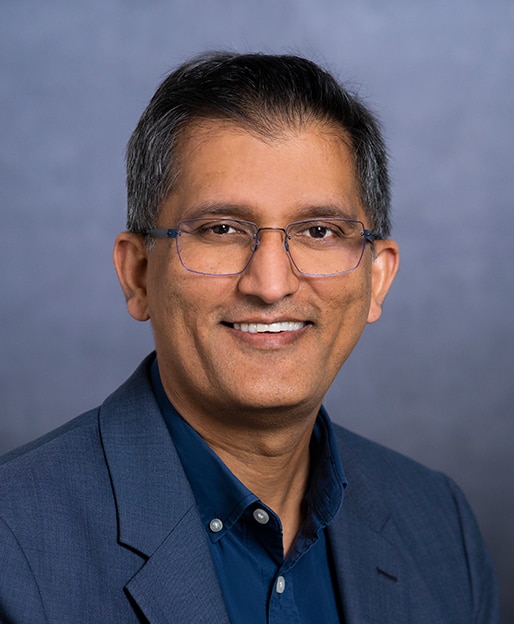The AI collaboration and customer experience event of the year.
AI Luminaries
AI Roadmap
AI Training

Soak up WebexOne 2024 in sunny South Florida! Located just outside Miami, the resort features sweeping ocean views, private beaches, and unlimited inspiration.
Get ready for 4 days packed with insightful breakout sessions, technical training courses, hands-on labs, inspiring keynotes, and epic entertainment.
Last year’s attendees agree: WebexOne is a can’t-miss event.
had an amazing experience
of the training courses were sold out
TOP REASONS TO COME BACK TO WEBEXONE
With exclusive experiences and limited spots, WebexOne is a focused event that gives you a front row seat to all the action.
Grow your network

Find inspiration from innovators

Get hands-on training

Memorable Speakers from 2023

Neil deGrasse Tyson was born and raised in New York City where he was educated in the public schools clear through his graduation from the Bronx High School of Science. Tyson went on to earn his BA in Physics from Harvard and his PhD in Astrophysics from Columbia.
In 2001, Tyson was appointed by President Bush to serve on a twelve-member commission that studied the Future of the U.S. Aerospace Industry. The final report was published in 2002 and contained recommendations (for Congress and for the major agencies of the government) that would promote a thriving future of transportation, space exploration, and national security.
In 2004, Tyson was once again appointed by President Bush to serve on a nine-member commission on the Implementation of the United States Space Exploration Policy, dubbed the “Moon, Mars, and Beyond” commission. This group navigated a path by which the new space vision can become a successful part of the American agenda. And in 2006, the head of NASA appointed Tyson to serve on its prestigious Advisory Council, which guides NASA through its perennial need to fit ambitious visions into restricted budgets.
In addition to dozens of professional publications, Dr. Tyson has written, and continues to write for the public. From 1995 to 2005, Tyson was a monthly essayist for Natural History magazine under the title Universe. And among Tyson’s fifteen books is his memoir The Sky is Not the Limit: Adventures of an Urban Astrophysicist; and Origins: Fourteen Billion Years of Cosmic Evolution, co-written with Donald Goldsmith. Origins is the companion book to the PBS NOVA four-part mini-series Origins, in which Tyson served as on-camera host. The program premiered in September 2004.
Two of Tyson’s other books are the playful and informative Death By Black Hole and Other Cosmic Quandaries, which was a New York Times bestseller, and The Pluto Files: The Rise and Fall of America’s Favorite Planet, chronicling his experience at the center of the controversy over Pluto’s planetary status. The PBS NOVA documentary The Pluto Files, based on the book, premiered in March 2010.
In February 2012, Tyson released his tenth book, containing every thought he has ever had on the past, present, and future of space exploration: Space Chronicles: Facing the Ultimate Frontier.
For five seasons, beginning in the fall of 2006, Tyson appeared as the on-camera host of PBS NOVA’s spinoff program NOVA ScienceNOW, which is an accessible look at the frontier of all the science that shapes the understanding of our place in the universe.
During the summer of 2009 Tyson identified a cadre of professional standup comedians to assist his effort in bringing science to commercial radio with the NSF-funded pilot program StarTalk. Now also a popular Podcast, for three years it enjoyed a limited-run Television Series on the National Geographic Channel. StarTalk combines celebrity guests with informative yet playful banter. The target audience is all those people who never thought they would, or could, like science. In its first year on television and in three successive seasons, it was nominated for a Best Informational Programming Emmy.
Tyson is the recipient of twenty-one honorary doctorates and the NASA Distinguished Public Service Medal, the highest award given by NASA to a non-government citizen. His contributions to the public appreciation of the cosmos have been recognized by the International Astronomical Union in their official naming of asteroid “13123 Tyson.” And by zoologists, with the naming of Indirani Tysoni, a native species of leaping frog in India. On the lighter side, Tyson was voted “Sexiest Astrophysicist Alive” by People Magazine in 2000.
More recently, Tyson published Astrophysics for People In A Hurry in 2017, which was a domestic and international bestseller. This adorably readable book is an introduction to all that you’ve read and heard about that’s making news in the universe—consummated, in one place, succinctly presented, for people in a hurry.
That was followed in 2018 by Accessory to War: The Unspoken Alliance Between Astrophysics and the Military, coauthored with Avis Lang, in 2019 by Letters from an Astrophysicist, both New York Times Bestsellers, and in 2021 by Cosmic Queries: StarTalk’s Guide to Who We Are, How We Got Here, and Where We are Going, coauthored with James Trefil.
Tyson served as Executive Science Editor and on-camera Host & Narrator for Cosmos: A SpaceTime Odyssey, the 21st century continuation of Carl Sagan’s landmark television series. The show began in March 2014 and ran thirteen episodes in primetime on the FOX network, and appeared in 181 countries in 45 languages around the world on the National Geographic Channels. Cosmos won four Emmy Awards, a Peabody Award, two Critics Choice awards, as well as a dozen other industry recognitions. Tyson reprised his role as on-camera host for the next season of Cosmos—Cosmos: Possible Worlds, which premiered on the National Geographic Channel in March 2020 and on the FOX network in September 2020.
Tyson’s latest books are Welcome to the Universe in 3D: A Visual Tour (coauthored with J. Richard Gott III, Michael Strauss, and Robert J. Vanderbei) and Starry Messenger: Cosmic Perspectives on Civilization.
Tyson is the fifth head of the world-renowned Hayden Planetarium in New York City and the first occupant of its Frederick P. Rose Directorship. He is also a research associate of the Department of Astrophysics at the American Museum of Natural History.
Neil deGrasse Tyson lives in New York City with his wife, a former IT project manager with Bloomberg Financial Markets.

Robert De Niro launched his prolific motion picture career in Brian De Palma's “The Wedding Party” in 1969. By 1974 he had won the New York Film Critics Award for Best Supporting Actor in recognition of his critically acclaimed performance in “Bang the Drum Slowly” and from the National Society of Film Critic for Martin Scorsese's “Mean Streets.”
In 1975 De Niro won an Academy Award for Best Supporting Actor for his portrayal of young Vito Corleone in “The Godfather, Part II.” In 1980 he won his second Academy Award, as Best Actor, for his portrayal of Jake La Motta in Scorsese's “Raging Bull.”
De Niro has earned Academy Award nominations for his work in five additional films: “Taxi Driver,” “The Deer Hunter,” “Awakenings,” “Cape Fear” and “Silver Linings Playbook.” In 2009, De Niro received the coveted Kennedy Center Honor for his distinguished acting. He also received the Hollywood Actor Award from the Hollywood Film Festival, which he won again in 2012, and the Stanley Kubrick Award from the BAFTA Britannia Awards. In addition, AARP The Magazine gave De Niro the 2010 Movies for Grownups Lifetime Achievement Award. De Niro was honored with the Cecil B. DeMille Award at the 2011 Golden Globe Awards. In 2016 he was given the Presidential Medal of Freedom by President Barack Obama. He also served as the jury president of the 64th Cannes Film Festival.
Upcoming films include “Wise Guys”, for director Barry Levinson, “Ezra” for director Tony Goldwyn and “Killers of the Flower Moon” for Martin Scorsese, which will mark their tenth collaboration. He is currently filming the TV Series “Zero Day” for Netflix.
De Niro starred in David O. Russell’s “Amsterdam,” “The Comeback Trail,” “Salvage Salvation” and “About My Father.” He was also seen in “The War with Grandpa” and “The Irishman”, which he co-produced with director and producer Martin Scorsese, Warner Bros.’ “Joker,” Sony Picture Classics’ “The Comedian,” Fox 2000 Pictures’ “Joy,” Lionsgate’s “Dirty Grandpa,” Warner Bros.’ “The Intern,” “Grudge Match,” David O. Russell’s “American Hustle,” CBS Films’ “Last Vegas,” Relativity Media’s “The Family.”
Other recent film credits include Millennium’s “The Killing Season,” Lionsgate’s “The Big Wedding,” Focus Features’ “Being Flynn,” Grindstone Entertainment’s “Freelancers,” and “Red Lights,”
New Line Cinema’s “New Year’s Eve,” thriller “Limitless,” “Little Fockers,” the third installment of the highly successful Tribeca Productions’ “Meet the Parents” franchise, Filmauro’s Italian romantic comedy “Manuale d’amore 3,” Nu Image Films’ psychological thriller “Stone” and 20th Century Fox’s “Machete.”
His distinguished body of work also includes performances in Elia Kazan's “The Last Tycoon,” Bernardo Bertolucci's “1900,” Ulu Grosbard's “True Confessions,” and “Falling in Love,” Sergio Leone's “Once Upon a Time in America,” Scorsese's “King of Comedy,” “New York, New York,” “Goodfellas,” and “Casino,” Terry Gilliam's “Brazil,” Roland Joffe's “The Mission,” Brian De Palma's “The Untouchables,”
Alan Parker's “Angel Heart,” Martin Brest's “Midnight Run,” David Jones' “Jacknife,” Martin Ritt's “Stanley and Iris,” Neil Jordan's “We're No Angels,” Penny Marshall's “Awakenings,” Ron Howard's “Backdraft,” Michael Caton-Jones' “This Boy's Life,” John McNaughton's “Mad Dog and Glory,” Kenneth Branagh's “Mary Shelley's Frankenstein,” Michael Mann's “Heat,” Barry Levinson's “Sleepers” and “Wag the Dog,” Jerry Zaks' “Marvin's Room,” Tony Scott's “The Fan,” James Mangold's “Copland,” Alfonso Cuarón's “Great Expectations,” Quentin Tarantino's “Jackie Brown”; John Frankenheimer's “Ronin,”
Harold Ramis' “Analyze This” and “Analyze That,” Joel Schumacher's “Flawless,” Des McNuff's “The Adventures of Rocky and Bullwinkle,” George Tillman's “Men of Honor,” John Herzfeld’s “Fifteen Minutes,” Frank Oz’s “The Score,” Tom Dey’s “Showtime,” Michael Caton-Jones’ “City By The Sea,” Nick Hamm’s, “Godsend,” John Polson’s “Hide and Seek,” Mary McGuckian’s “The Bridge of San Luis Rey,”
DreamWorks's "Shark Tale," Jay Roach's “Meet The Parents” and "Meet the Fockers," Barry Levinson’s “What Just Happened,” Jon Avnet’s “Righteous Kill” and Kirk Jones’ “Everybody’s Fine.”
De Niro takes pride in the development of his production company, Tribeca Productions, the Tribeca Film Center, which he founded with Jane Rosenthal in 1989, and in the Tribeca Festival (nee Tribeca Film Festival), which he founded in 2002 with Rosenthal and Craig Hatkoff as a response to the attacks on the World Trade Center. The festival was conceived to foster the economic and cultural revitalization of Lower Manhattan through an annual celebration of film, music, and culture; the festival’s mission is to promote New York City as a major filmmaking center and help filmmakers reach the broadest possible audiences.
Through Tribeca Productions, De Niro develops projects on which he serves in a combination of capacities, including producer, director and actor. Tribeca's “A Bronx Tale” in 1993 marked De Niro’s directorial debut. He later directed and co-starred in “The Good Shepherd” with Matt Damon and Angelina Jolie. Other Tribeca features include ”Tribeca Productions’ and HBO’s “Wizard of Lies,” “Thunderheart,” “Cape Fear,” “Mistress,” “Night and the City,” “The Night We Never Met,” “Faithful,” “Panther,” “Marvin's Room,” “Wag the Dog,” “Analyze This,” “Flawless,” “ The Adventures of Rocky and Bullwinkle,” “Meet the Parents,” “Fifteen Minutes,” “Showtime,” “Analyze That” and “Meet the Fockers.” In 1992, Tribeca TV was launched with the acclaimed series “Tribeca.” De Niro was one of the executive producers. Tribeca Productions is headquartered at De Niro's Tribeca Film Center in the TriBeCa district of New York. The Film Center is a state-of-the-art office building designed for the film and television industry. The facility features office space, a screening room, banquet hall and restaurant.The center offers a full range of services for entertainment professionals

Jane Rosenthal is an Oscar- and Emmy-nominated producer and CEO and Co-Founder of Tribeca Enterprises, a media company that encompasses the Tribeca Festival and award-winning branded content divisions Tribeca Studios and m ss ng p eces.
Most recently, she produced “This is a Robbery,” a 4-part docu series on Netflix that follows the 1990 Gardner Museum heist; Martin Scorsese’s Academy Award nominated "The Irishman,” starring Robert De Niro, Joe Pesci, Harvey Keitel, and Al Pacino; as well as the Emmy nominated limited series “When They See Us,” directed by Ava DuVernay.
Her more than 50 credits include producing one of the highest-grossing comedy franchises of all time: “Meet the Parents” (2000), “Meet the Fockers” (2004), and “Little Fockers” (2010), as well as Academy Award-winning “Bohemian Rhapsody”, and the Grammy Award-winning and Emmy-nominated documentary “Quincy,” about legendary music producer Quincy Jones. Her theater credits include “We Will Rock You” and “A Bronx Tale: The Musical” on Broadway. In 2002, following the September 11th attacks, Rosenthal and Robert De Niro established the Tribeca Film Festival to revive lower Manhattan through the healing power of film and storytelling. The inaugural festival stood as a powerful symbol of resilience, showing how the creative community could play an impactful role in the economic revitalization of the city. It was announced in 2020 that James Murdoch’s Lupa Systems bought a majority stake in Tribeca Enterprises. This partnership brings together Jane Rosenthal, De Niro, and Murdoch to grow the enterprise.
When COVID-19 paused all in-person gatherings in 2020, the 19th Tribeca Film Festival immediately pivoted to continue supporting the industry and its audience online. Under Jane’sleadership, Tribeca produced We Are One, a 10-day online film festival in collaboration with YouTube and 21 international film festivals. Additionally, Tribeca launched a national Drive-In series in partnership with the NFL, AT&T, Heineken and Walmart. Ahead of Tribeca’s 20th Anniversary, the company rebranded themselves as Tribeca Festival to encompass the many forms of storytelling audiences beyond film that include television, gaming, virtual reality, comedy sets, and one of the newest competition programs, podcasts. Jane led her team to actively take a role in New York’s reopening by becoming the first North American festival of any kind to be back and in-person. The festival footprint expanded across all five New York City boroughs creating a one-of-a-kind outdoor megaplex at iconic venues like The Battery, Hudson Yards, MetroTech Commons, and the recently unveiled Pier 76. Since the Festival took place in June, Tribeca had LGBTQ+ Pride and Juneteenth programming front and center, including presenting the inaugural Harry Belafonte Voices for Social Justice Award to Stacey Abrams.
Rosenthal serves on the boards of the National September 11 Memorial & Museum, The Child Mind Institute, Global Citizen, JR’s Can Art Change the World, and interactive media company Eko. She is also Co-Founder and Co-Chair of the non-profit Tribeca Film Institute.

Arianna Huffington is the founder and CEO of Thrive Global, the founder of The Huffington Post, and the author of 15 books, including Thrive and The Sleep Revolution. In 2016, she launched Thrive Global, a leading behavior change tech company with the mission of changing the way we work and live by ending the collective delusion that burnout is the price we must pay for success.
She has been named to Time Magazine's list of the world’s 100 most influential people and the Forbes Most Powerful Women list. Originally from Greece, she moved to England when she was 16 and graduated from Cambridge University with an M.A. in economics. At 21, she became president of the famed debating society, the Cambridge Union.
She serves on numerous boards, including The B Team, JUST Capital, and Gloat.
Her last two books, Thrive: The Third Metric to Redefining Success and Creating a Life of Well-Being, Wisdom, and Wonder and The Sleep Revolution: Transforming Your Life, One Night At A Time, both became instant international bestsellers. Most recently, she wrote the foreword to Thrive Global's first book Your Time to Thrive: End Burnout, Increase Well-being, and Unlock Your Full Potential with the New Science of Microsteps.
Thanks to our 2023 Customer Speakers
CISCO SPEAKERS
Thanks to our 2023 Event Sponsors

Whether your team works on a different floor or around the globe, distance doesn’t matter. They can collaborate as if sitting in the same room. Let our experts work with you to solve your voice and collaboration challenges and accelerate outcomes. Your business deserves the AT&T Business difference.











FAQ
What is WebexOne?
WebexOne is a four day in-person and virtual event that explores the power of AI for hybrid work and customer experience. The event will include exciting luminary speakers, AI experts, breakout sessions, training courses, a product showcase, networking opportunities, and of course, entertainment and fun!
What are the dates of WebexOne 2024?
WebexOne will be held on October 21-24, 2024. Agenda details will be provided in the coming weeks.
Where will WebexOne 2024 be held?
WebexOne will be held at The Diplomat Beach Resort, located just outside Miami in Hollywood, Florida.
In addition, select event content will also be available to experience virtually from anywhere on our Webex Events platform.
Who should attend WebexOne?
Everyone is welcome at WebexOne! This year's event will appeal to a wide range of audiences, from business leaders to IT decision makers, IT admins, HR, facilities, developers, customer success professionals, event professionals, and more.
The training and hands-on labs program is primarily geared towards Webex administrators and IT staff who manage the solution architectures.
When will tickets go on sale?
Registration will open in May. Be sure to sign up to receive event communications and be the first to know when tickets go on sale!
When will the agenda be published?
We are working hard on the agenda for both the breakout sessions and the training program. More details will be published early this summer. Sign up for our event communications to be notified as soon as the agenda is published.
Will there be a virtual registration option in 2024?
Yes, WebexOne will offer both in-person and virtual ticket options to accommodate your specific needs. Virtual registration will open later this summer. Sign up for our event communications to be the first to know when registration opens.
How can I stay informed about event updates and registration?
Sign up for our event communications to stay up to date on registration, program highlights, and event announcements.