All the improvements:
As if that wasn't enough, you get Webex Teams too.
Not only are you getting a new set of features in Webex Meetings, we’re also giving you a whole new app – Webex Teams.
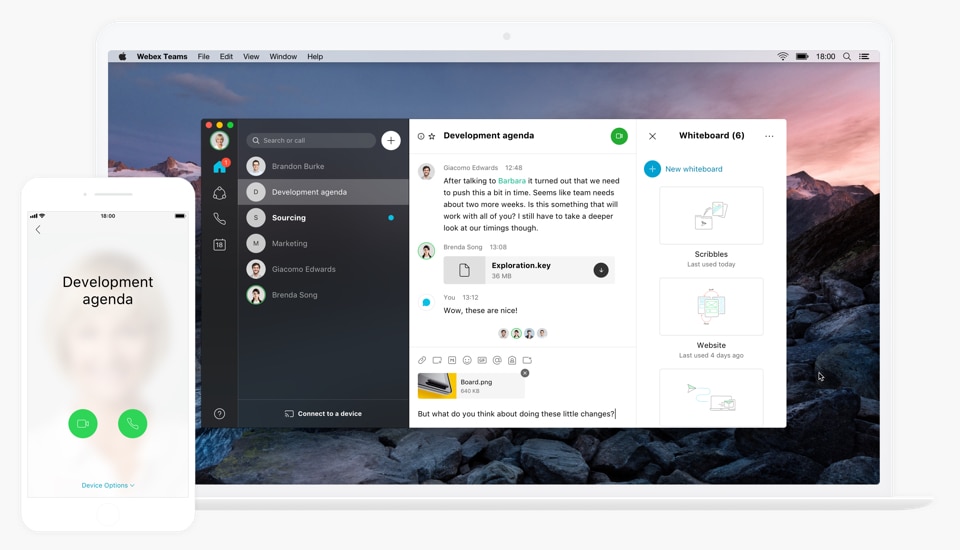
It’s a team collaboration app with:
-

Direct messaging and group messaging
-

Rich file sharing and whiteboarding
-

Easy, integrated video calling
Get The Facts:
-
After my termination date, will I still be able to access the account?
You will only be able to access the account to make a payment, view or print/download invoices, and make credit card updates. If you have any other Cisco Webex accounts, they will not be impacted.
-
How do I sign up for a new Webex account?
Visit http://www.webex.com/pricing and choose a plan that best suits your needs. Make sure you use the code ‘loyalwbx’ at checkout to get 6 months free when you sign up for an annual plan, or one month free for monthly plans!
-
What should I do with meetings in my old account that take place after the termination date?
1. Create a new Webex account on webex.com.
2. Log-in to your old expiring account, and cancel all scheduled meetings.
3. Reschedule your meetings in your new Webex account. -
How do I access recordings and contacts from my expiring account?
For Recordings:
Log-in to your expiring account. On the left-side menu, click 'Recordings'. Download each recording you would like to keep.
For Contacts:
Log-in to your expiring account. Click on your name in the top right corner and from the drop down menu select 'My Contacts'. Click on 'Export' to download all contacts. -
How do I download and print my invoices?
After you log-in to your account, click on 'Classic View' in the top right corner. Then click 'My Resources' to view invoices. Download all invoices you would like to keep.
-
What is the refund policy for the retiring account?
After your account is expired or cancelled, Webex will issue a refund for the remaining prorated amount you prepaid on your account, as applicable.
-
What's new in the latest version of Webex?
With the new Webex Meetings, you can experience faster join times, anytime-anywhere access, and cognitive collaboration. Enjoy additional features such as sharing an app vs. your screen, streaming your video on other platforms, and alternate host privileges. Learn more here: https://youtu.be/dJXAD-Yx2oo
Still have questions? Contact support.