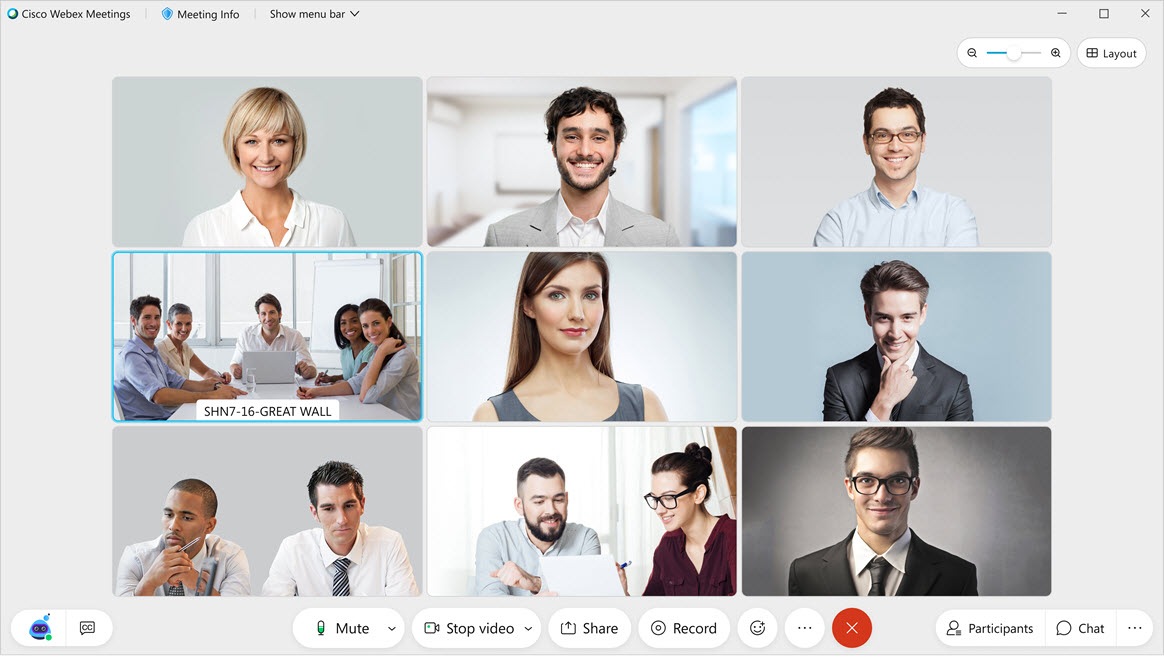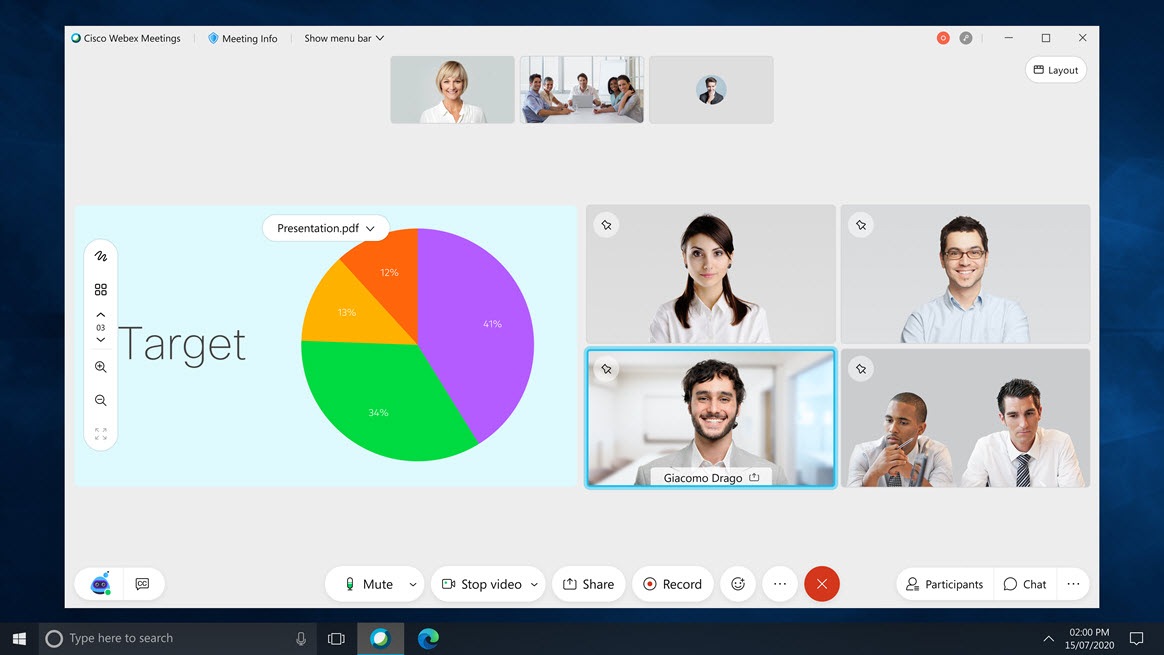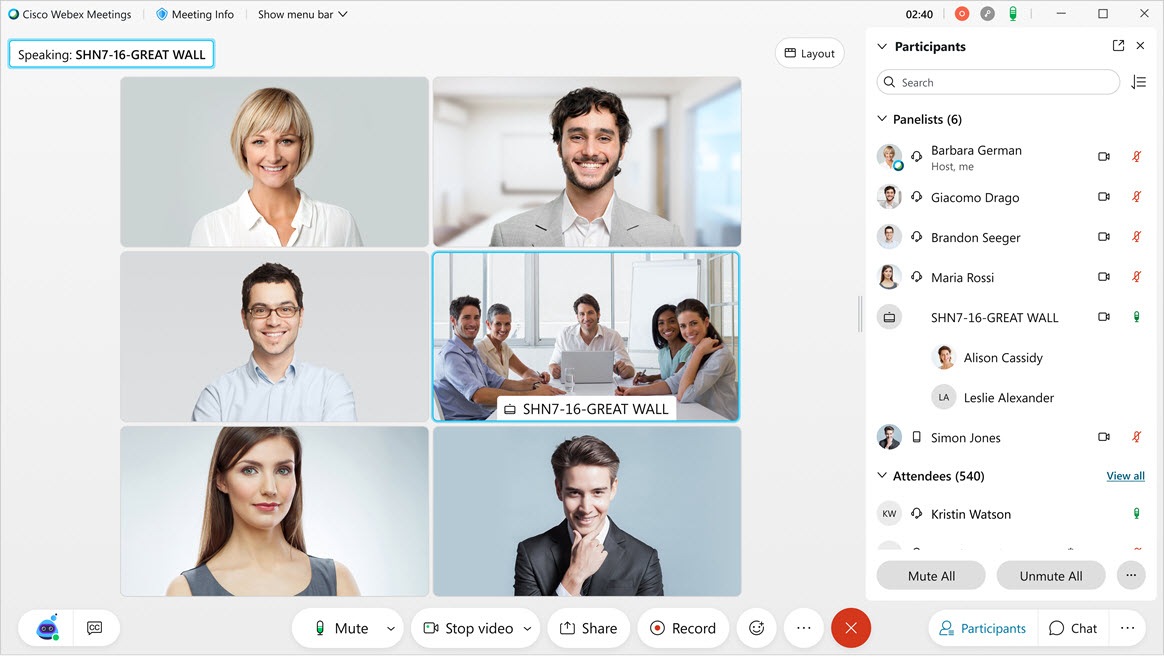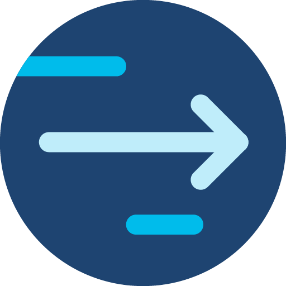|
Webex Meeting Suite 41.4
Cisco will be upgrading your site to Webex Meetings Suite 41.4 in the coming weeks.
Please visit the Release Calendar for the full release schedule.
Feature Highlights for 41.4
|
|
Zoom In and Zoom Out in Grid View |
|
|
Customize Stage View |
Above were just the highlights - there's a lot more!
For a full list of features and additional details, see What's New for the Latest Versions of Webex Meetings.
Features Coming Later in the 41.4 Release Cycle
These features will be available on a separate release cycle.
The dates for each feature availability will be posted on our release calendar.
|
|
All New Webex Events With Webex Events (New), hosts can schedule an event from either the Webex site Home page or the Meetings page. Hosts can choose between two modes in the new scheduler -Event mode for an interactive and highly engaging experience and Webcast mode for events with limited attendee interactions. Please note that Webcast mode is available only for Webex Events 3000 licensed hosts. Both modes include the following:
Some Webex Events (Classic) functionality is not yet available but will come in future updates. This includes, but is not limited to, attendee telephony audio options in Event mode, registration and attendance reports, importing attendees, and registration auto-approval rules. Note: The dates for the All New Webex Events will be posted on our release calendar in April as it becomes available. Please subscribe to our RSS Feed for this feature to receive updates on availability. |
|
|
New AV1 Codec for Content Sharing In this update, we have added support for this codec when sharing has been manually set to Optimize for motion and video. Sharing content with this codec requires a minimum of a Quad-core processor. Receiving content shared with AV1 requires the minimum of a Dual-core processor. In this initial update, all participants in the meeting must meet the minimum requirements for this codec to be used. When AV1 is successfully negotiated, all participants will display the AV1 logo for 5 seconds at the beginning of content sharing. |
Announcements
|
|
End of Support for Mac Productivity Tools |
|
|
Java Clients End of Service Announcement |
|
|
Start or Join a Webex Scheduled Meeting as a host using your Saved Phone Number |
|
|
Interested in what's new for the latest Webex version? |
 |
 |
 |
 |
 |
| Announcements | Release Notes | Release Calendar | Online Classes | Contact Support |
41.4 Localized Release Announcement
|
*NOTE: The DATE and TIME will not be displayed in the localized Customer Care Messages. Please refer to the original communication for the DATE and TIME scheduled for your deployment. For your convenience, Cisco publishes product update schedules for all clusters on the Service Upgrades and Scheduled Maintenance Calendar. |
||||
| Chinese (Simplified) |
Chinese (Traditional) |
Danish | Dutch | French |
| German | Italian | Japanese | Korean | Portuguese |
| Russian | Spanish (Latin America) | Spanish (Europe) | Swedish | Turkish |