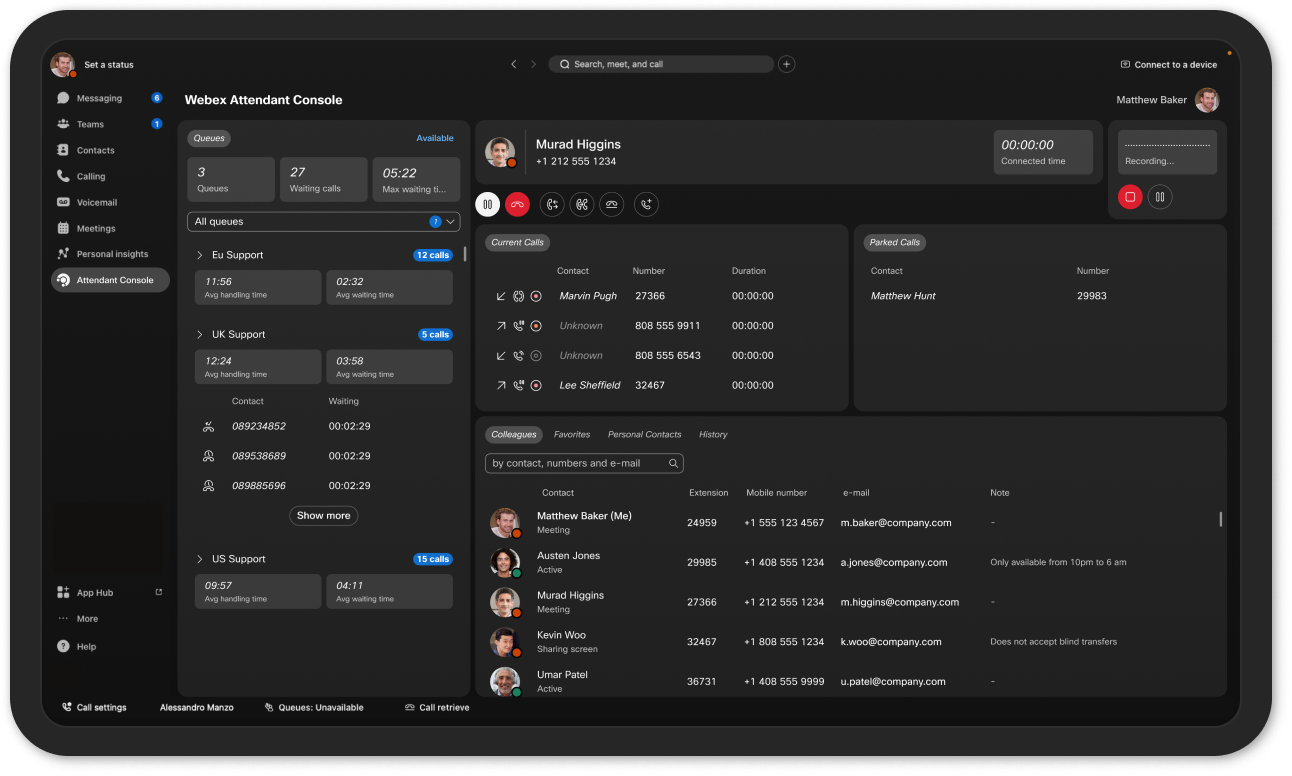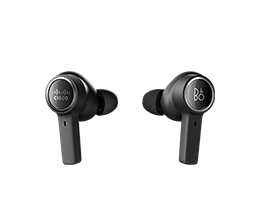Cisco Call for Microsoft Teams.
Enterprise-grade calling, without compromise.
Overcome the limitations of Teams Phone with enterprise-grade Webex Calling —seamlessly integrated into the Teams interface for a unified, single-app experience.
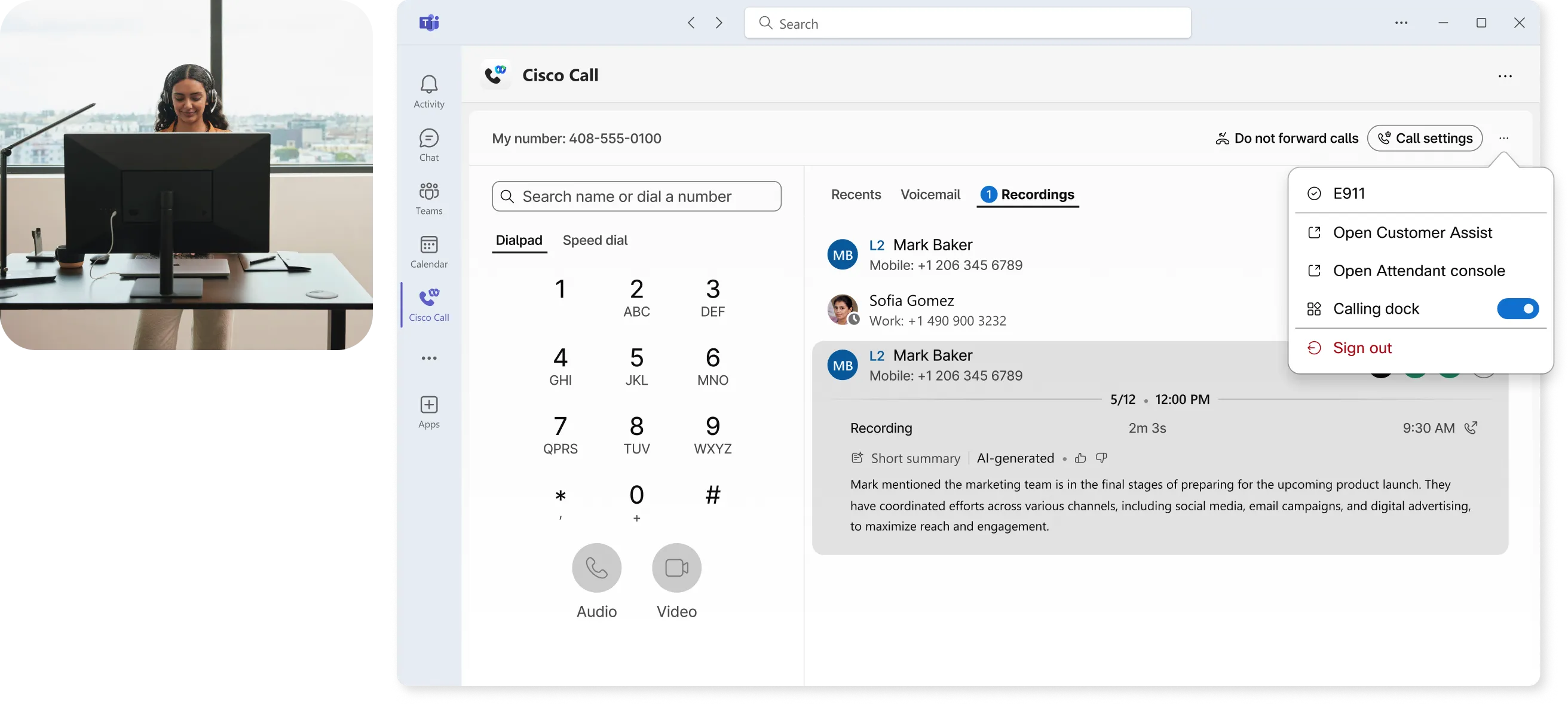
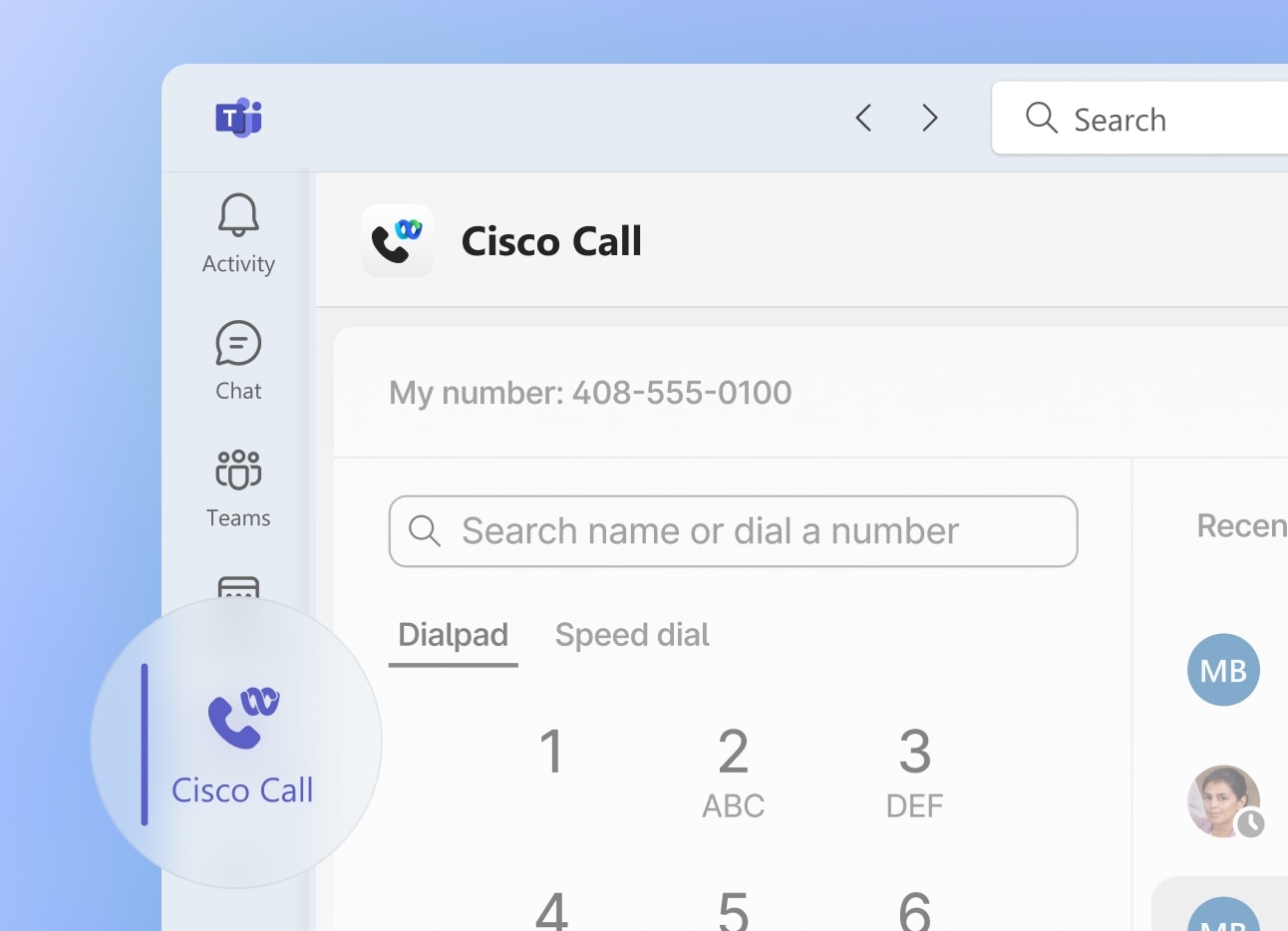
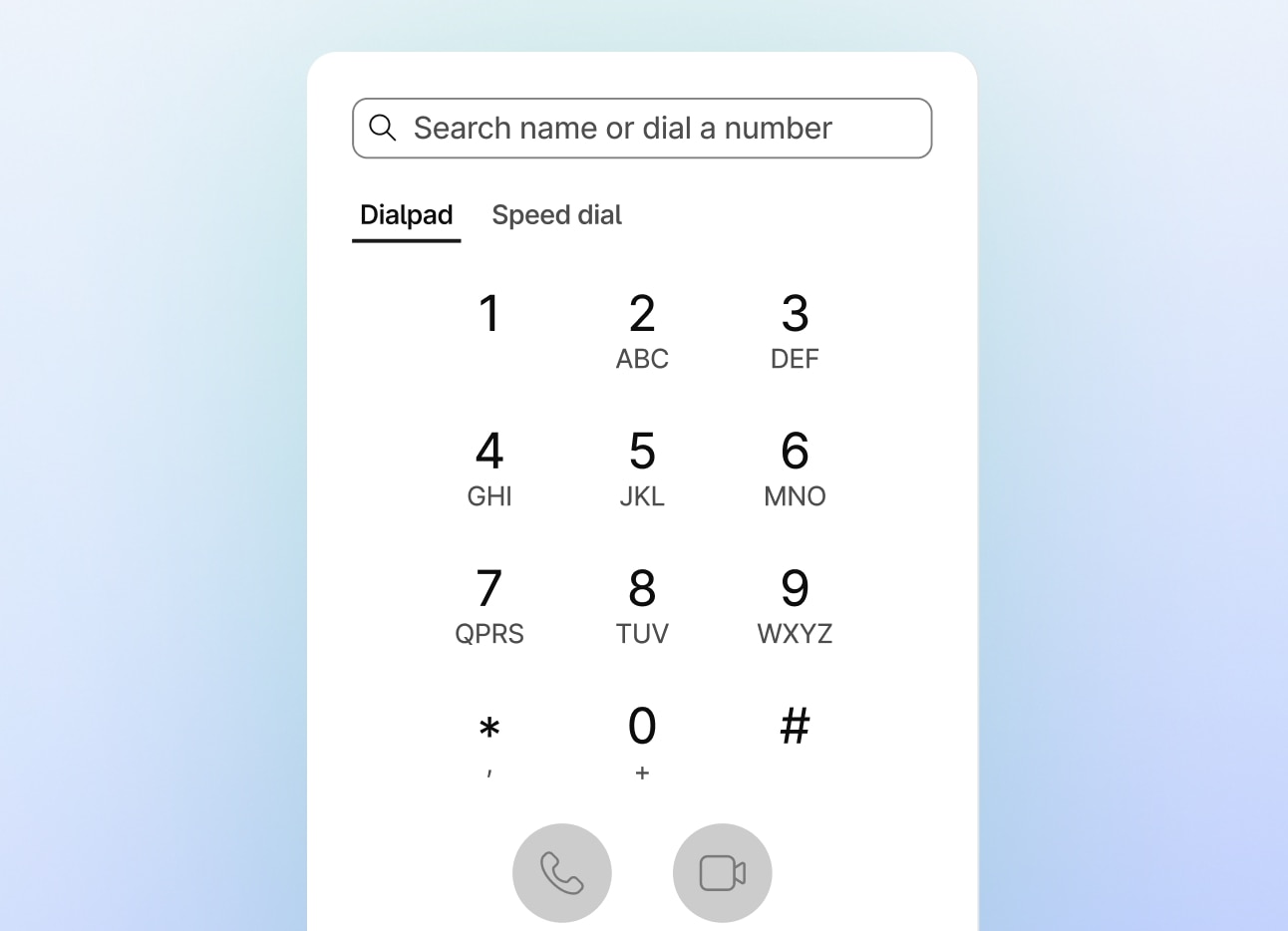
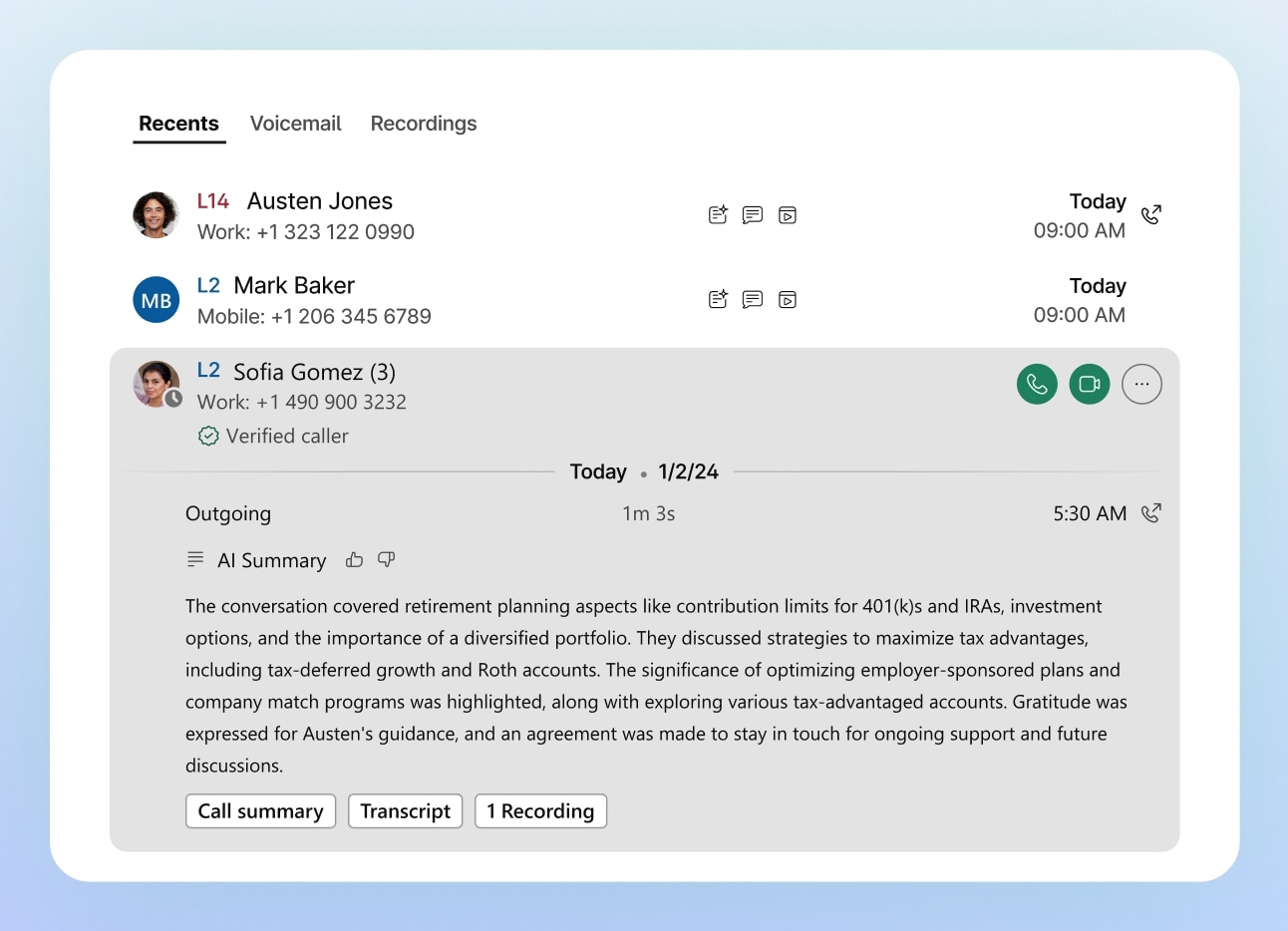
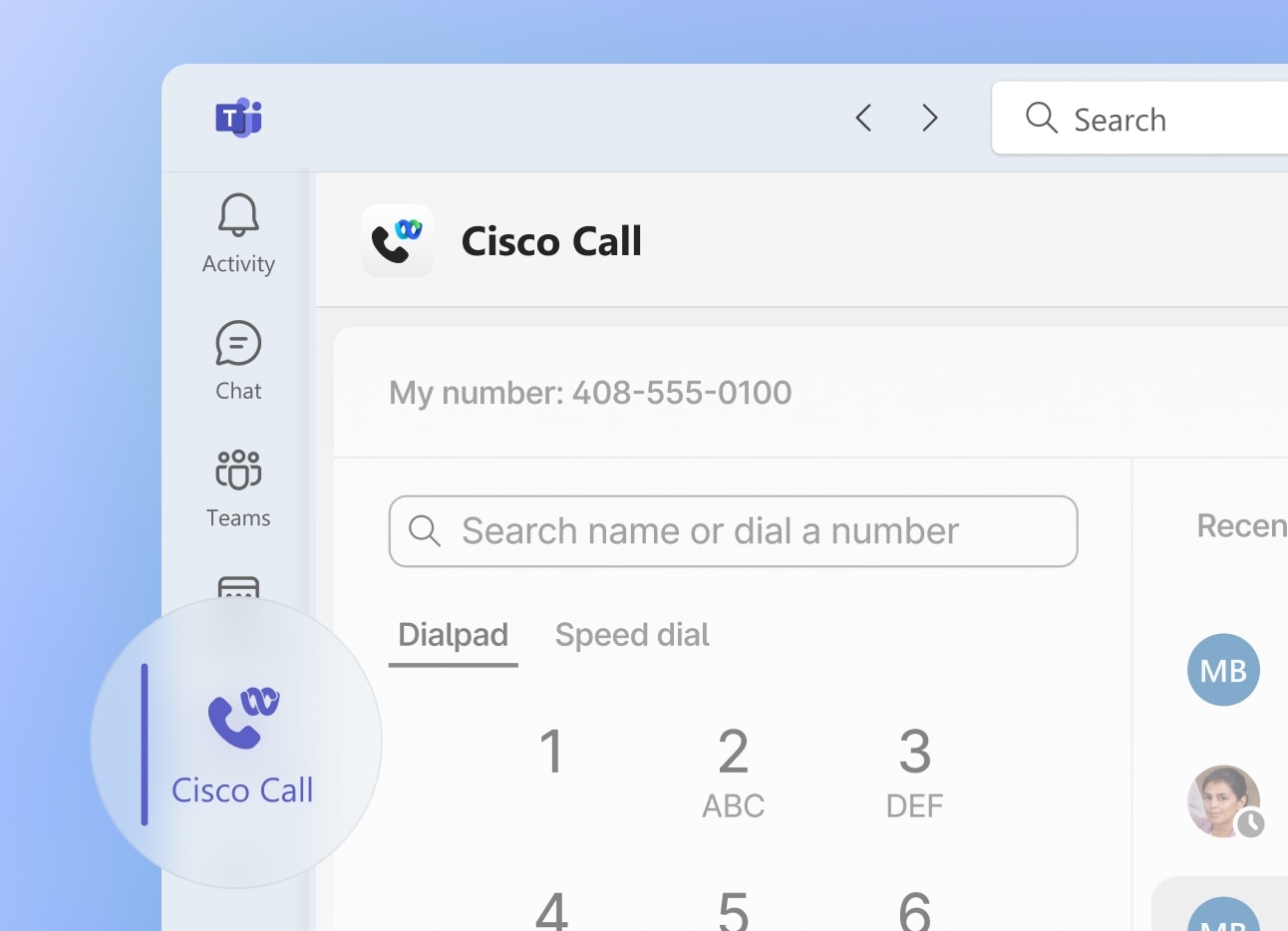
Access Cisco Call directly from the Teams sidebar
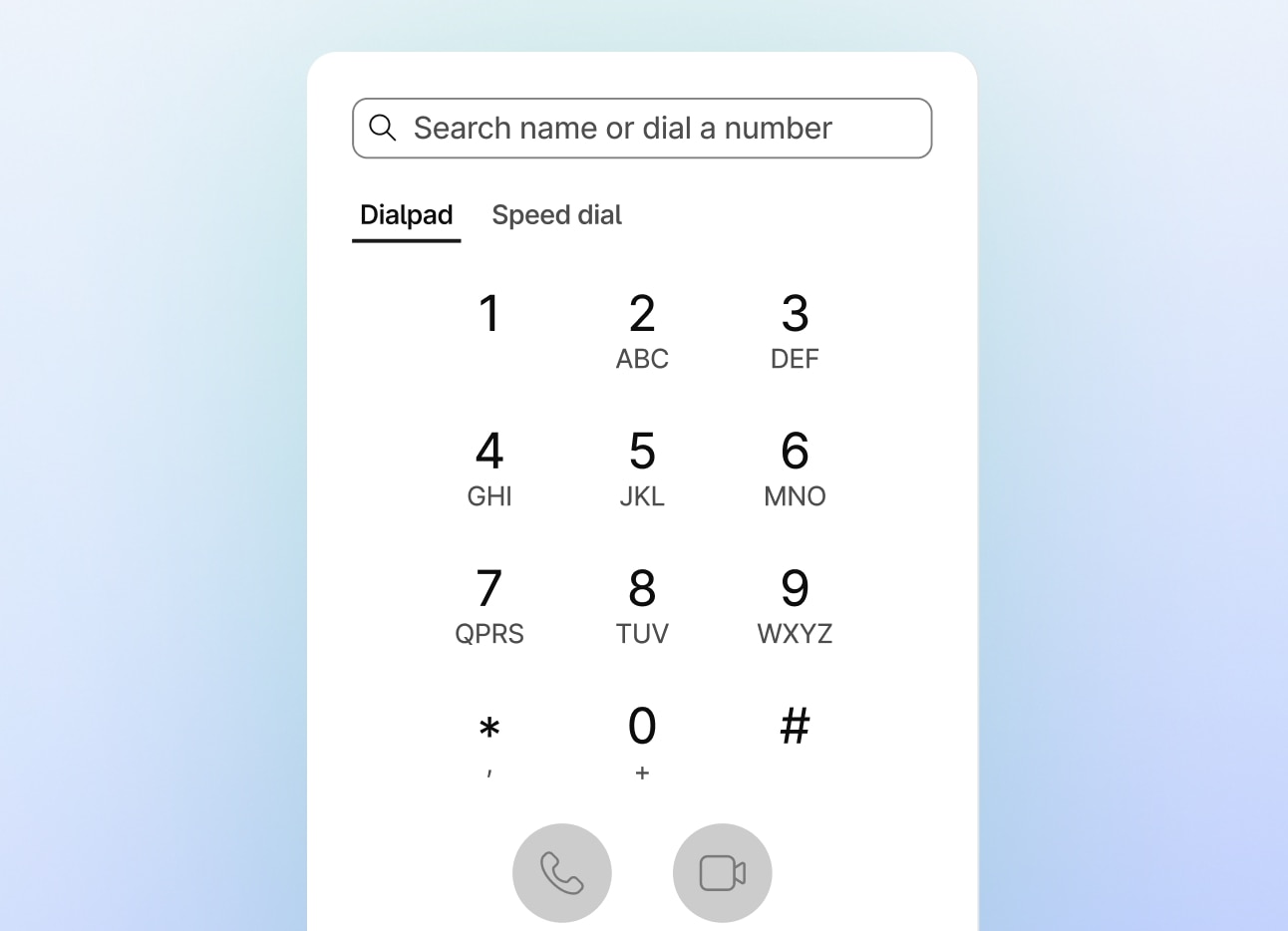
Make voice or video calls using a phone number, extension, directory search, or speed dial
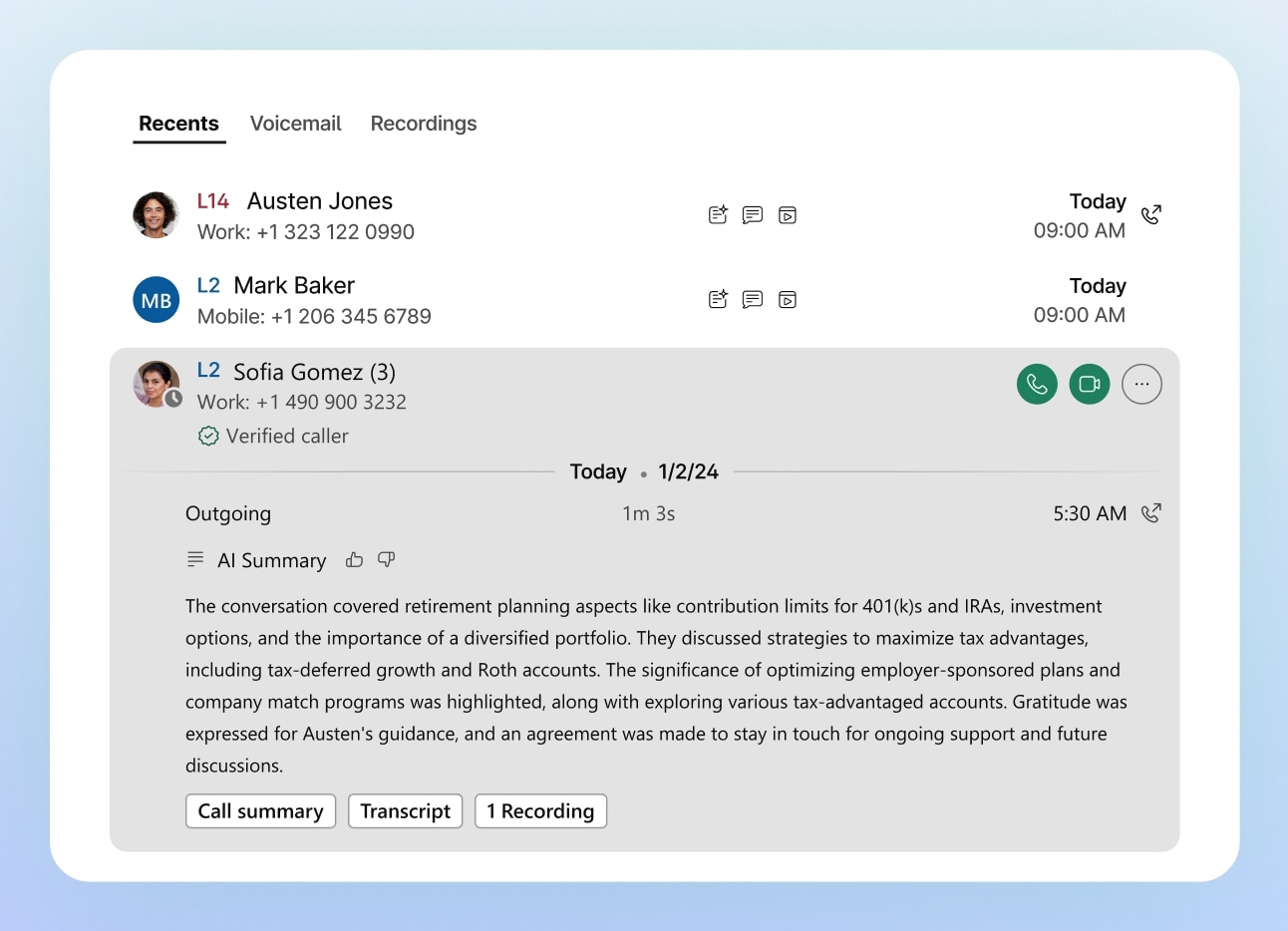
Keep track of every conversation with access to missed calls, AI-powered voicemail transcriptions and call summaries.
Cisco Call for Microsoft Teams goes beyond Teams Phone by delivering advanced tools for power users, attendants, and customer-facing teams.
Webex Calling Customer Assist
Access our reimagined Webex Calling Customer Assist solution that empowers any employee to assist customers with easy to use agent, supervisor, and analytics tools.
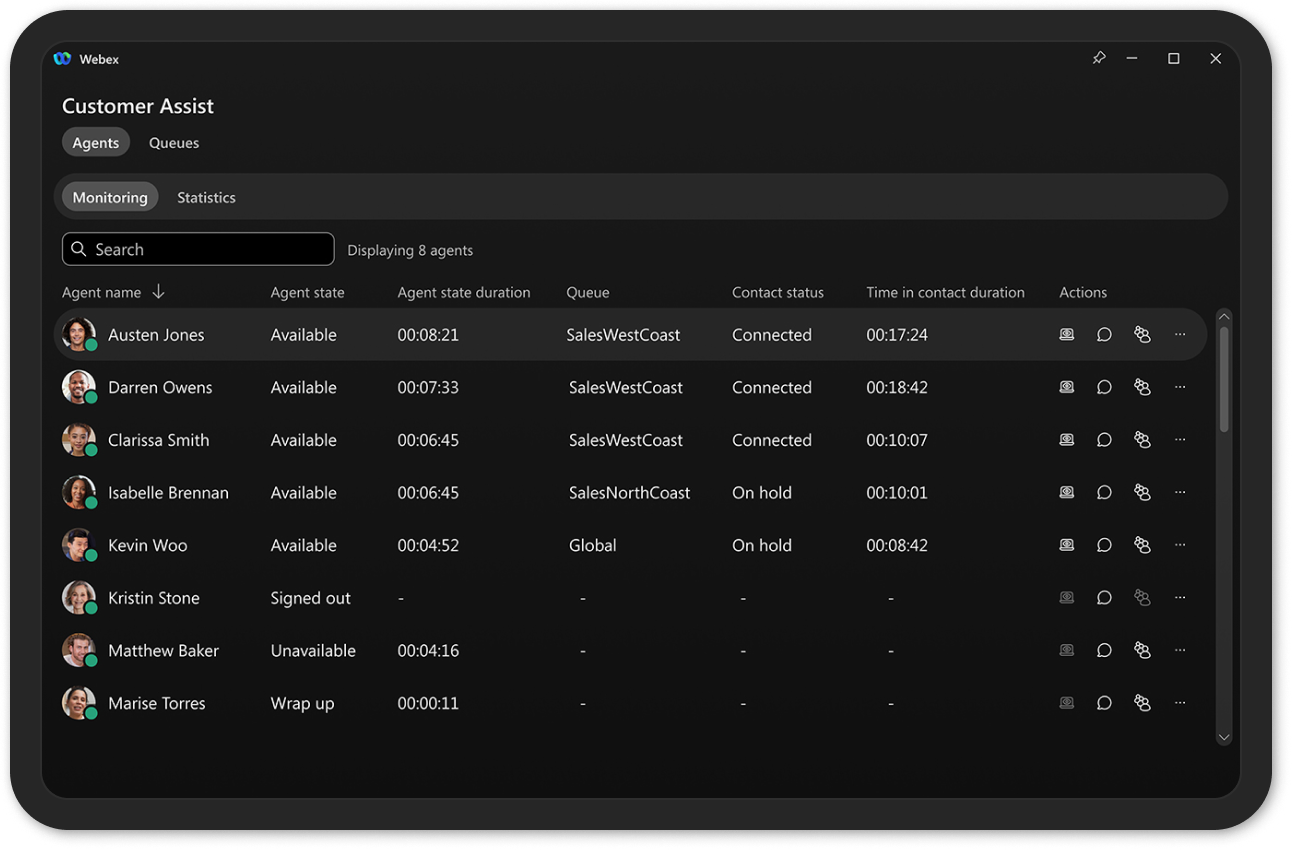
Multi call window
Perfect for power calling users, the multi call window makes managing multiple calls across different lines and queues is effortless. Teams users can instantly access the multi call window from the calling dock, which can be placed anywhere on their desktop for quick call handling.
Webex Attendant Console
Provide receptionists, operators, and attendant with a powerful powerful interface to easily manage a high volume of incoming calls. It gives users instant visibility into incoming calls, calls waiting, voice queues, parked calls, key calling KPIs, the presence of employees, and access to call controls.