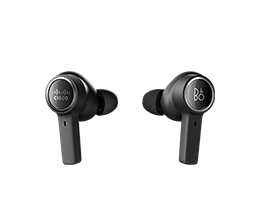Experience cinematic meetings.
Deliver truly immersive experiences for every participant with AI-driven camera views, optimized framing and seamless tracking that ensure facial expressions, body language, and in-room context never get lost.
Brilliant views, directed by AI.
Bring intelligent framing to every meeting with the agentic AI director that dynamically optimizes camera views, without the need for manual switching, by analyzing factors such as room size, participant count, seating positions, and the activity level in the space, ensuring every participant is optimally framed—every time.

Level the playing field.
Ensure equal representation with AI and smart camera techniques that dynamically crop video feeds for ideal framing while maximizing screen utilization. Available on any meeting platform, the frames camera mode now features two-row layouts for enhanced views around tapered or video-centric tables.

Keep the speaker in focus.
Bring the active speaker front and center and follow the flow of the conversation with seamless, touch-free transitions between speakers to deliver an engaging, cinematic experience for remote participants.

Experience truly engaging presentations.
Foster equity during hybrid presentations and learning sessions with intelligent camera tracking and silent pan-tilt-zoom technology so remote attendees can effortlessly follow the presenters—even as they move around a large stage.
Bring meetings to life.
Elevate your meetings with the Room Vision PTZ camera, providing fluid pan-tilt-zoom and breathtaking image quality along with enterprise-grade manageability and hassle-free deployment over IP to simplify even the most complex multi-camera setups.
See every detail with multistream.
See the active speaker while viewing meeting room participants in two separate video streams with the Group and Speaker camera mode, providing rich context and creating a more inclusive experiences for remote attendees–whether they join from a device or the Webex App.

Connect and collaborate, no matter the distance.

Turn any space into a 3D studio with industry-first spatial meetings on Webex for Apple Vision Pro powered by stereoscopic views captured by the dual cameras of Room Bar Pro or Board Pro G2.
Capture crystal-clear close-ups of active speakers seated at the far end of the table with virtual lens enhancement that use AI camera director and smart camera techniques to boost zoom and resolution on the Room Bar Pro and Board Pro G2.
Keep the focus on the meeting by excluding passers-by from the video feed in open spaces and glass-walled rooms with virtual meeting zones enabling undisrupted framing and people tracking.
An integrated room experience.
Cisco cameras, IP microphones, and video devices work together to understand the dynamics of the meeting room at any given moment. Using rich contextual data, they seamlessly optimize the audiovisual experience to enable precise tracking and smooth camera switching.
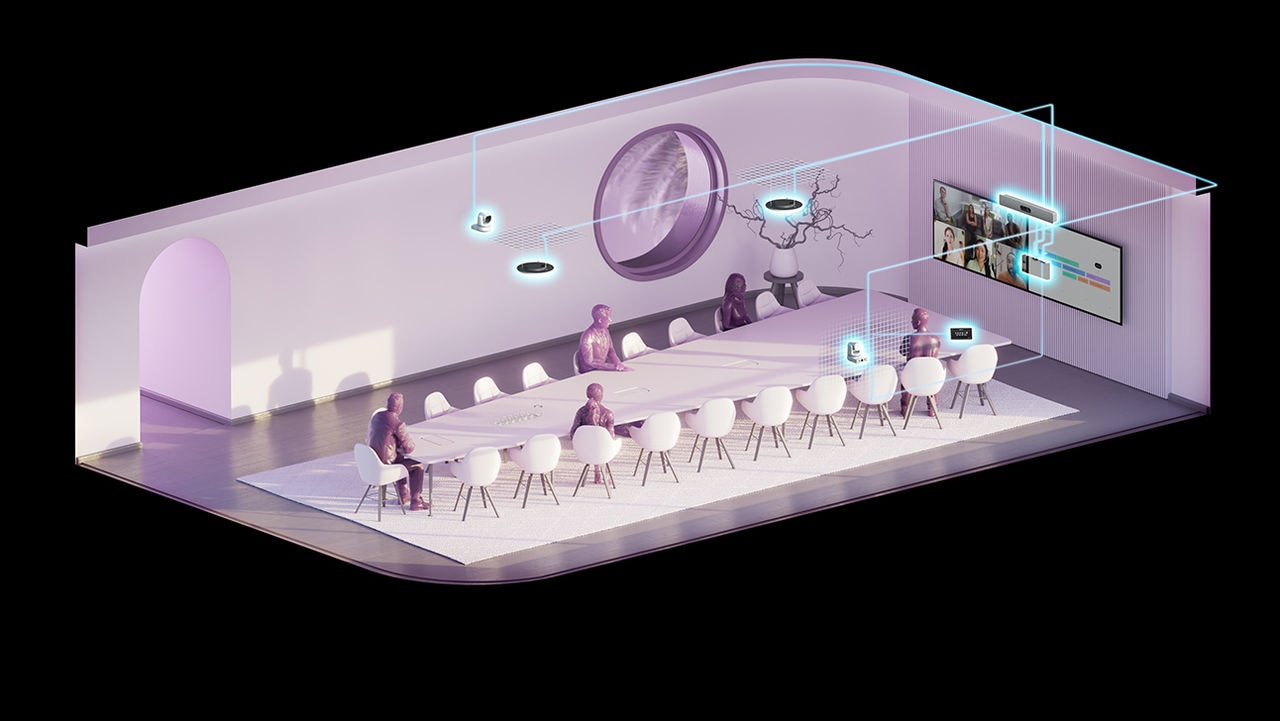
Follow the dynamics.
Deliver studio-grade video conferencing with adaptive camera switching that automatically captures a front-facing view of the active speakers, even if they turn away from the front-of-room camera, creating a more equitable experience for remote participants.
Eliminate distance in large rooms.
Bring every detail to light with Cisco cameras featuring adaptive speaker tracking and switching to capture gestures and body language, even when the speakers are at the far end of a large space.
Bring hybrid presentations to life.
Provide an inclusive view of local and remote presenters, shared content, and the local audience to create a more equitable experience for remote attendees, students, and meeting participants.
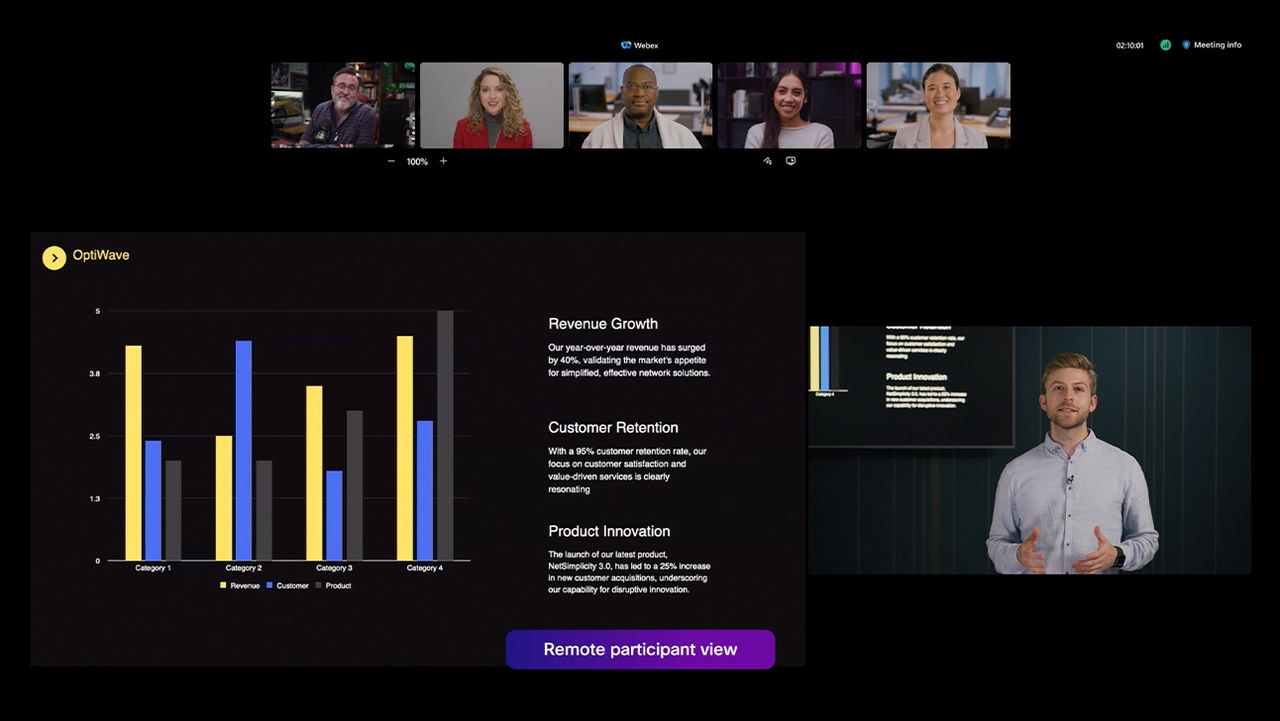
Immersive experiences at your fingertips.
Enable cinematic experiences in boardrooms for round-table discussion. The Campfire room design blueprint allows remote members to see and hear everyone in the room with razor-sharp clarity and feel part of high-stakes discussions.

Select your camera source and mode, preview how you show up on screen, and apply manual controls in or out of a video meeting.
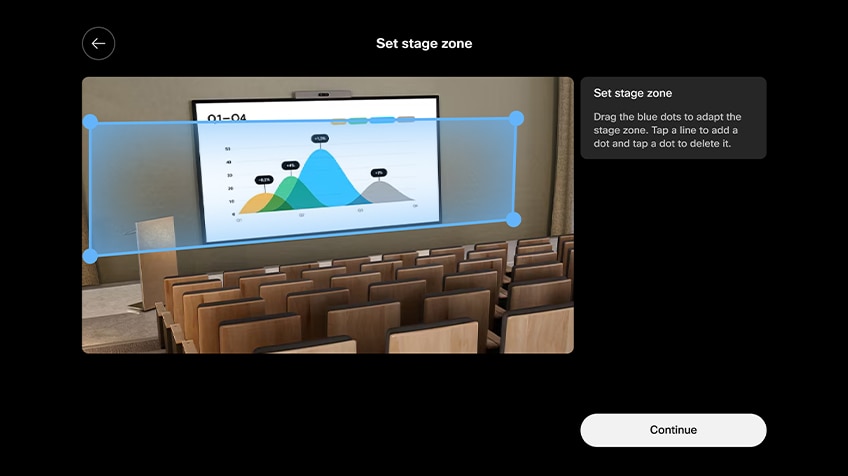
Set up PresenterTrack with ease, apply manual controls, and create predefined camera views using rich configuration options for single-touch access from the control panel.
Your one-stop interactive room configurator and design guide is here.
Dive deeper.
- Cisco Multi-Camera Director Setup
- Presenter and Audience Multi-camera Experience Setup
- Set up PresenterTrack for Cisco Board and Room Series
- Cross-view and Extended Speaker View Setup
- Select a Camera Mode on Board, Desk and Room Series
- Frames Camera Mode on Board and Room Series
- Spatial Meetings on Cisco Room Bar Pro and Board Pro G2
- Set up a meeting zone on Board, Desk and Room Devices
- Multistream Group and Speaker Mode on Webex for Cisco Devices
- Manually Adjust Camera Settings on Cisco Board, Desk and Room Series