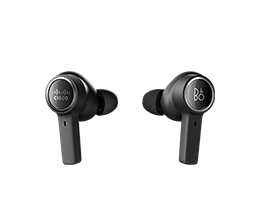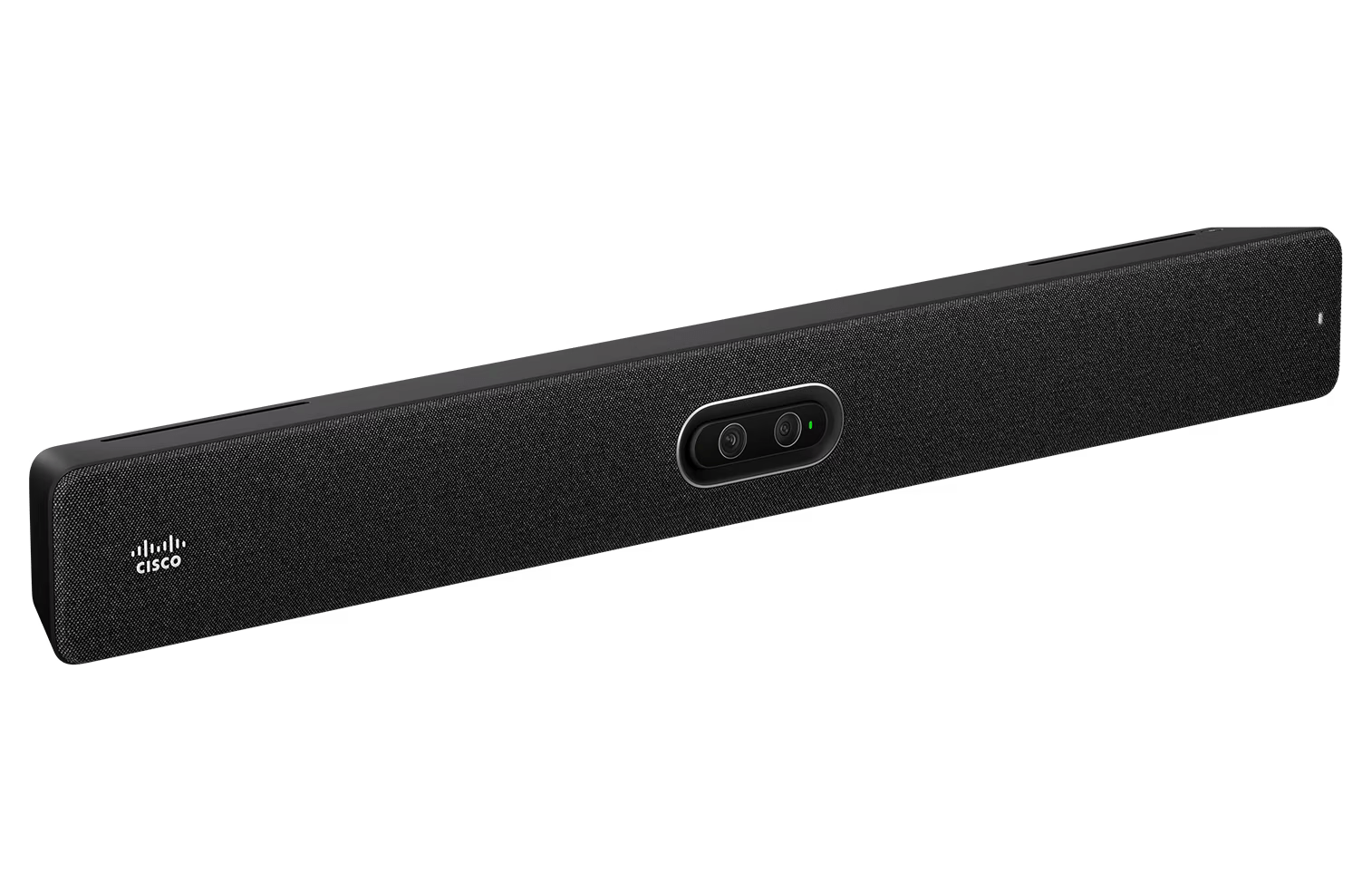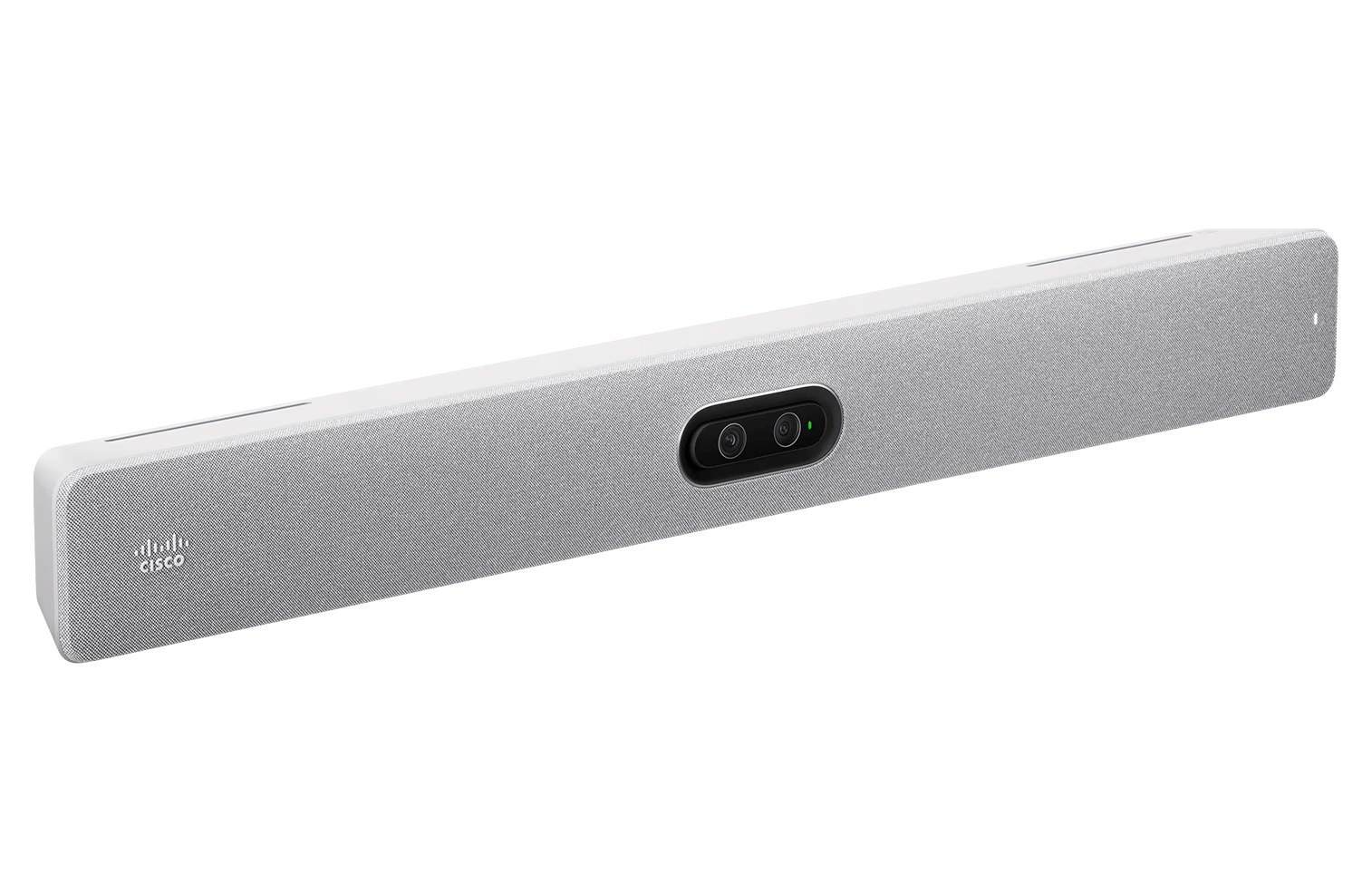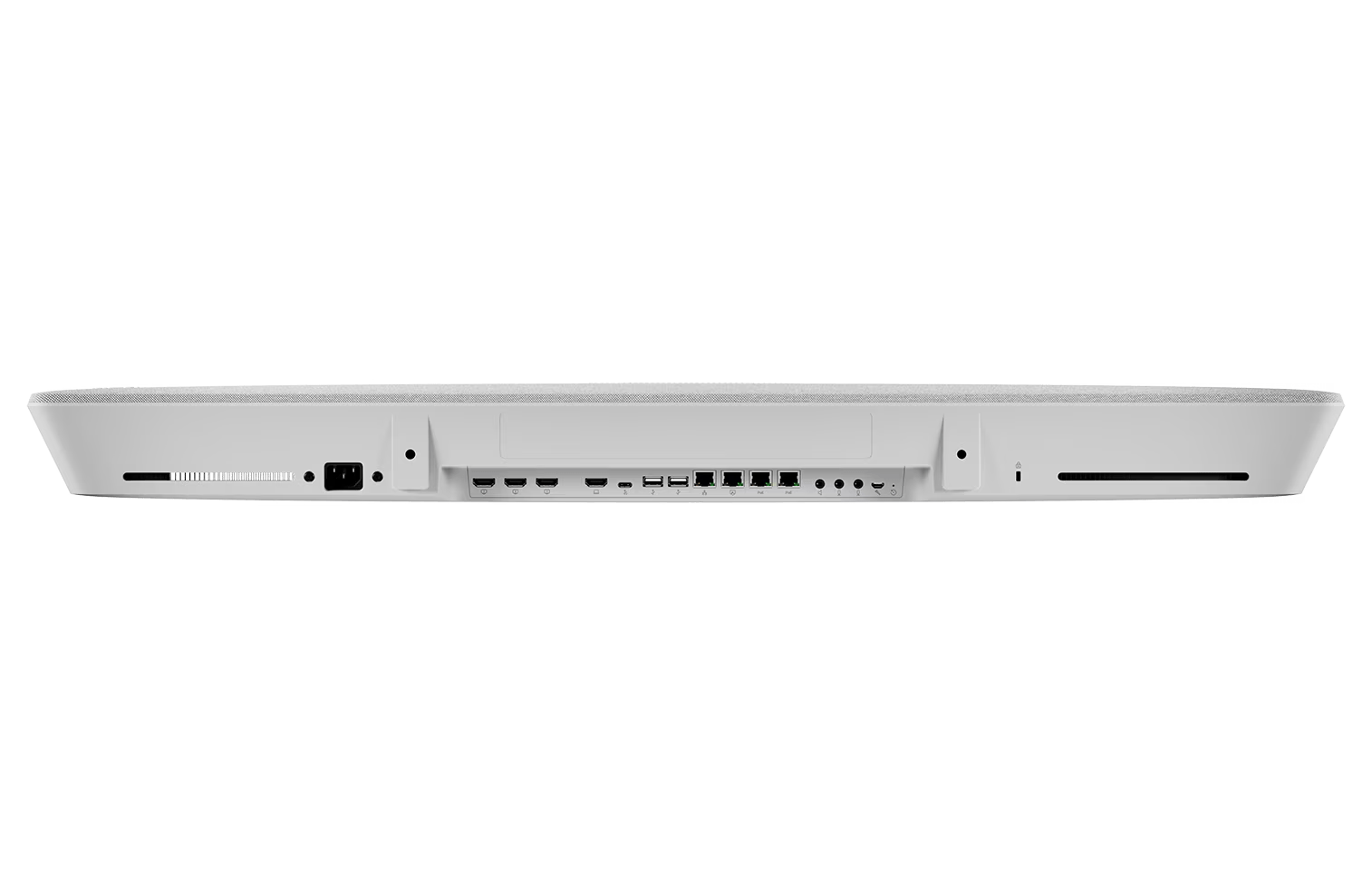The Room Bar Pro reaches further, covers a wider field-of-view, and captures everyone in ultra-high quality.
Put everyone in focus
Combining dual, 48MP lenses, AI-infused image processing, motorized tilt, and advanced zoom, the camera system can automatically focus on multiple subjects at once, so it feels like everyone is sitting at the same table.
Experience cinematic meetings
Unlock the engagement you need for productive collaboration with intelligent presenter tracking by connecting the device with other conferencing cameras. Now everyone gets time in the spotlight.

Find the perfect view
Select from manual camera control, automatic group overview, dynamic speaker view, or AI-directed people cropping for each participant or groups of people so everyone is equally framed in the meeting.

Be among the first to enjoy 3D spatial meetings
Enjoy stunning, life-like video and incredible depth with advanced dual cameras that capture stereoscopic images, offering a breathtaking 3D view in your meetings.
Get distraction free, AI-augmented meetings.
Use a voice-controlled AI assistant, noise removal, real-time translations, and smart people framing powered by Cisco RoomOS and a powerful NVIDIA chipset for inclusive, seamless experiences—without the distractions.
The advanced AI understands your workspaces and automatically create virtual meeting zones in glass-walled rooms to avoid capturing passers-by.

Powerful room connectivity
Flexibly connect with up to three external screens, cameras, conferencing microphones, speakers, and other room peripherals over rich IP, USB, HDMI, and analog integrations.
Convenient setup
Say goodbye to overly complex cabling, multiple adapters, dongles, and separate mounting units for the screen and wall. The Room Bar Pro is easy to deploy and brings simplicity to your meeting rooms at scale.

Instant BYOD mode
Seamlessly switch to BYOD mode with passthrough and share content by connecting the Room Bar Pro with your laptop via a single USB-C cable.
Touch screen support
Turn any medium meeting room into an immersive ideation space by easily connecting your interactive touch display with the video bar. Now you can easily infuse digital whiteboarding and ideation into your collaboration experience.

With the Room Bar Pro, you can experience exceptional, inclusive video conferencing and content sharing on any meeting platform.

A video bar solution that’s easy to deploy and simple to scale. You get everything you need in a box to transform your workspace—either in the cloud, on premises, or as a hybrid solution.
Streamline device management in Control Hub with remote monitoring, bulk configurations, automatic software upgrades, troubleshooting, and advanced analytics in single admin portal.
Track real-time and historic environmental conditions, room occupancy and device usage via smart sensors to better optimize the workspace and support employee wellbeing.
Driving hybrid work with the Room Bar Pro.
The McLaren Formula 1 Team never stops pushing for speed with the power of Cisco collaboration devices and Webex.
Browse leading display solutions tested and verified to provide the best experience with Cisco devices.






Room Bar Pro
Room Bar Pro
|
||
|---|---|---|
|
Huddle rooms and small workspaces Workspace |
Small and medium workspaces Workspace |
Medium and large workspaces, training rooms, auditoriums Workspace |
|
Integrated video bar appliance with a touch controller Form factor |
Integrated video bar appliance with a touch controller Form factor |
Modular room kit appliance with a conferencing camera, a standalone codec unit and touch controller. Form factor |
|
Yes, built-in codec with NVIDIA chipset Codec |
Yes, built-in codec with AI-powered NVIDIA chipset Codec |
Yes, comes with the standalone Codec EQ featuring AI-powered NVIDIA chipset Codec |
|
RoomOS for native Webex meetings and third-party video interoperability; Microsoft Teams Rooms Platform support |
RoomOS for native Webex meetings and third-party video interoperability; Microsoft Teams Rooms Platform support |
RoomOS for native Webex meetings and third-party video interop; Microsoft Teams Rooms Platform support |
|
12 MP single-lens camera in the video bar Camera |
96 MP, dual-lens camera system in the video bar. Support for multi-camera scenarios. Camera |
Multi-lens, 80MP camera system with wide-lens camera and three tele-lenses. Support for integrator bundles and advanced multi-camera scenarios. Camera |
|
120° horizontal field of view Camera field of view |
112° horizontal FoV (wide-lens camera), 70° horizontal FoV (tele-lens) Camera field of view |
Quad Camera: 83° horizontal FoV (wide-angle lens) and 50° horizontal FoV (3x tele-lenses). PTZ 4K Camera: 70° horizontal FoV Camera field of view |
|
No Motorized pan-tilt |
Tilt range: -2° to 20° Motorized pan-tilt |
Pan range: +/- 170°; Tilt range: -20° to +90°(PTZ 4K Camera) Motorized pan-tilt |
|
5x zoom Zoom |
5x zoom Zoom |
7x zoom (Quad Camera), 240x zoom (PTZ 4K Camera) Zoom |
|
Yes Speaker tracking |
Yes Speaker tracking |
Yes (Quad Camera) Speaker tracking |
|
No Presenter tracking |
Yes, with additional PTZ 4K Camera Presenter tracking |
Yes, with PTZ 4K Camera. Support for cinematic Presenter and Audience view by combining the Quad Camera with the PTZ 4K Camera. Presenter tracking |
|
No Extended Speaker view |
No Extended Speaker view |
Yes, by expanding the Room Kit EQ with the PTZ 4K Camera for optimized speaker views up to 15 meters from the device Extended Speaker view |
|
No Cross-view |
No Cross-view |
Yes, by expanding the Room Kit EQ with two side cameras to maintain a front-facing view of in-room participants during conversations across the table Cross-view |
|
Yes Frames intelligent people cropping |
Yes Frames intelligent people cropping |
Yes (Quad Camera) Frames intelligent people cropping |
|
Yes, 4-point microphone array. Extension option with 1x analog, 1x USB or 1x IP microphone. Microphones |
Integrated, 16-element mic array for voice pickup and speaker tracking. Extension with multiple analog, USB or IP microphones. Support for up 8x Cisco IP or third-party networked microphones. Microphones |
Integrated mic array for speaker tracking in the Quad Camera, and multiple audio input sources over IP, USB and analog for external microphones on the Codec EQ. Support for up 8x Cisco IP or third-party networked microphones. Microphones |
|
Yes AI noise removal |
Yes AI noise removal |
Yes AI noise removal |
|
Presence (video bar), Environmental (Room Navigator) Sensors |
Presence (video bar), Environmental (Room Navigator) Sensors |
Presence (Quad Camera), Environmental (Room Navigator) Sensors |
|
Dual stereo speakers supporting spatial audio. 1x USB-A for external speaker. Loudspeakers |
3-channel stereo loudspeaker system supporting spatial audio. 1x audio line out and 2x USB-A for external speakers Loudspeakers |
Full duplex audio via 5-point speaker array in the Quad Camera. 1x audio line out and 4x USB-A for external speakers (Codec EQ) Loudspeakers |
|
Yes, single-cable USB-C passthrough USB passthrough |
Yes, single-cable USB-C passthrough USB passthrough |
Yes, single-cable USB-C passthrough USB passthrough |
|
Dual-screen support. Connects with one touch screen. Screen connectivity |
Triple-screen support. Connects with one touch screen. Screen connectivity |
Triple-screen support. Connects with one touch screen. Screen connectivity |
|
Advanced controls, monitoring, diagnostics and workspace analytics in Control Hub Unified cloud device management |
Advanced controls, monitoring, diagnostics and workspace analytics in Control Hub Unified cloud device management |
Advanced controls, monitoring, diagnostics and workspace analytics in Control Hub Unified cloud device management |
|
Above or below screen. Single mounting unit for screen and wall. Mounting |
Above or below screen. Single mounting unit for screen and wall. Mounting |
Above or below screen. Wall mount (Quad Camera), rack ears or wall mount (Codec EQ). Mounting |
We’ve designed the Cisco Room Bar Pro to support the circular economy. More sustainable, durable materials, fibre-based trays and 100% recyclable, lightweight packaging characterize this new video bar. The device includes over 50% of post-consumer recycled (PCR) plastic and has been designed for smart energy consumption to help you lower energy costs and the carbon footprint of your deployment.

Your one-stop interactive room configurator and design guide is here.
Dive Deeper
- Cisco Room Bar Pro Installation Guide
- Cisco Room Bar Pro CAD Drawings
- AV Integrator license for Codec EQ, Room Kit EQ, Room Kit EQX and Room Bar Pro
- AES67 audio interoperability on Cisco room devices
- Cisco Collaboration Devices-verified displays and room peripherals
- Configure Cisco switches for video collaboration devices
* Cisco Suggested Resale Price (CSRP) shown are a Target End Customer Price and are dependent on the specific offer model/configuration. CSRPs are provided for guidance and planning purposes only and may vary by country/region. This is not a binding offer from Cisco. Price does not include optional hardware accessories or Cisco Supported Services.