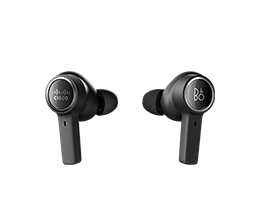Microsoft & Cisco. Unlock the power of teams.
Microsoft and Cisco are bringing the best software, hardware, and management tools together to power hybrid work and deliver top-notch customer experiences.

Webex Contact Center integrated with Microsoft Teams
Simplify communication between knowledge workers and contact center agents using the Teams app or Teams phone. Help agents quickly respond to customer needs with calling interoperability, directory services, presence, and more to create a connected experience for the business and customers.

Cisco devices for Microsoft Teams
Run the native Microsoft Teams Rooms app on certified Cisco devices and deploy Teams-certified peripherals for a feature-rich video conferencing experience. And even if Teams isn't your primary collaboration tool, you can still join Teams meetings on any Cisco devices with the tap of a button.

Provide users with an enterprise-grade calling experience through the native Microsoft Teams interface. Easily place a call with the dial pad or use speed dial for important contacts—your call history, live presence, and voicemail are just a click away.
Bring the power of Webex into your Microsoft Word, Excel, or PowerPoint files with the Webex add-in for Microsoft 365. While working on your documents, you'll have direct access to Webex so you can message and collaborate without having to switch between apps.
It’s never been easier to schedule, start, and join a Webex meeting directly from Microsoft Teams. To invite channel members, add Webex to the Teams sidebar. When the invite is sent, upcoming meetings will appear in participants' lists and calendars.
Manage your devices and services in Control Hub
Get a unified admin experience to remotely manage, control, and monitor your Microsoft Teams-certified devices, alongside the rest of your Cisco collaboration environment. A single dashboard with advanced configuration options, real-time troubleshooting, and analytics helps track the health and status of your deployments and better optimize workplace resources.