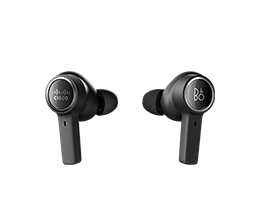It’s here, the AI Assistant that works for you
Give your employees the tools to improve communications, productivity and decision making with the AI Assistant for Webex. The AI Assistant saves time by summarizing meetings and messages, making it fast and effective to catch up on things in just seconds.
An AI Assistant that solves customer problems for you
Empower agents with an AI assistant that summarizes virtual agent interactions and dropped calls, suggests real-time guidance and responses, and—thanks to our patented noise-removal and transcription accuracy—saves valuable time on post-call disposition and wrap-up.
Cisco Board Pro G2 for all-in-one room collaboration
Remarkable video meetings and collaborative teamwork in the ultimate all-in-one device. The new generation of the Board Pro is packed with new dual cameras, AI virtual lens, and upgraded performance—in an easily deployable, all-in-one solution supporting Cisco Rooms and certified for Microsoft Teams Rooms.
Cisco Desk Phone 9800 Series
The newest models in our newly announced Cisco Desk Phone 9800 Series. Get started today with the 9841 and 9851 models that offer great audio, secure login with hot desking, one button to join a meeting, and a built-in action button.
Webex Customer Experience Essentials
With Customer Experience Essentials—now generally available—customer-facing teams of any size can take advantage of powerful agent, supervisor tools and analytics from within the familiar Webex app.
Webex Calling reaches over 15M users
Webex Calling has more than 15 million users across 150+ markets globally.

Introducing Webex on Apple Vision Pro
Webex on Apple Vision Pro allows for an immersive and intuitive meeting experience that fills the space around you and utilizes eyes, hands, and voice, as well as Personas and Spatial Audio for the ultimate and natural experience using Apple Vision Pro.

Webex Customer Experience Essentials
Customer Experience Essentials bridges the gap between UCaaS and CCaaS by combining a complete business phone system and an essential selection of contact center tools in a single, cost-effective license. Customer Experience Essentials is now generally available to customers worldwide.

An AI Assistant that writes for you
Leverage AI to translate messages or help you quickly change the tone of your message before sending.
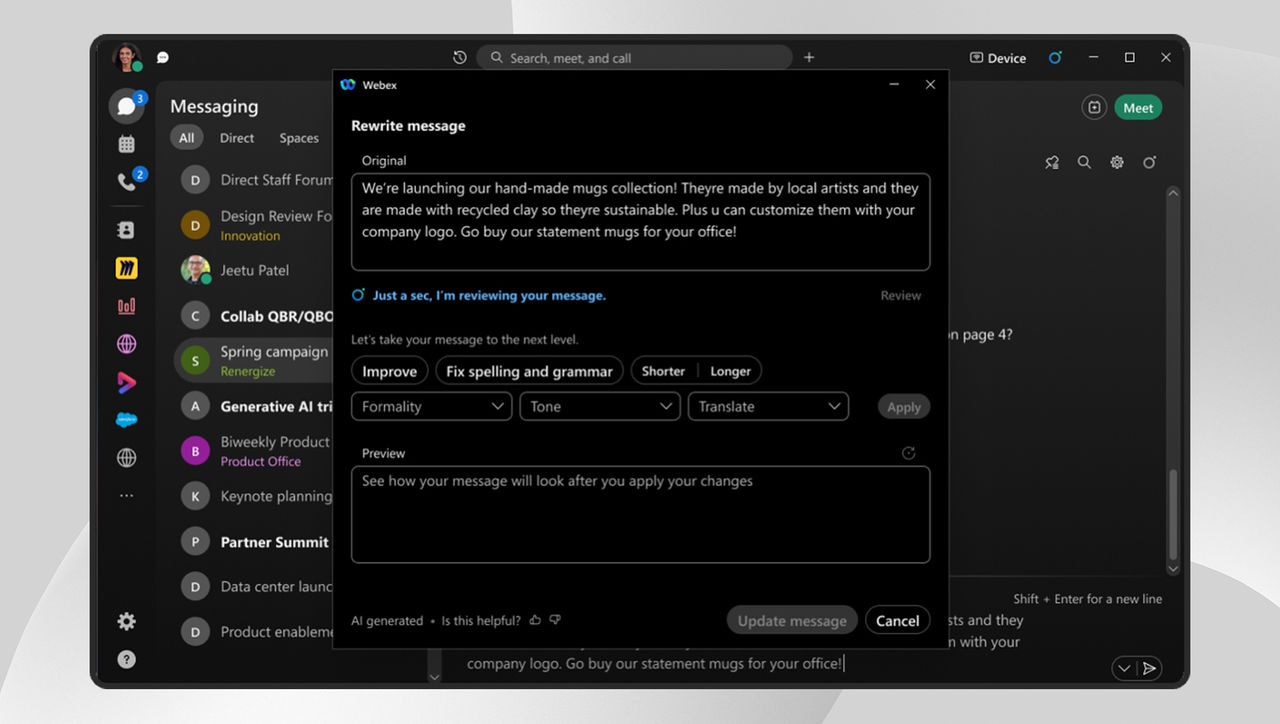
An AI Assistant that finds answers for you
During a meeting, the AI Assistant can help you find answers to questions like: ‘What was the final decision?’ or ‘Are there action items for me?’ Just ask the AI Assistant your question and it will search the meeting discussion to find the information you need.


We’re launching two new enhancements for Webex Customer Experience Essentials: Wrap up codes for agents, and barge and whisper capabilities for supervisors.

Turn your car into a mobile office without needing a smartphone or mobile devices. Webex is the first to introduce immersive meetings and audio calling on select Ford and Lincoln vehicles, driving effortless on-the-go collaboration.
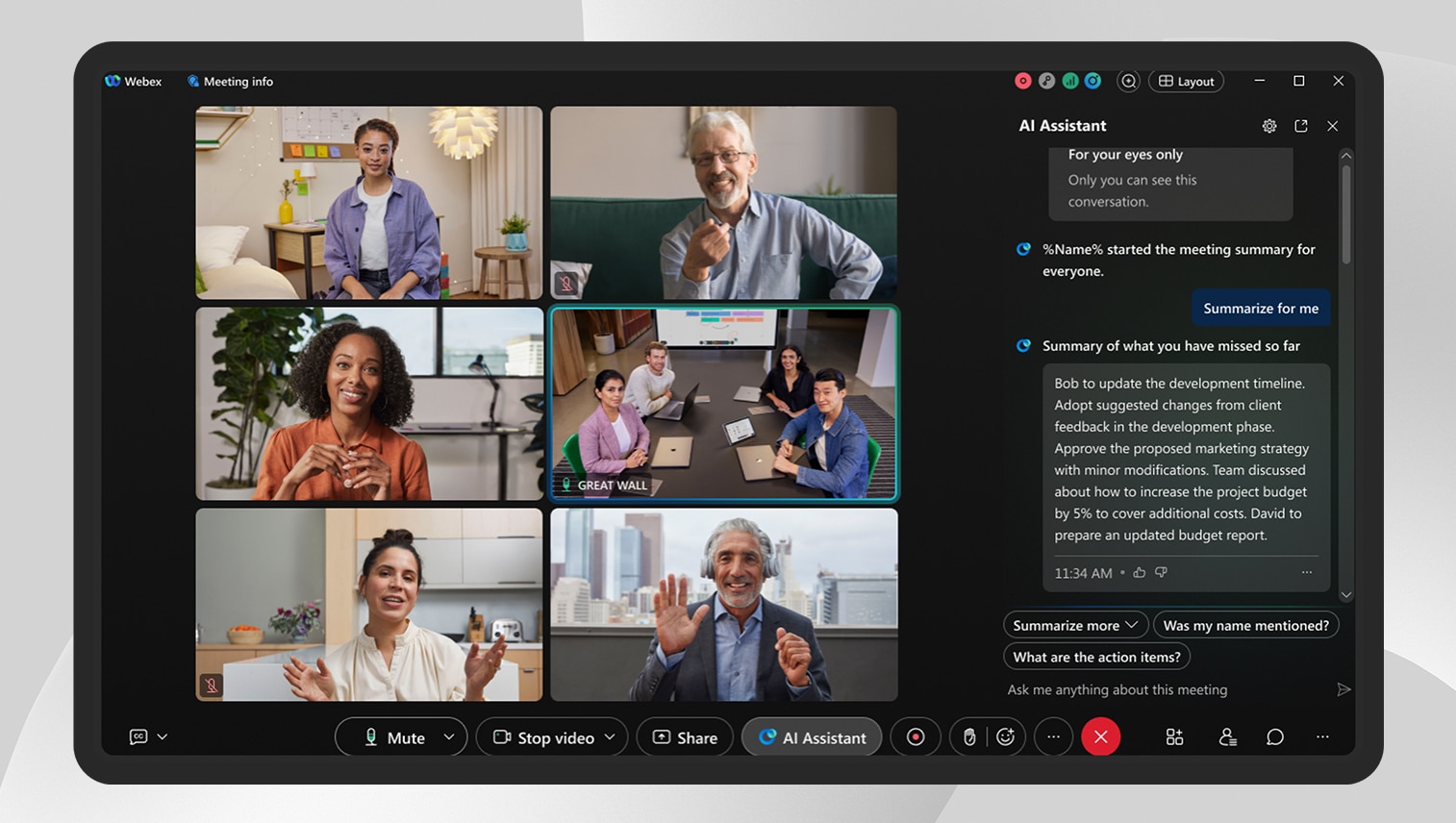
The AI Assistant will now provide summaries that include recaps, highlights and action items whether you need to catch up on missed meetings or stay on top of your messages across spaces.
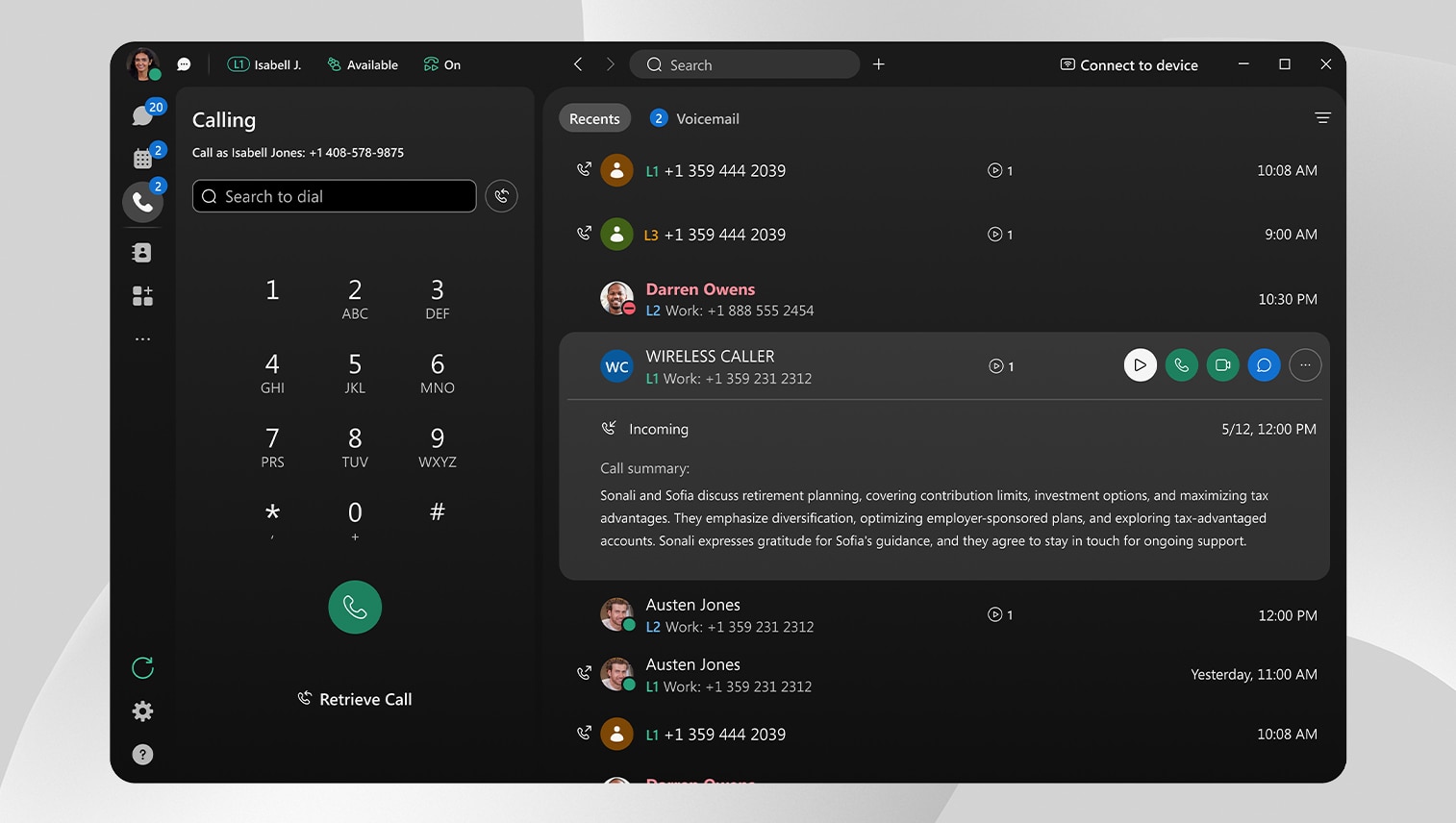
Never forget the details of an important conversation with call summaries. Easily record calls natively with Webex Calling and review the highlights of your conversations directly in the Webex App.

Webex Calling has partnered with Tata Communications to deliver cloud calling in the India market by leveraging Tata’s GlobalRapide platform and unparalleled local expertise.
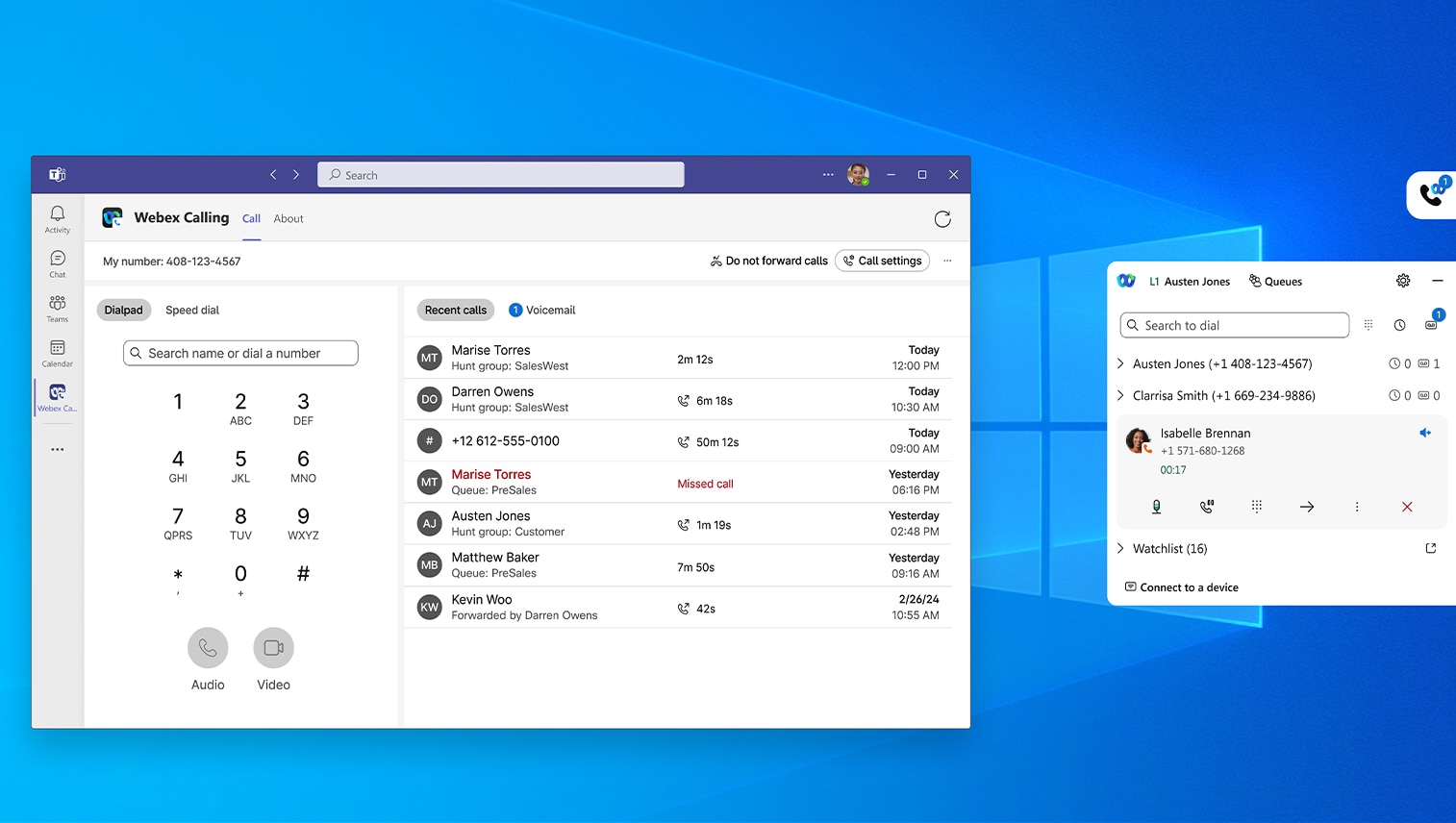
The new calling dock provides users with quick access to Webex Calling features, like the multi call window, voicemail, call history, notifications, settings, and more. It’s available with the Webex App and for Microsoft Teams users.
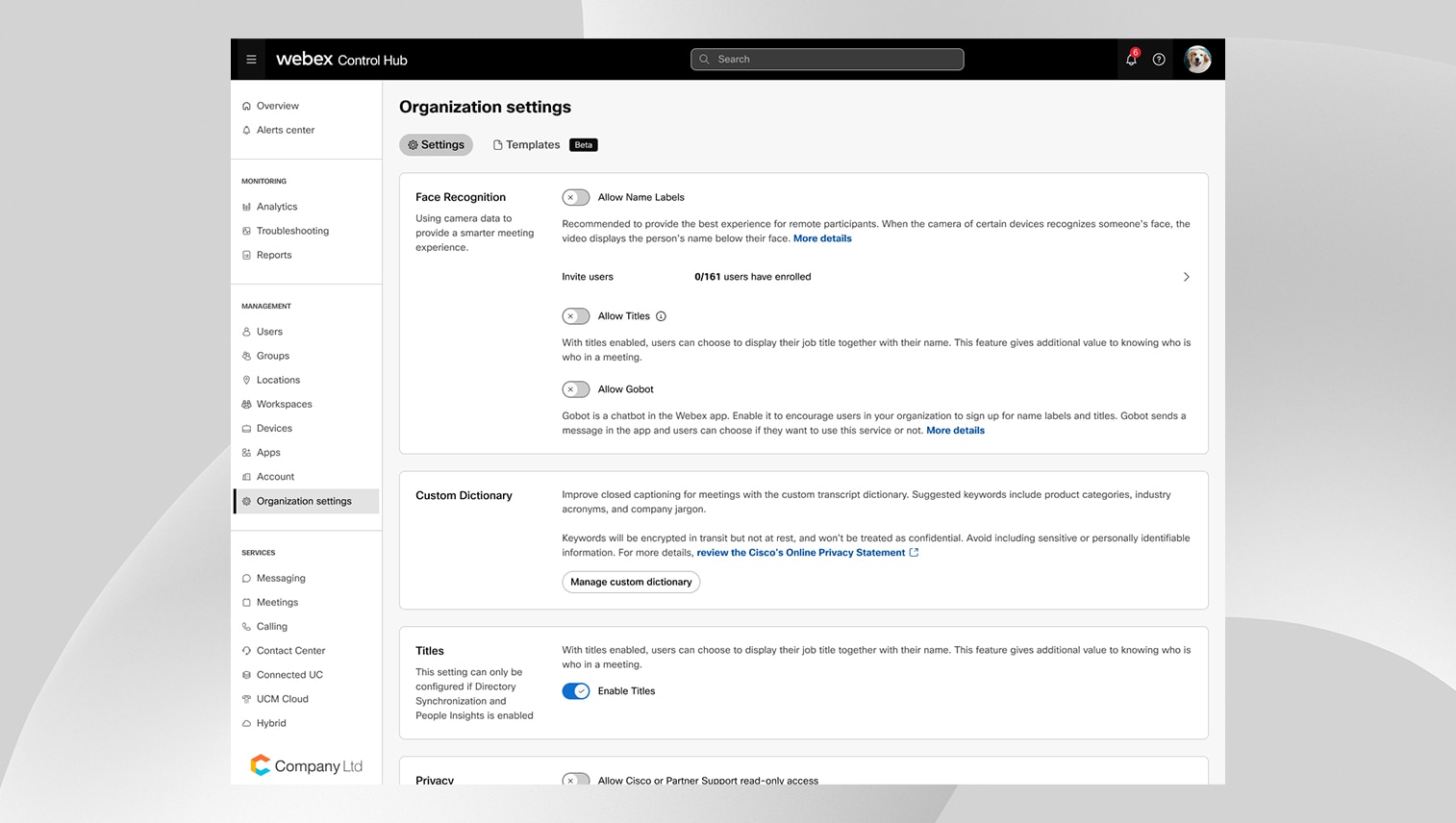
Train AI Assistant on commonly used terms and acronyms within your organization and see the familiar language in your meetings and conversation summaries.
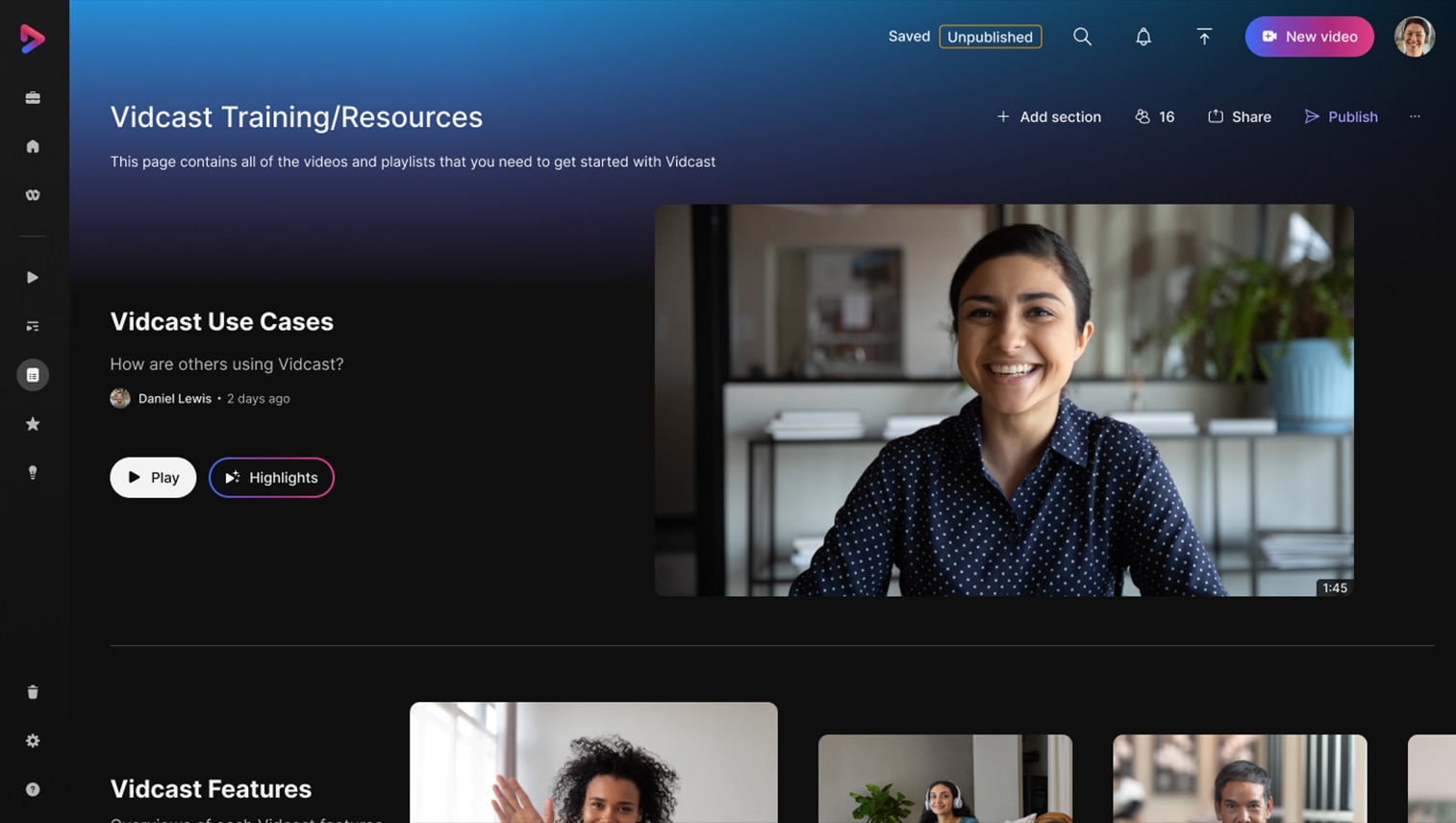
Design a personalized page tailored to your team, department, or client, featuring videos and curated playlists that cater specifically to their needs and interests.
Record calls always or on demand with call recording included natively with Webex Calling.
Theta Lake is now a Certified Recording Partner for Webex Calling.
The AI Assistant can translate your messages in real-time into 30+ languages so you can easily communicate with global teams and eliminate any language barriers.
Ask anything about the meeting in recording summaries.
Cisco Board Pro G2 for all-in-one room collaboration
Experience remarkable video meetings and collaborative teamwork in the ultimate all-in-one device. The new generation of the Board Pro is packed with new dual cameras, AI virtual lens, and upgraded performance—in an easily deployable, all-in-one solution supporting Cisco Rooms and certified for Microsoft Teams Rooms.
Desk Phone 9841 and 9851
The Desk Phone 9841 and 9851 models in our newly announced Cisco Desk Phone 9800 Series offer great audio, secure login with hot desking, one button to join a meeting, and a built-in action button.

Desk Phone 9861 and 9871
Expanding the Desk Phone 9800 Series will be 2 new models equip with a 5-inch screen including a touch screen option on the 9871, AI-noise removal, desk reservation, one button to join a meeting, and a built-in action button.

Cisco Room Kit EQX
Enjoy an elevated, immersive Microsoft Teams experience on the first integrated, multi-screen video conferencing system certified for Microsoft Teams Rooms, supporting your external displays and available with wall-mount, floor-stand, and wall-stand mounting options.

Cisco Board Pro G2
Get an elevated Microsoft Teams Rooms experience with an all-in-one collaboration board designed for high-quality video meetings and collaborative teamwork on a single, easily deployable, interoperable, beautifully designed device.

Bang & Olufsen Cisco 950
Unlock new levels of productivity with true wireless earbuds designed for professionals. Newly certified for Microsoft teams so you can experience a minimalistic design, Adaptive Active Noise Cancellation, on-ear call controls, enterprise grade security, and a tailored fit for all day comfort.

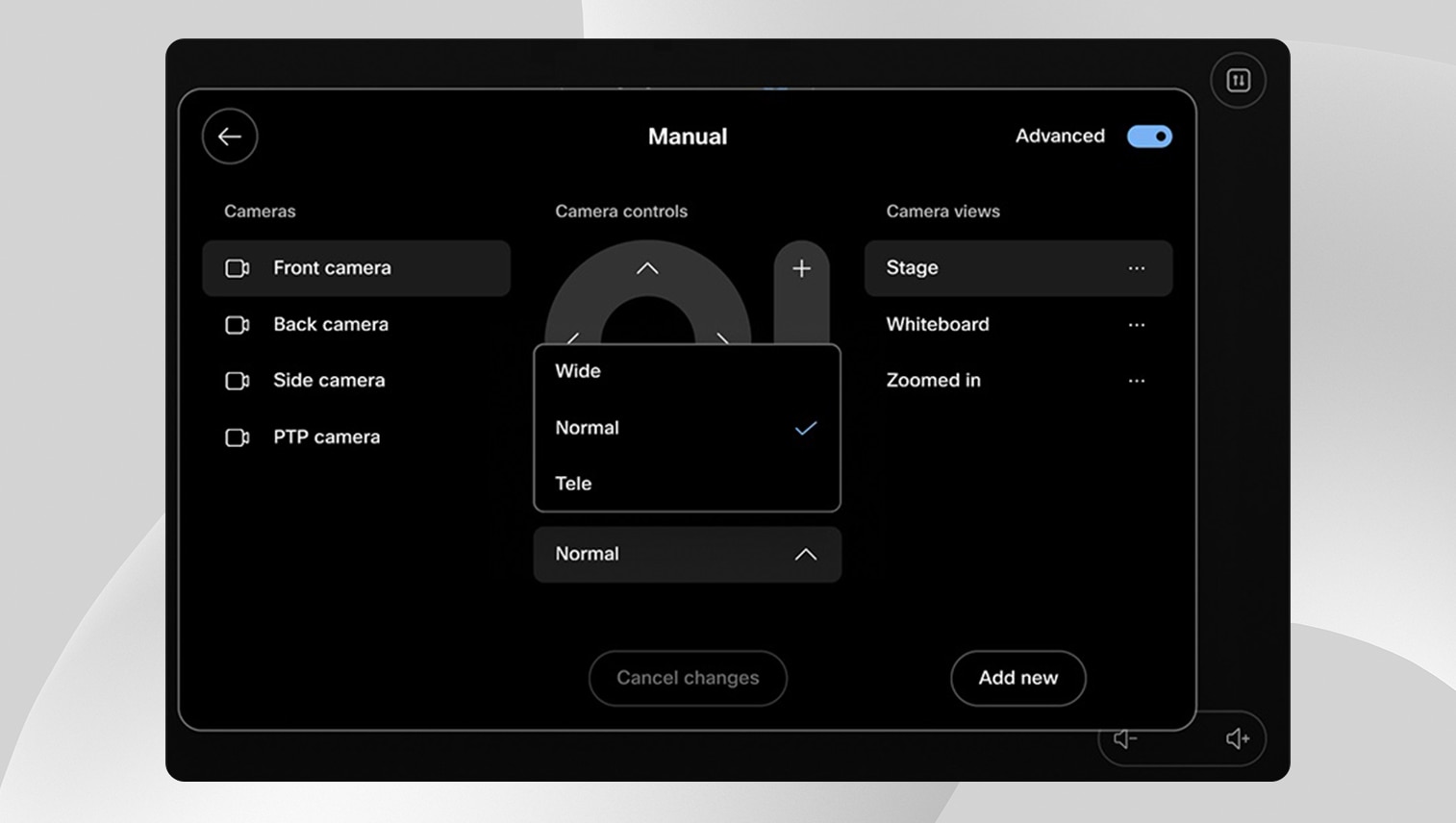
This feature allows a user to manually select and control any of the device's integrated cameras through the camera controls. You can also create presets from a specific lens.

Bring cinematic meetings to the hybrid training room and auditorium. Follow the presenter around on stage, and gauge audience reactions.

With Cisco Spaces and the Desk Phone Series 9800, users can now reserve a desk upon entering the building or from their mobile device.

Turn your workspaces into vibrant collaboration hubs with a set of easily deployable blueprints.
Add speaker tracking capabilities to larger rooms with a multi-camera set up.

Introducing multistream capabilities for Webex. See the active speaker and meeting room participants in two separate video streams to create a more inclusive experiences for remote attendees.

The optical tele-lens of the dual camera system in the Cisco Board Pro G2 and Room Bar Pro is augmented with software enhancement and camera AI to allow for extended zoom and improved camera reach to capture even the furthest participants in the meeting room without compromising on quality.

Using multiple strategically placed cameras, RoomOS intelligently directs your meeting, giving remote participants a true representation of the in-room interaction.

We've enhanced the native Teams experience on certified room and desk devices, including extending third-party app integration capabilities, adding support for SIP dialing, extending the ad-hoc meeting join capability, adding third-party touchscreen support, and adding support for Government Corporate Cloud High.
Enjoy a new and modern visualization of room availability, meeting details, ad-hoc space reservation, calendar view, and room conditions in the native Cisco Room Booking app running on Cisco Room Navigator while leveraging the flexibility to apply customizations and add your own branding to the native room booking user interface. New check-in functionality coming soon.
Now you can set a camera preset on your Microsoft Teams Rooms registered Cisco Devices! Use the camera controls to adjust pan, tilt, and zoom. When you're all set, you can name and save your newly created preset, so it's there and ready to use in your next meeting.
You can now customize which issue you want to be notified about and mute others, so you only receive the alerts that are the most important to you—clearing out the excess noise. You can also use a saved Search as a dynamic target for the group of devices you want to monitor with a specific rule.
Get the same Cisco Video Integration for Microsoft Teams user experience and features when joining any Microsoft Teams meeting from other businesses (B2B) instead of WebRTC Direct Guest Join.
An AI Assistant that solves customer problems for you
Empower agents with an AI assistant that summarizes virtual agent interactions and dropped calls, suggests real-time guidance and responses, and—thanks to our patented noise-removal and transcription accuracy—saves valuable time on post-call disposition and wrap-up.
Voice virtual agents inc. native Text-to-Speech (TTS) and NLU
With the new native voice Virtual Agent in Webex Contact Center, customers can now create automated, self-service experiences that span across voice and digital channels. Leveraging sophisticated Webex language intelligence, the new voice Virtual Agent gives customers ultimate flexibility in designing, and continuously improving, self-service experiences.
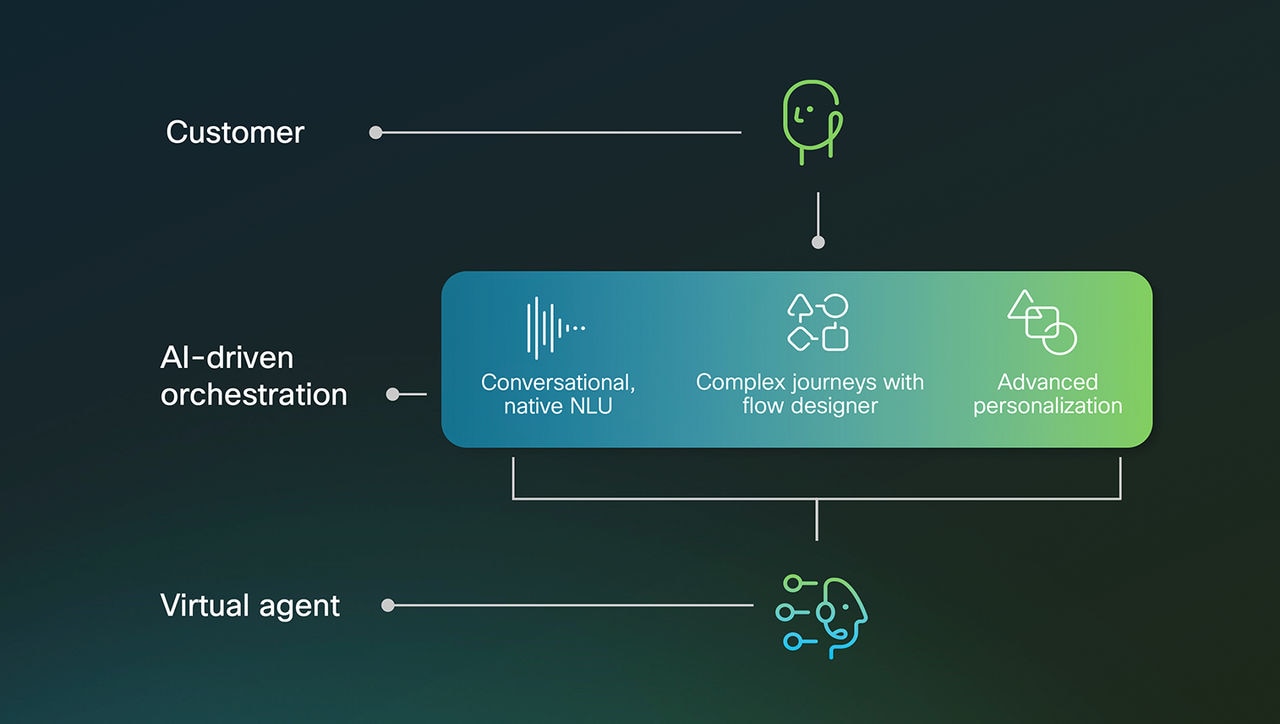
WFO: Quality Management and CRM Connectors
Core quality management features from Webex Workforce Optimization solution will be part of the new Webex Contact Center license. Additionally, new, deeper integrations with leading CRM providers including Salesforce, Dynamics 365 and ServiceNow will seamlessly enable agents to process customer information without delay and manage advanced call related tasks directly from an integrated desktop.

Webex Customer Experience Essentials
Designed for growing sales and support teams, the new Webex Customer Experience Essentials offer includes agent, supervisor, and analytics tools that empower any employee to deliver a delightful customer experience. This new offer brings core calling and contact center functionality to everyday customer interactions.
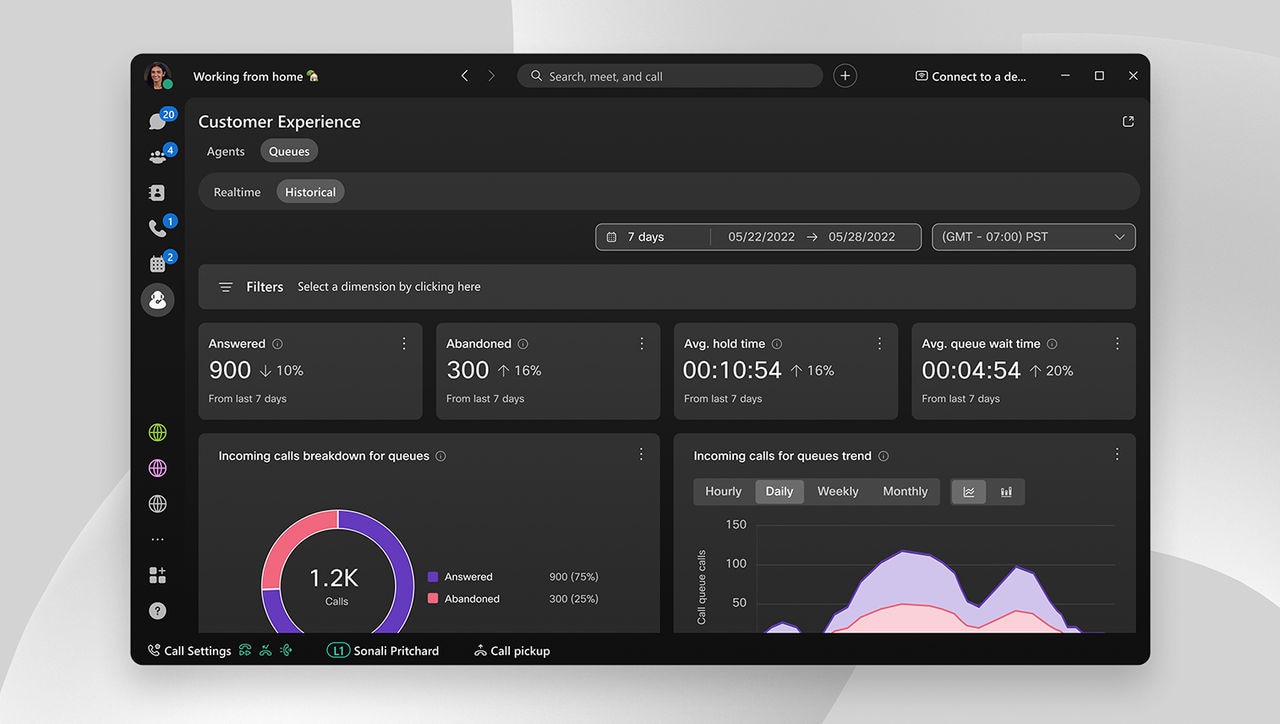
Agent Wellness
Make contact centers more proactive in detecting agent burnout by utilizing AI to listen, detect, and act. This new feature helps businesses enable automated actions before, during, and after calls to mitigate the impact of agent burnout.
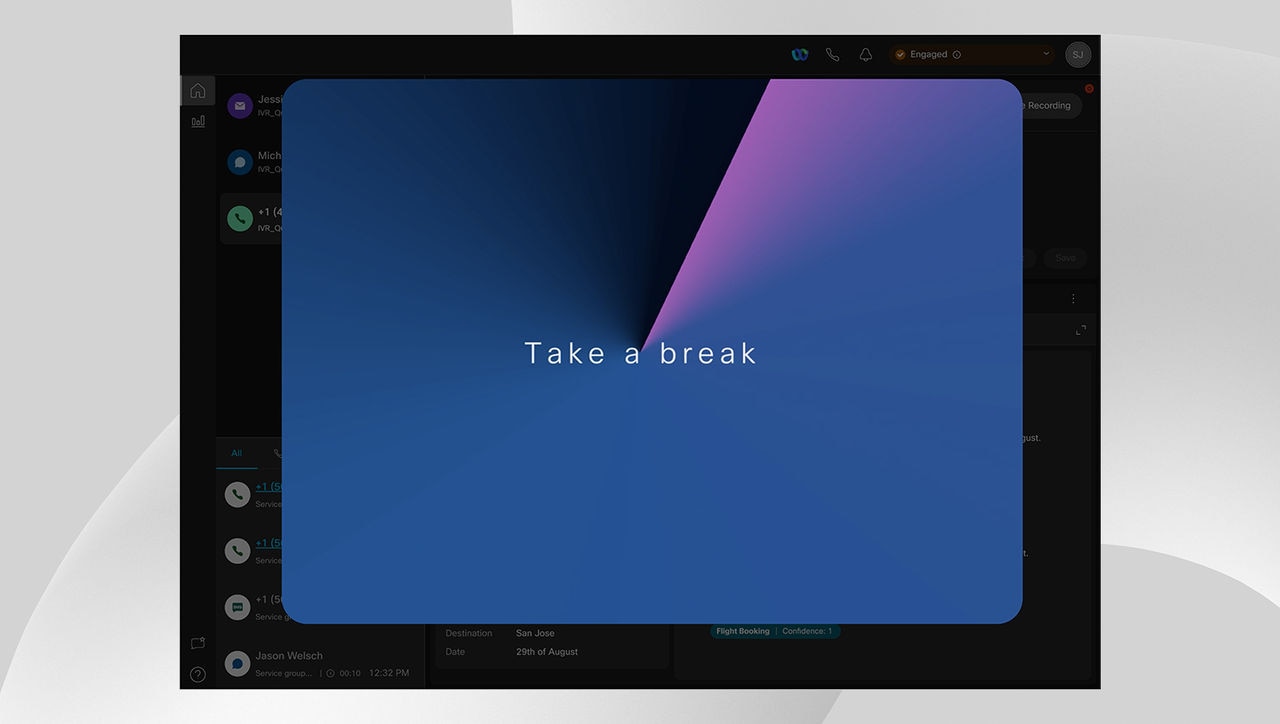
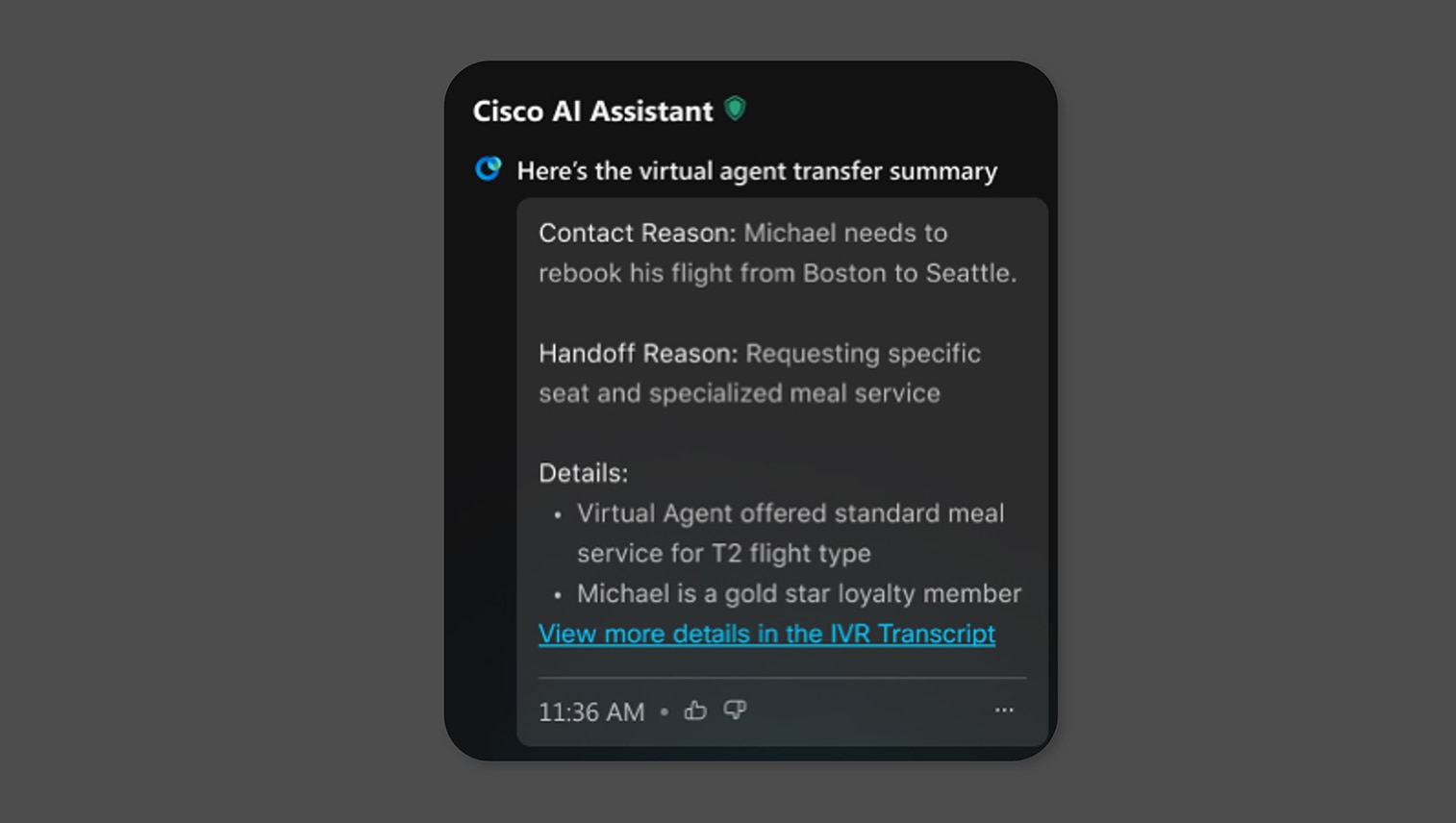
Provide accurate automatic summaries for seamless handoffs from virtual to human agents.
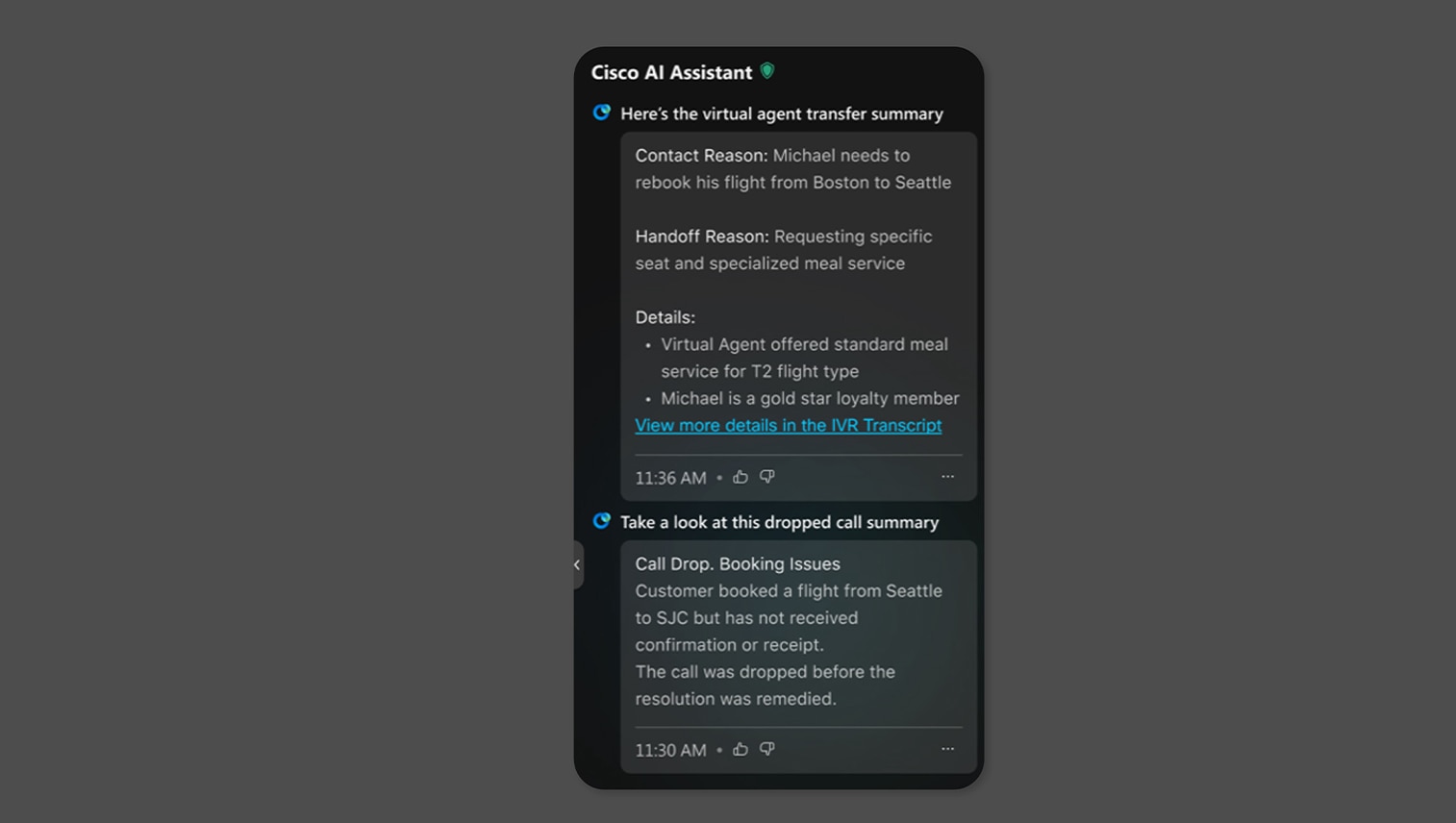
Eliminate customers having to repeat themselves with automatic dropped call summaries.
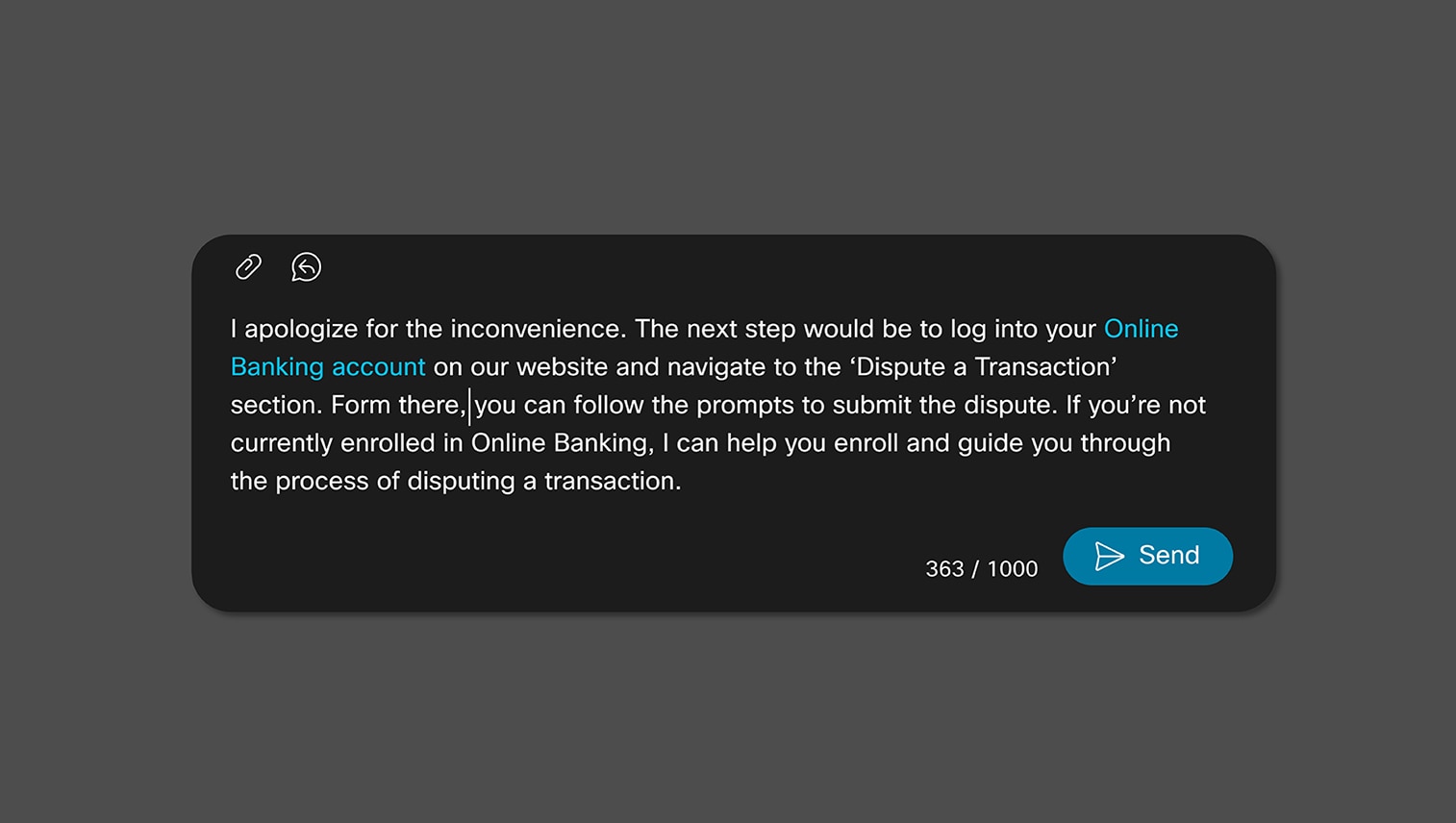
Improve agent efficiency and reduce onboarding time by providing automatic responses to the agent within the chat window in response to a customer query.
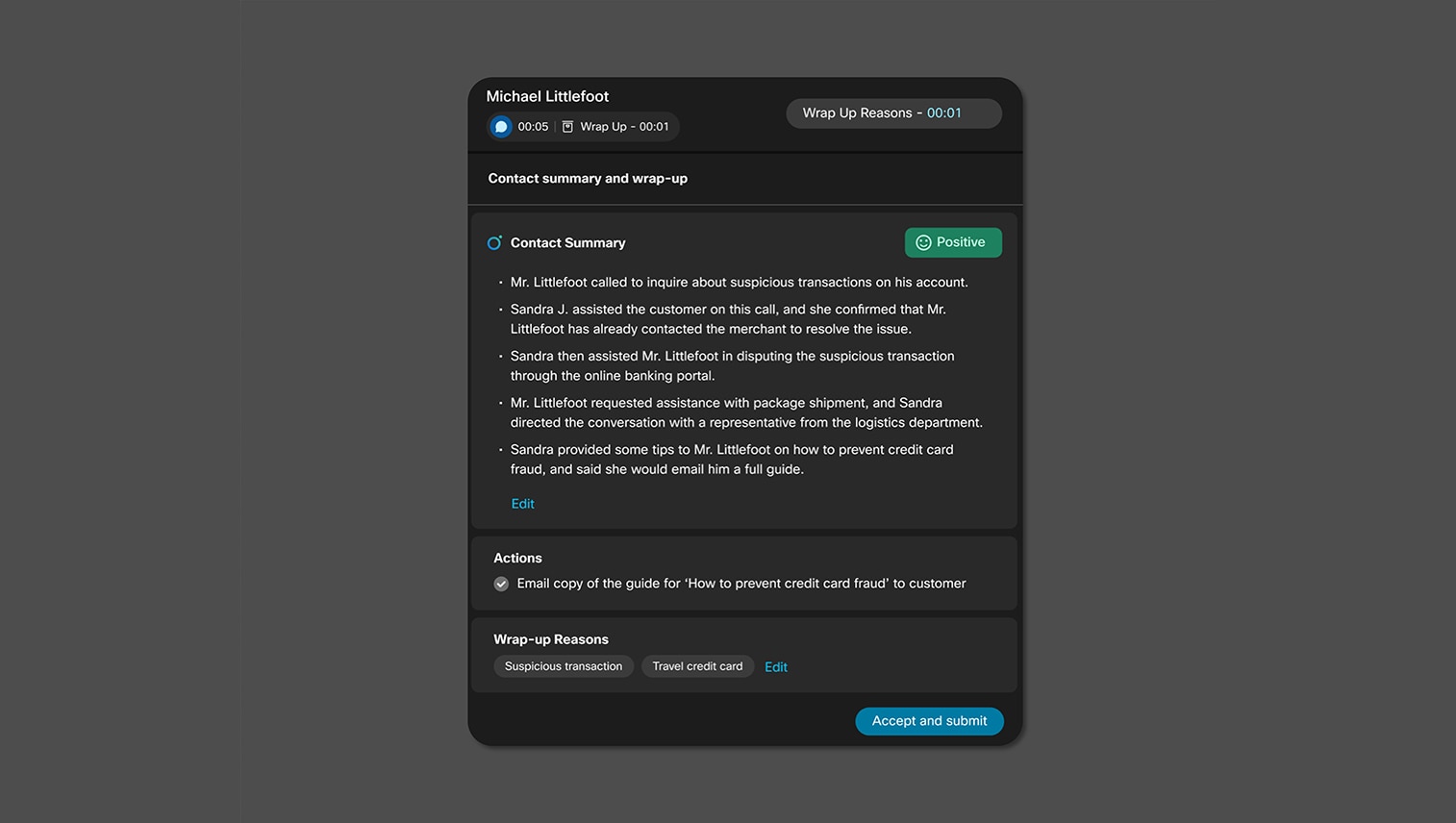
Increase agent efficiency and accuracy with automated wrap-up summaries and pre-populated call dispositions.
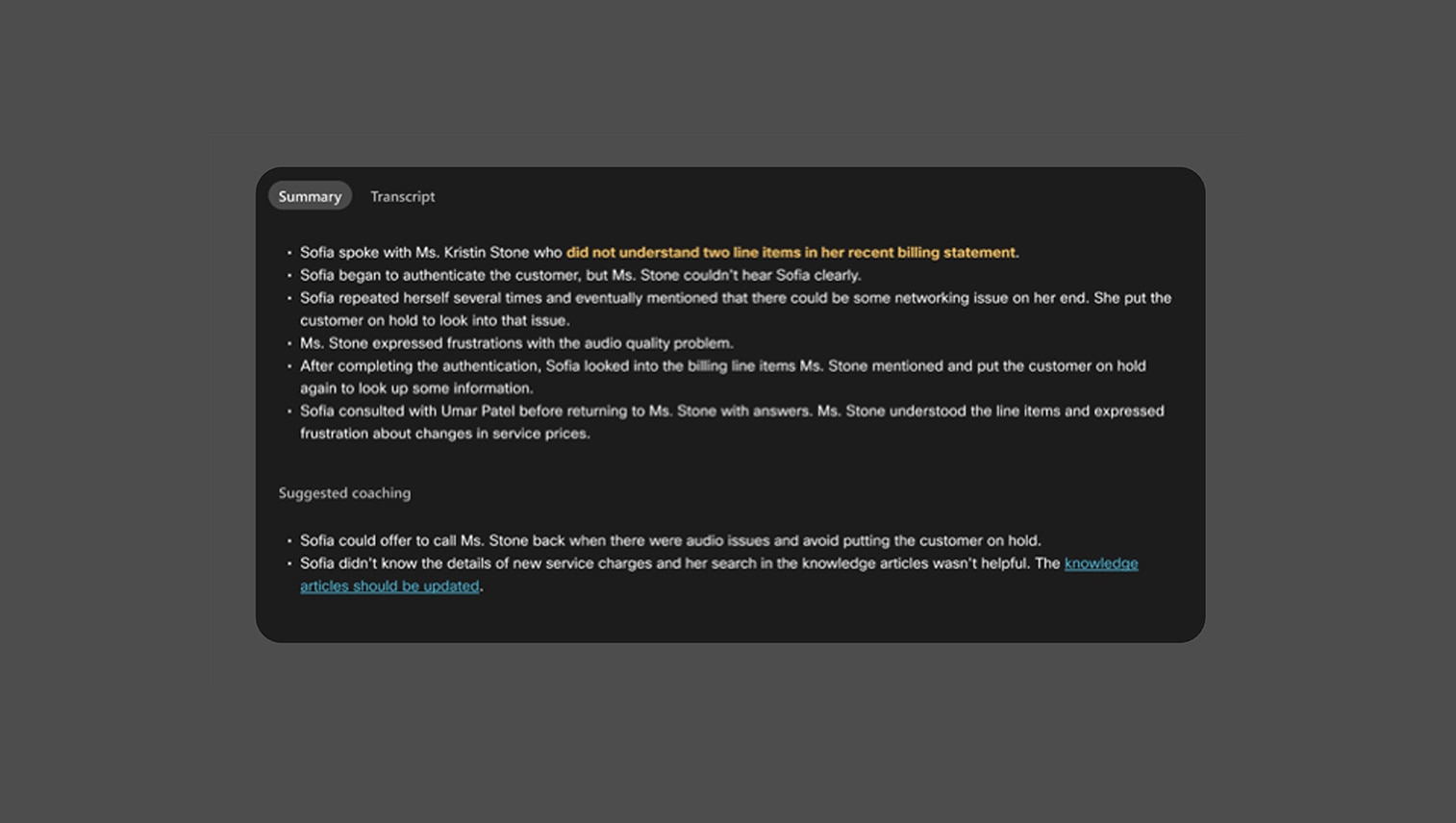
Achieve greater insights and enhanced coaching effectiveness with real-time coaching highlights that are automatically consolidated into a supervisor dashboard.
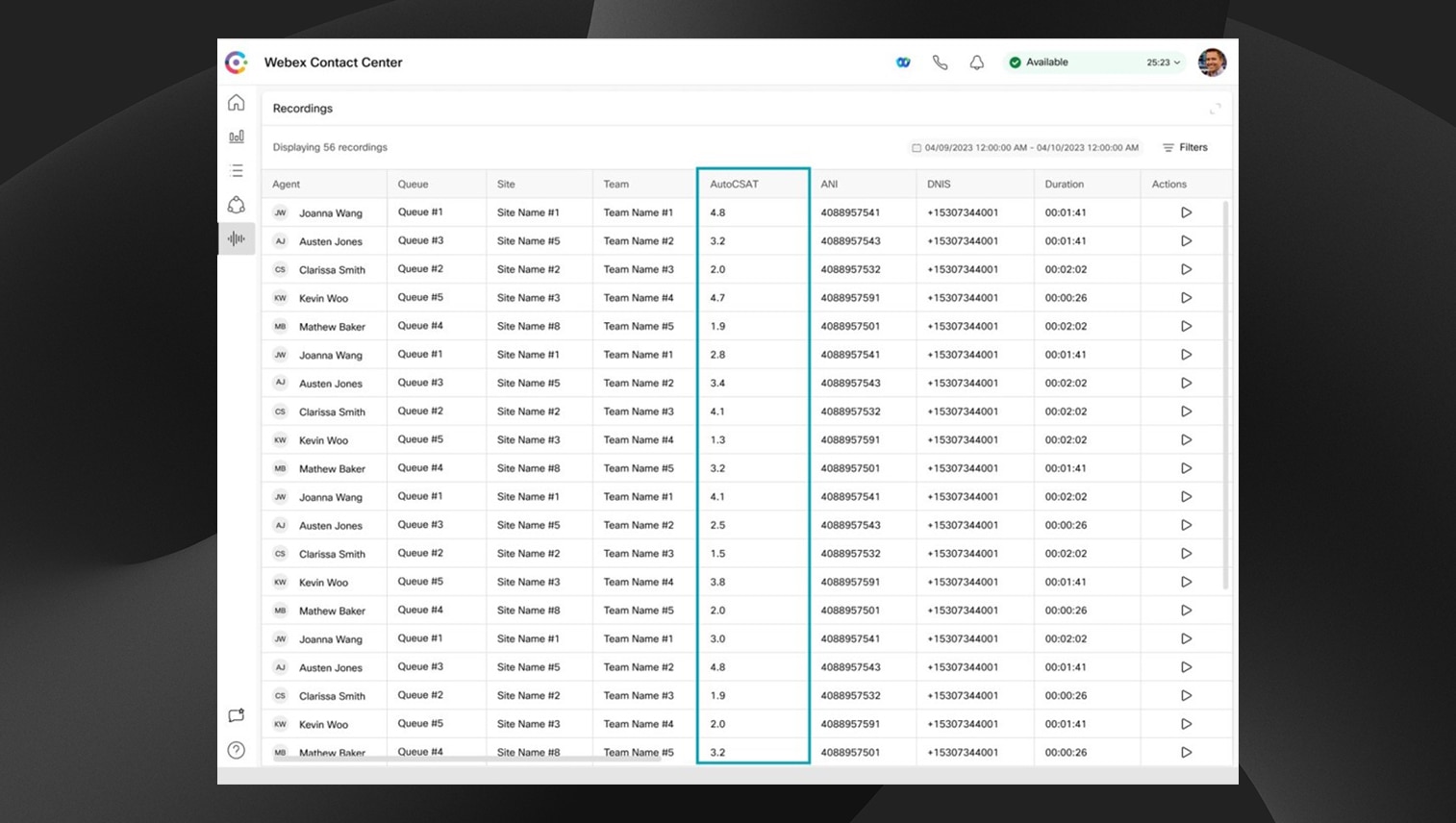
Get insights on customer satisfaction for every call by automatically generating customer satisfaction (CSAT) scores through survey data, operational metrics, and call recordings.
Developers, partners, and customers alike can seamlessly integrate virtual agent solutions into both Webex Contact Center and Webex Contact Center Enterprise. This empowers customers to incorporate their preferred virtual agent solutions alongside the existing array of native and third-party options.
Enable brands to connect with customers directly through Apple's ecosystem, offering a variety of rich interactive messaging options.
This new feature enables developers to build a single task bot capable of conversing in 33 different languages. Once fed the appropriate training data, chatbots will be able to auto-detect questions in multiple languages, understand their intent, and respond in the same language.
The new watchtower monitoring dashboard enables developers to monitor application health, usage, and performance metrics in real-time. The first release of the dashboard allows for Transaction Per Second (TPS) to be tracked, ensuring that if limits are reached, users can take action to increase limits as needed.
With historical and live top call drivers, business owners can identify the top reasons customers have called in to the contact center enabling them to identify suitable candidates for automation based on the ongoing customer interactions.
An agent can get knowledge-based article suggestions to questions asked by the customer. It will also highlight the most likely important part of the article for faster reference.
Furthering Webex Contact Center’s interoperability with Microsoft Teams, contact center availability will now sync with the Microsoft Teams presence indicator.
Enable efficient, proactive customer outreach and maximize efficiency in connecting agents to real customers at scale.
Webex Connect can now instantly generate code in the Flow Builder Evaluate Node to reduce manual coding and accelerate the speed-to-market of new solutions.
Provides Webex Connect users with Large Language Models (LLM)-powered data set generation to facilitate the rapid training and creating of accurate chatbots.
An AI Assistant that troubleshoots for you
Get the most out of Webex with AI Assistant for Control Hub. Increase IT productivity with quick answers to 'how do I...?' and make lightning-fast configuration changes by simply asking, 'Help me do...'
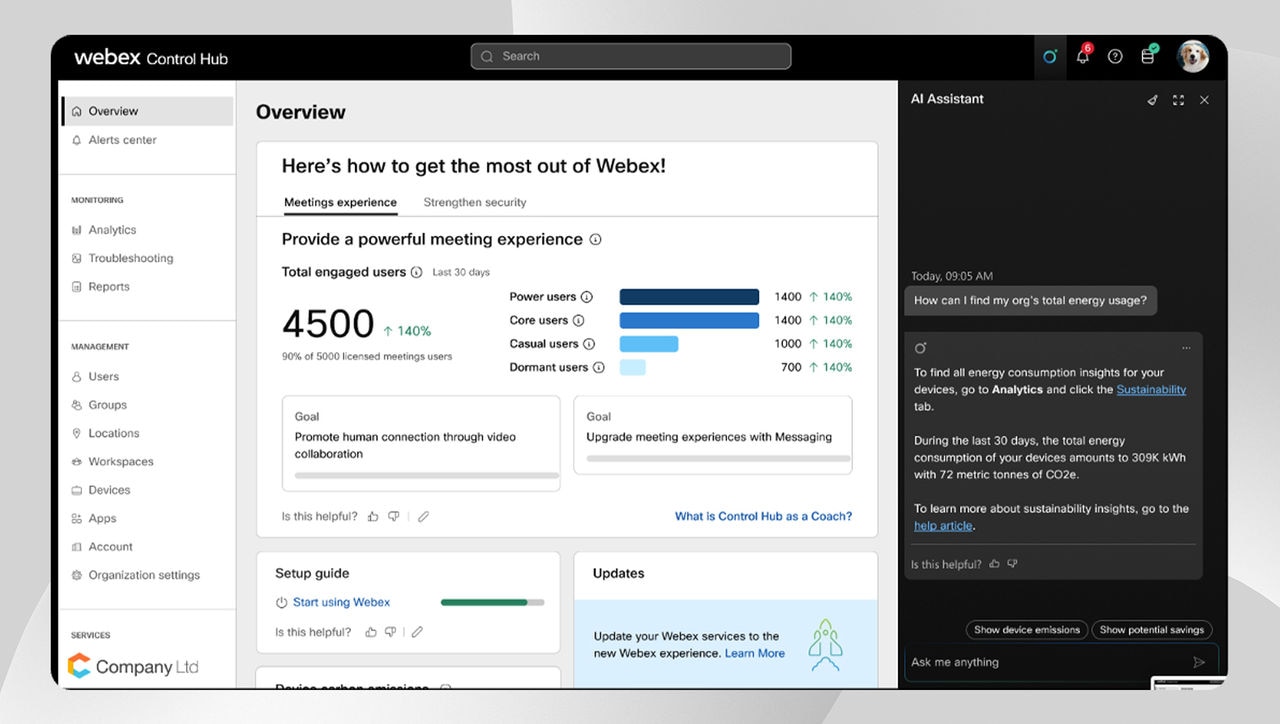
Remote access device management
IT can now manage devices from anywhere with the ability to interact with devices like they are in the room.
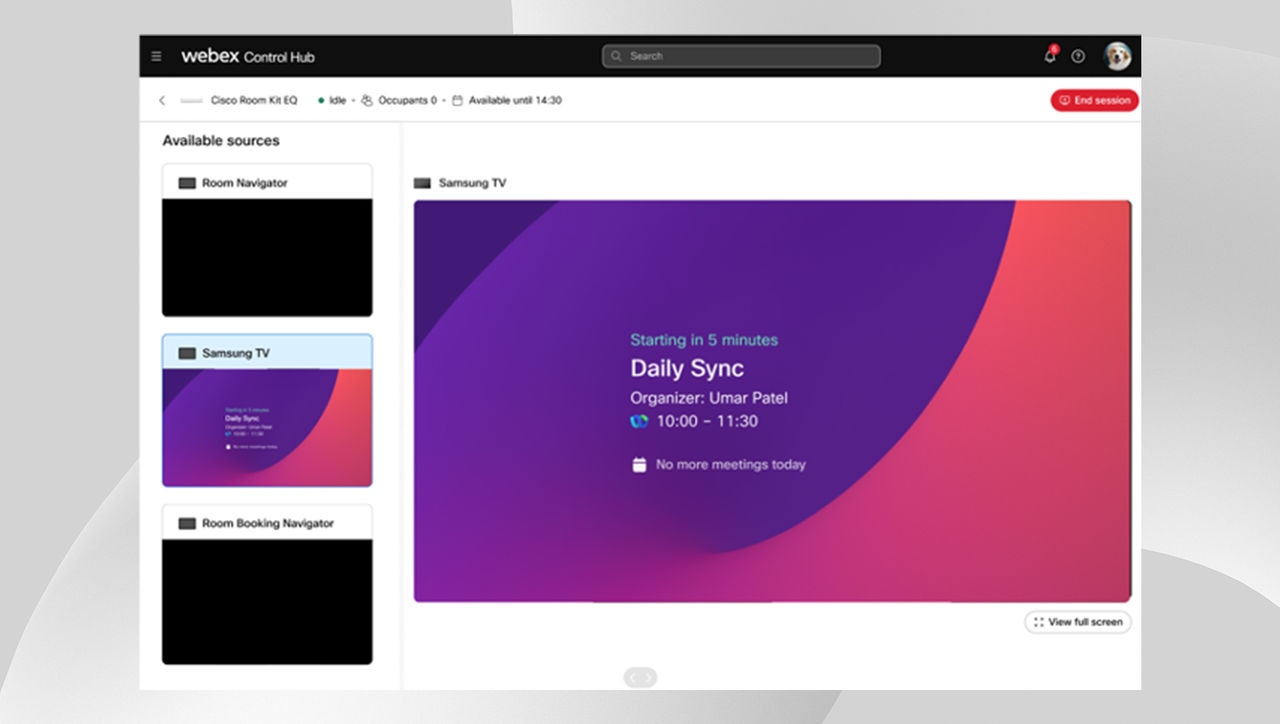
An AI Assistant that codes for you
AI Assistant for Developers enables customers and partners to rapidly build customizations and integrations with AI-powered search, generated code snippets, and AI-assisted code editing.
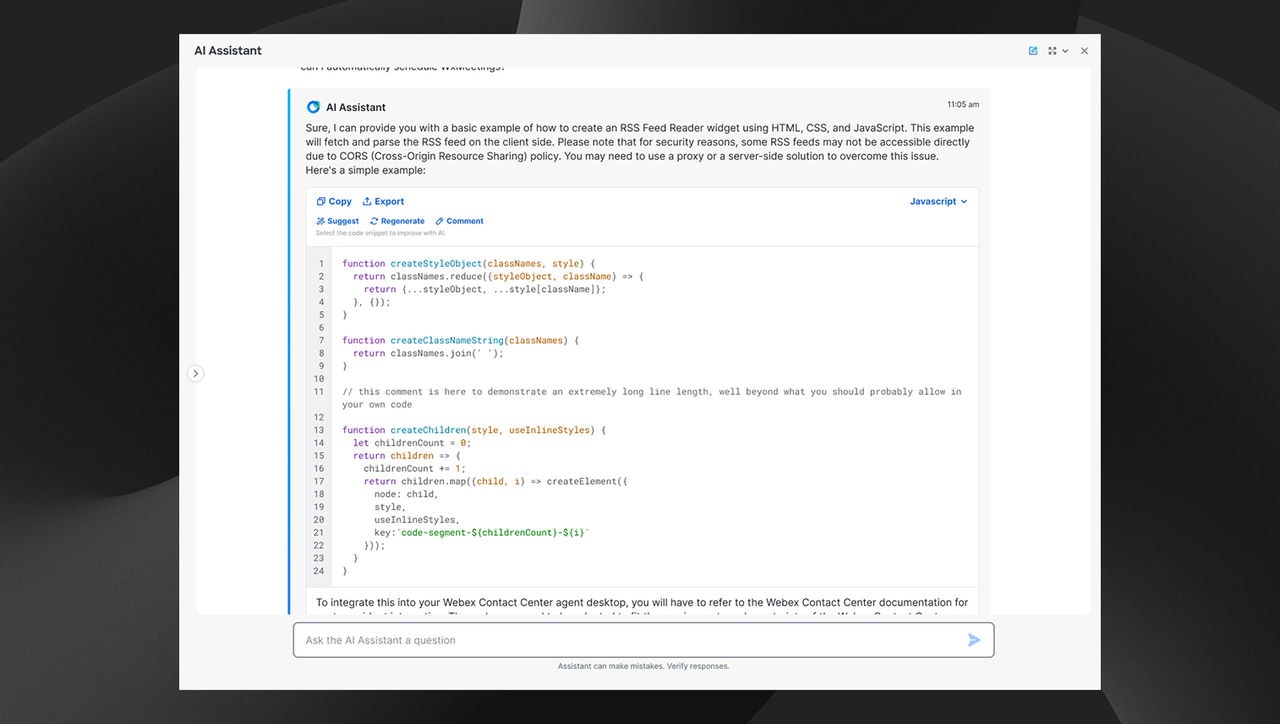
AI-powered workspace ranking
An industry-first, AI-based feature identifies which workspaces require the most urgent attention and suggests actions to restore their health. It's like having a wealth of expertise instantly available.
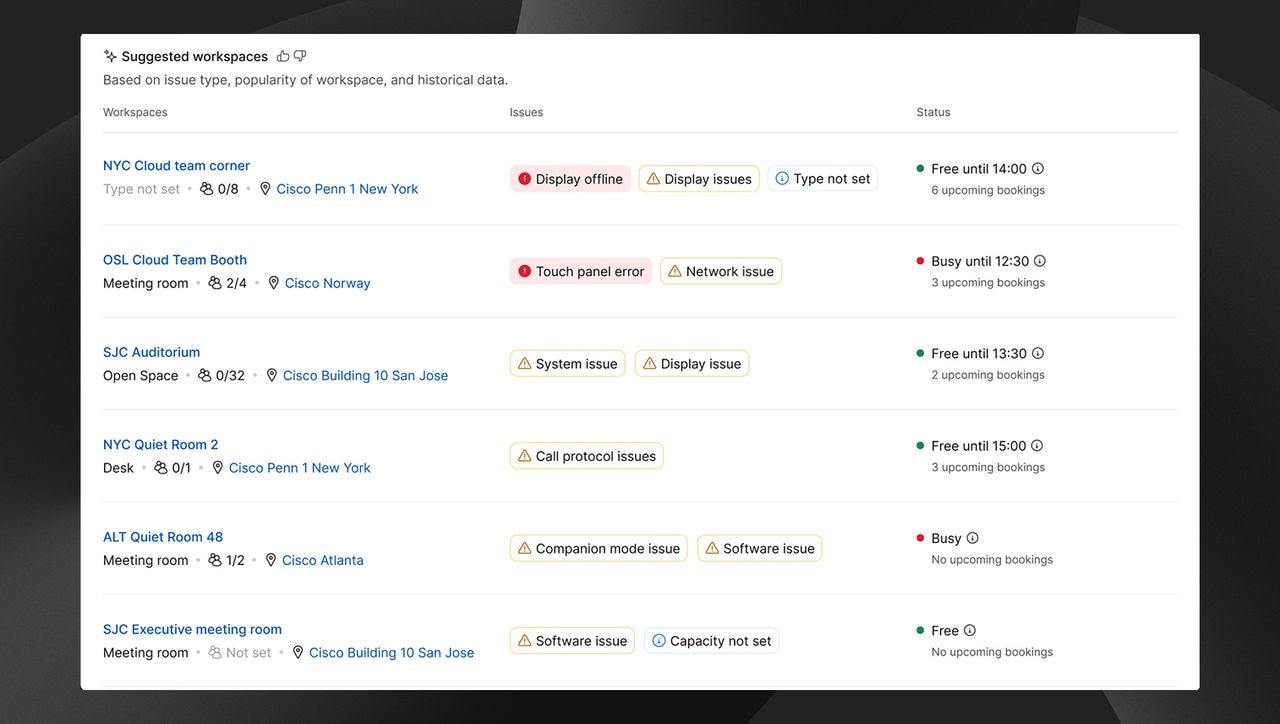

Now available for Microsoft Teams Users, ThousandEyes enables device troubleshooting and room peripherals monitoring, unlocking new levels of device insights and providing an all-new way to visualize and monitor your workspaces.
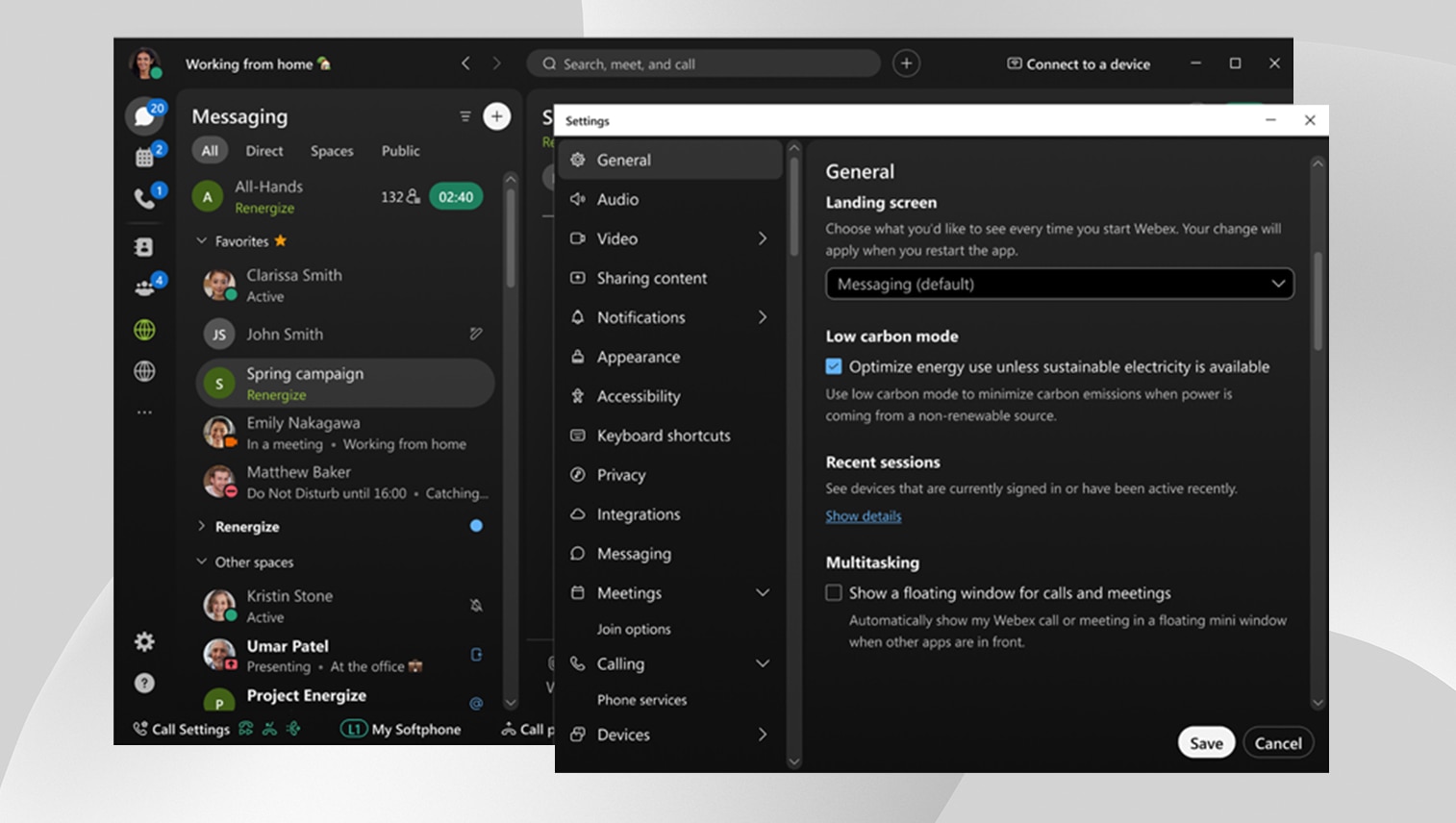
Low carbon mode in Control Hub provides location-based insights to help manage energy consumption. Control Hub captures location-based energy resources, giving admins and users a way to optimize their energy consumption until a renewable source is available.
Now available for Webex Calling and video mesh, get direct access to ThousandEyes path visualization data within Control Hub. This helps network administrators identify root causes for negative participant experiences.
In this new elearning course from Webex Academy, gain foundational knowledge of machine learning as well as insight into how Webex implements responsible AI principles in its product line.
See large productivity benefits by automating certificate management of your device deployment. With Cisco ISE now on Cisco devices, managing certificates on the Cisco network have never been this easy, secure, and streamlined.
The new partnership with Megaport offers greater performance and reliability by enabling secure, scalable, and agile networks, with a smart and simple platform to manage every connection.
Additional features, storage, and support start at just one low price.