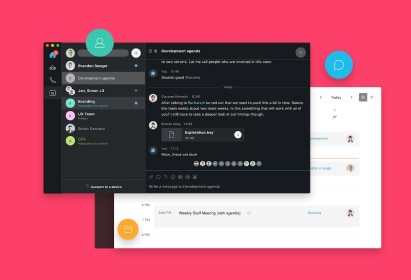Master the art of remote work
Right now, teams who used to work together in an office are learning to work together remotely. If remote work is new for you too, we’re here to make the change easy. Keep connected with your teammates and stay happy, healthy, and productive.
Tips for working remotely
Create a workplace that works for you
Find the right place to work: It helps to have a dedicated spot to work. Have a spare room? Perfect. If not, anywhere with a table or desk will do. Even simple things like using the same side of the table each day help you get in "work mode."
Get your equipment ready: Take a little time to fine-tune your setup. Arrange your keyboard, mouse, displays, speakers, coffee mug, and anything else the way you like them.
Cancel out any noise: You might be sharing the space with kids, spouses, pets, or roommates. If it gets noisy, a headset or headphones can be a lifesaver.
Read our blog post on working remotely and working smarter from anywhere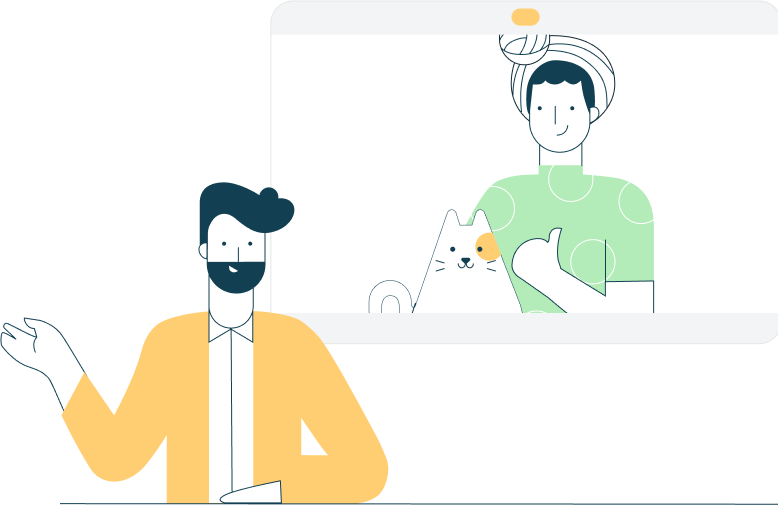
Take care of your physical health
Stay home: First, to beat COVID-19, social distancing is crucial. Working from home is already the best step you could have taken, so kudos.
Stay active: Get creative with your exercise routine. Many gyms and apps are offering free virtual workouts right now. Stretching is also great. Stretch your back, shoulders, and neck if they feel sore. Give your wrists and hands a little stretch too.
Take care of your mental health
Don’t let yourself get lonely: Check in with your teammates and make time for small talk, stories, and jokes. Make things like shared Spotify playlists, or take a break and watch something on Netflix Party. You can even still enjoy Friday happy hour with Webex Meetings or Webex Teams.
Keep a good routine going: Try to start and stop work at the same time, and try not to take meetings from your bed, or forget to shower (trust us, it can happen). For most of us, it feels good to put on some work clothes and get ready for the day.
Don’t stress the mess: Weirdly, everyone working from home is a way to get to know your coworkers even better. While it’s best to reduce distractions in video meetings, you might occasionally get to wave hello to kids, significant others, and pets as they walk by. Don’t let a closet or bed in the background of your video bother you (but it doesn’t hurt to make sure you’re not showing off anything you’d rather not).
How to lead a remote team
Check in with your team: Keep your stand-up or status meeting on the calendar. Have them over video conference. Don’t be afraid to overcommunicate: Your team will appreciate it if you let them know you're stepping away. Setting a status in Webex Teams is a great way to let your team know if you’re taking a break or focusing on a project.
Keep having fun: Not every meeting has to be all business. A lot of big plans are getting disrupted due to COVID-19, but you can get creative and still celebrate.
Read this blog post about managing remote teamsGet the right tools
No more email and landlines: Relying on just phone calls and email makes remote collaboration tough. Video calls and faster messaging make a huge difference.
Video meetings and video calls win: Have meetings, standups, and quick calls over video. Both Webex Teams and Webex Meetings make it easy.
Send quick messages: Use collaboration tools like Webex Teams for faster messaging, easy file sharing, and real-time whiteboarding.
Work in real time: Use tools that let everyone work on documents and projects at the same time. Some of our favorites are SharePoint, Miro, and Figma.
Curious about best practices for online meetings?
Check out our top 10 list for staying connected and running a smooth meeting.
Best practices for great online meetings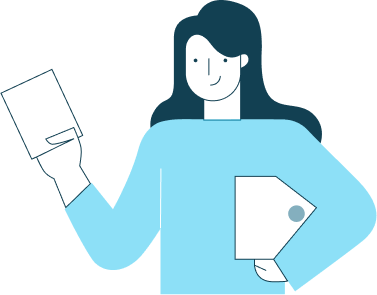
Which Webex is right for me?
Transition to virtual learning and healthcare
Transitioning to virtual learning
We’re here to support teachers, faculty, partners, and students in the transition to virtual learning. On this page, you’ll find materials to learn how to teach remotely, student and parent/guardian guides, and resources for IT to rapidly plan, deploy, and onboard users.
Transitioning to virtual learningTransitioning to virtual healthcare
Healthcare providers are rapidly deploying new virtual workflows due to circumstances resulting from COVID-19, to reduce the risk of transmission to healthy patients.
Here you’ll find resources to help you manage the change.
Transitioning to virtual healthcare