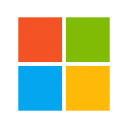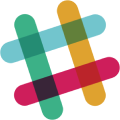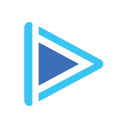Team messaging that’s so much more. See why Aragon named Webex a team collaboration leader.
Read Report
Read Report
Webex Messaging
Keep work flowing between meetings.

Messaging that makes collaboration engaging and effortless.
Innovative features to boost collaboration and productivity.
Bring teams together with secure messaging organized by workstreams.
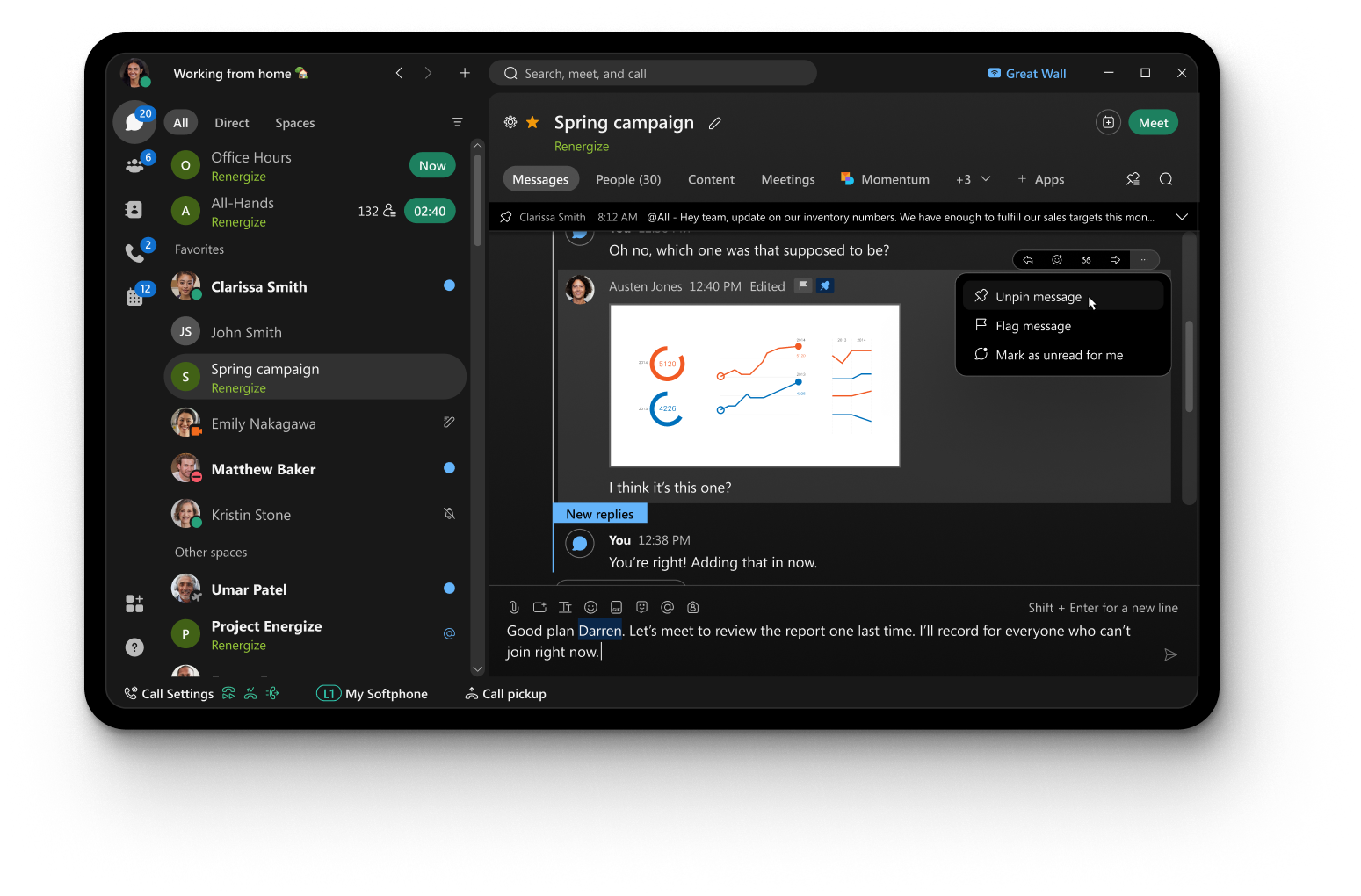
Align across workstreams
Easily edit, @ mention, forward, flag, pin, and thread messages to ensure communication always remains clear.
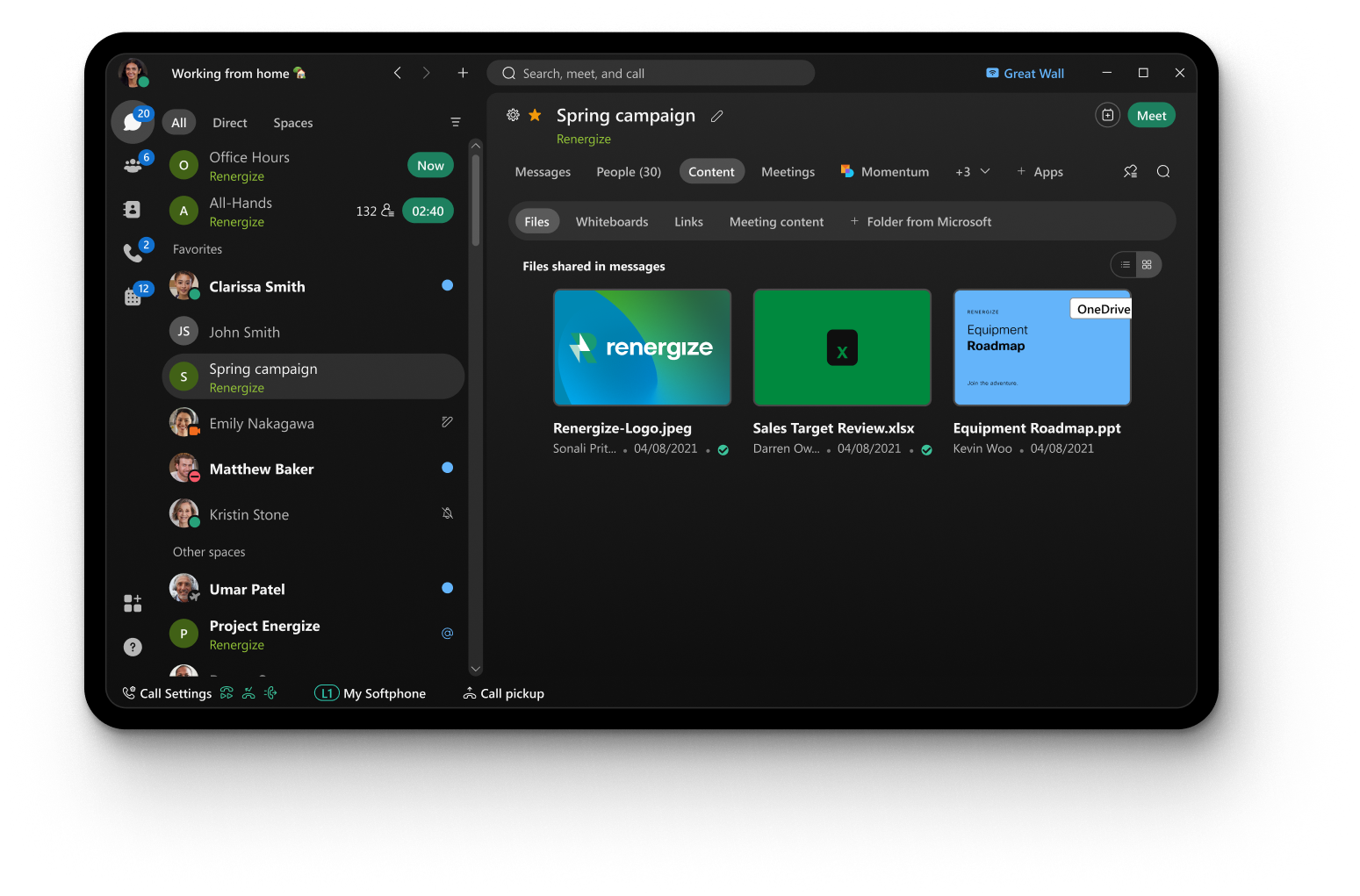
Share content safely
Co-edit documents and access meeting artifacts. Schedule and start meetings in shared spaces.

Collaborate with anyone
Conveniently collaborate with anyone outside your organization by simply adding their email address to a space.
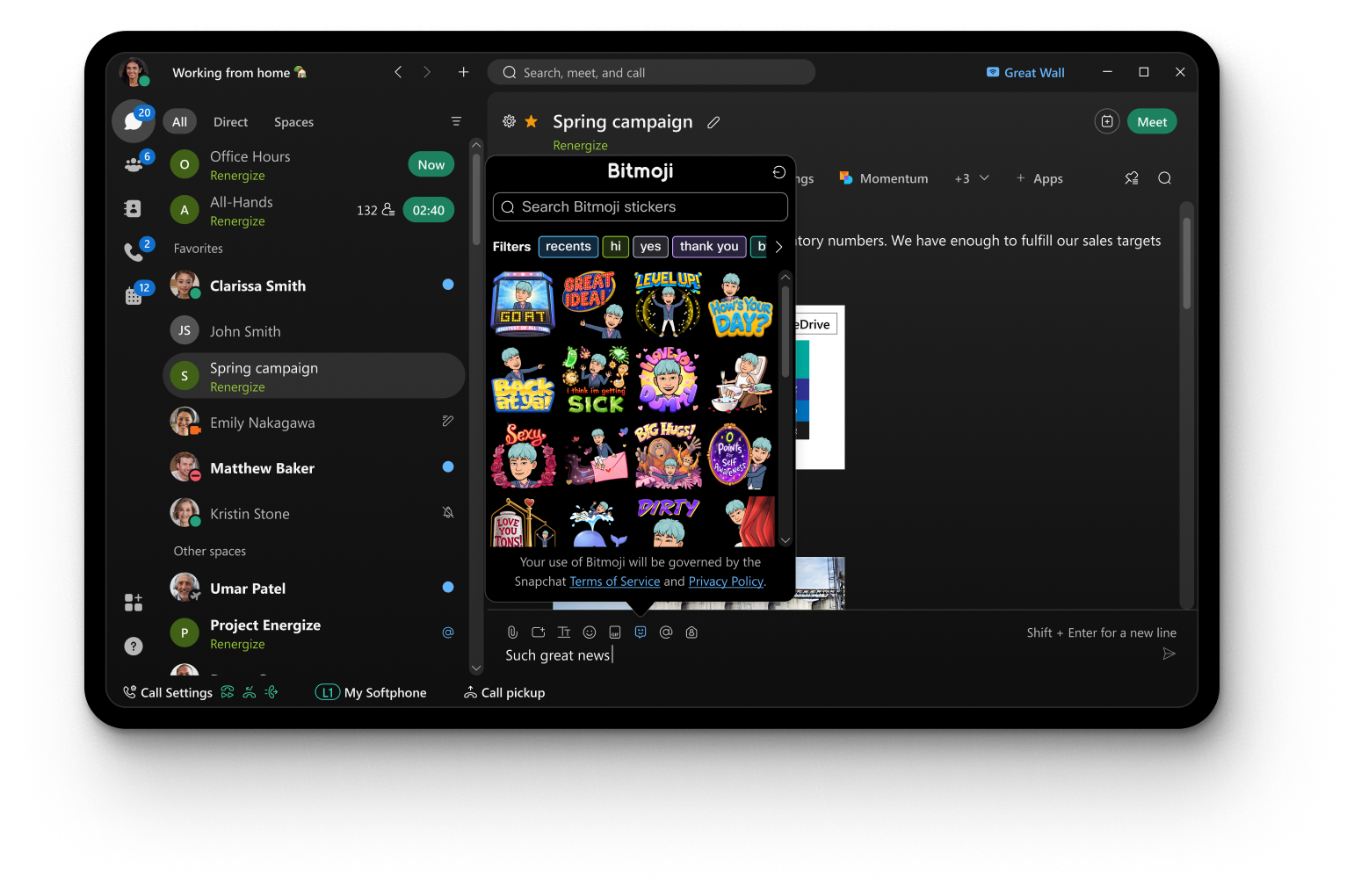
Let your personality shine
Quickly access gifs, bitmojis, and emojis to celebrate wins or keep conversations light-hearted.
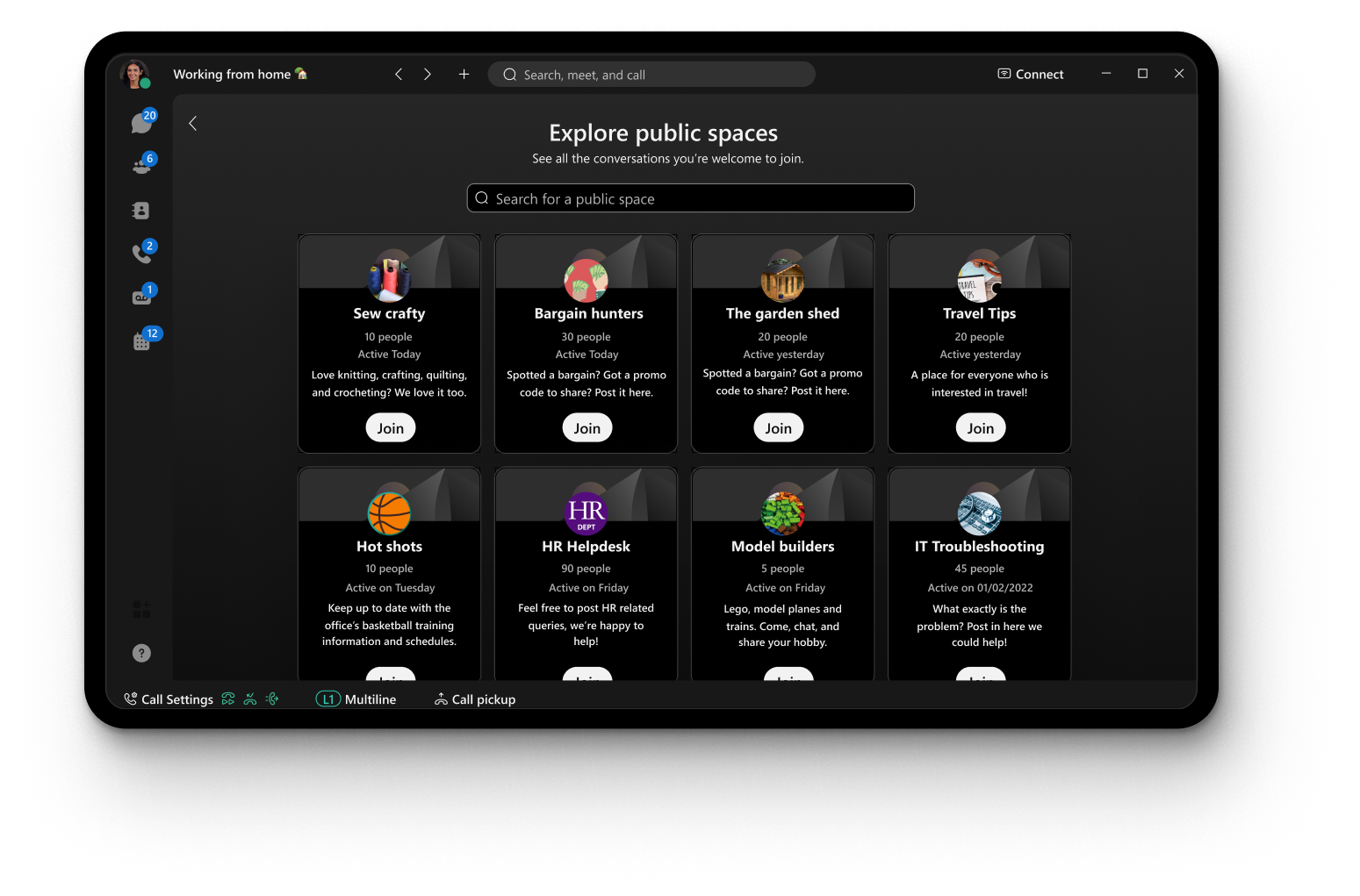
Thrive in a community
Encourage employees to connect on the topics that matter, infusing company values and community in a hybrid workforce.
Plus more features you can count on.
- Two-way whiteboarding
- End-to-end encryption
- Filters & advanced search
- Personalized spaces
- Large file sharing
- Third-party integrations
Work with the
tools you love.
Webex integrates seamlessly into 100+
industry-leading apps.
Experience more from Webex.
Get the most complete collaboration portfolio.