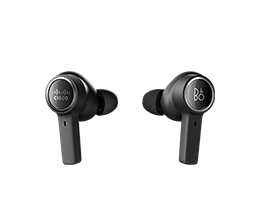Internet telephony involves the transmission of voice communications over the Internet rather than through the traditional public switched telephone network (PSTN). This technology enables features such as VoIP (Voice over Internet Protocol) calls, which are often used in contact centers to reduce costs and improve flexibility in communication.
Understanding computer telephony integration (CTI) and how it works
Computer telephony integration is one of the most impactful technologies when it comes to the customer experience (CX). Not only does CTI connect the dots between telephony and core business processes, it fundamentally uplifts your contact center at scale.
How? Read on to find out. Plus, learn everything you need to know about leveraging CTI to your advantage and how you can access it in one comprehensive solution.
What is computer telephony integration?
Gartner describes computer telephony integration as the “intelligent linking of computers with switches, enabling coordinated voice and data transfers to the desktop.”
In simpler terms, CTI technology bridges the gap between your contact center’s phone system and its key business applications. That includes customer relationship management (CRM) software, enterprise resource planning (ERP) platforms, helpdesk systems, and other solutions.
As a result, contact center agents don’t have to use a landline to make or receive telephone calls. All essential telephony features are accessible through on-screen desktop controls. This means agents can handle incoming and outgoing calls from one unified communication hub. Plus, modern CTI systems automate traditionally manual processes, making contact centers faster and more efficient.
Take customer data retrieval, for example. With CRM integration, agents don’t have to put customers on hold while searching for information. Instead, the CTI software automatically brings it to the surface where agents can activate it. The result? A smoother, happier customer experience.
Why does your contact center need CTI?
Computer telephony integration has been around for decades. But, until recently, its true significance hadn’t come to light. As organizations realize the power of exceptional customer service, strengthening your CX strategy has never been more important.
Consider a few facts about the customer experience:
75% of people say a bad interaction with a business can ruin their day.
73% would switch to a competitor after multiple bad interactions.
61% are willing to change brands after just a single negative interaction.
Inbound call, outbound call—it doesn’t matter. Whenever you engage with a customer, it impacts their perception of your brand. Fortunately, modern CTI software can give your contact center a leg up on the competition. By streamlining operations and enhancing agent productivity, it can improve first-call resolution, reduce handle times, and increase customer satisfaction.
How does CTI technology work?
Computer telephony integration software has evolved over the years. Initially, CTI systems were hardware-based solutions. They used specialized equipment that connected the traditional telephone system directly to the call center’s computers. However, this required physical installation and maintenance—which was costly and time-consuming.
Today, most CTI solutions are software-based and packaged as part of a cloud contact center platform. This lowered the barrier of entry for many businesses while allowing them to scale contact center operations across the hybrid work environment.
Voice over Internet Protocol (VoIP) and CRM integration
VoIP is the underlying technology modern CTI solutions use to turn a computer system into a telephony extension. It transforms analog voice signals into digital data packets and transmits them over the internet, which allows them to integrate with other business applications.
And, because VoIP eliminates the need for a wired landline phone system, users can make and receive calls from practically any device in any location—desktop, laptop, smartphone, or tablet. All they need is a working internet connection, and they’re good to go.
Critically, CTI also works by integrating with your CRM system. This breaks down barriers between disparate platforms, allowing customer information to flow seamlessly from the telephone system to the agent’s dashboard.
The CTI workflow
Let’s demonstrate how computer telephony works with an example. Here’s how a typical customer call would progress through your contact center using CTI:
Someone places a phone call to the customer service department. An interactive voice response (IVR) system fields the call, collects basic customer information, and analyzes keypad inputs.
The IVR begins call routing and connects the customer to the appropriate agent, who can choose to schedule a callback if they’re unavailable.
Meanwhile, the CTI software retrieves customer data from the CRM system—purchase history, past conversations, and more—so the agent can personalize their interaction.
The agent automatically receives this information on their screen, where they can reference it at a glance.
The conversation continues as normal.
CTI system features
Digital transformation has its advantages, and CTI is no different. Here are some of the innovative capabilities you can implement to improve the customer experience:
Screen pops
Screen pops are automated pop-up screens that display relevant customer information to an agent as soon as a phone call is connected. This feature enhances efficiency by providing instant access to important customer data, allowing agents to personalize their interactions based on the caller’s history.
Notably, customer profiles aren’t complete without full contextual awareness. Agents must be able to retrieve an accurate record of past conversations, even those that happened on a different communication channel. Yet, 56% of customers say they have to repeat information to different representatives.
Here’s the good news: With the right cloud contact center solution, you can offer a truly omnichannel experience. Webex Contact Center, for instance, allows customer information to flow across all communication channels unimpeded. Artificial intelligence (AI) pulls relevant data–including past interactions on other platforms—so agents can jump into action without skipping a beat.
Automatic dialing
Automatic dialing is especially useful in outbound call centers. The CTI integration eliminates the need for sales and marketing teams to manually dial prospects and leads, thereby streamlining workflows and minimizing human error (e.g., misdialing the wrong customer).
Instead of entering phone numbers by hand, it uses predefined lists to automatically connect agents to live contacts. Additionally, automatic dialing works in different ways:
Predictive dialer is a mode that uses algorithms to predict when agents will be available and when calls are most likely to be answered.
Power dialer automatically calls the next number as soon as agents are done with the previous call.
Preview dialer allows agents to see the next call in their list after completing a call. This gives them a chance to review customer information before initiating the call so they can tailor the interaction accordingly.
Interactive voice response
IVR systems are a fundamental contact center capability. As a self-service feature, they give callers a way to resolve simple inquiries without needing any human agent intervention. Normally, they work by greeting the caller with a pre-recorded greeting or call menu, guiding the customer on how to connect with the right department.
Likewise, IVR gathers customer data, such as account number, contact details, or the reason for calling. This allows it to optimize routing and connect callers to the most appropriate customer service agent.
Intelligent call routing
Effective call routing is pivotal to contact center success. Sending customers to the wrong department or agent isn’t only frustrating, it’s a waste of time and valuable resources.
That’s why modern CTI systems provide intelligent call routing. Using Automatic Call Distribution (ACD), organizations can route calls based on various criteria, such as location, custom history, or agent availability.
Critically, you can also automatically distribute cases using skills-based routing. This strategy involves rating your agents based on their proficiency in various categories as defined by your business. When you receive an inbound call, IVR analyzes customer information, and ACD routes it to whichever agent is best suited to address their needs.
Call monitoring and reporting
Quality assurance and compliance are must-haves, especially in the contact center. CTI enables you to implement all sorts of supervisory features, including:
Call monitoring: Allows managers to access calls and listen in on conversations, with or without either the agent or caller knowing. If required, they can coach the agent on the call privately or join the interaction to support them directly.
Call recording: Empowers administrators to record calls for compliance logging and quality checks. Alongside automated transcripts, these assets can help managers coach agents, identify areas of improvement, or highlight best practices.
Reporting and analytics: Provides historical and real-time dashboards for monitoring operations and maximizing performance. Administrators can also schedule reports to automatically generate daily, weekly, monthly, or quarterly.
Benefits of CTI software
Computer telephony integration software isn’t merely about connecting the dots between your core business applications. As a result of the features and capabilities it enables, CTI also has tangible benefits for your organization, such as:
Agent productivity: AI-powered screen pops and access to customer data make an agent’s life easier. Plus, IVR systems and other self-service tools can help them avoid burnout by handling mundane tasks and simple customer inquiries. Likewise, this frees up more time for them to focus on more complicated calls.
Stronger customer satisfaction: CTI leads to faster call resolution, personalized service, and a stronger customer experience. And that, in turn, can be a huge boost to the organization. According to McKinsey, positive CX can generate 5-20% increases in sales conversion rates and a 10-20% improvement in customer satisfaction.
Improved decision-making: As your contact center’s connective tissue, CTI allows you to harness data from multiple systems in one comprehensive dashboard. In turn, it provides valuable insight your business can leverage to optimize CX strategies, call routing, agent productivity, and overall business performance.
Cost savings: Reduced hold times, increased containment rates, and faster workflows can all save your business big. In fact, McKinsey says improving CX can lead to 20-50% declines in customer service costs.
Enhance agent productivity and lower costs with Webex Contact Center
You don’t have to search high and low for a CTI technology provider. With Webex, you gain everything you need to uplift performance in one comprehensive solution.
Webex Contact Center emphasizes open and industry-standard protocols for integrations rather than proprietary systems. This approach offers greater flexibility and compatibility, allowing you to integrate the platform with a variety of CRM systems and key business applications. Not only does this simplify the implementation process, but it also allows you to leverage existing technology investments without being locked into a specific vendor.
And, with a cloud contact center solution, your organization can deploy telephony across multiple sites and remote locations. That way, whether in the office or not, agents can access your business phone system on any web-connected device. Plus, you can manage the entire contact center without the need for heavy on-premise hardware installations.
The core infrastructure of Webex Contact Center delivers essential telephony data to agents, regardless of their location. This data includes:
Automatic Number Identification (ANI): Identifies and displays the phone number of the incoming call.
Dialed Number Identification Service (DNIS): Displays which number the caller dialed, which is useful for businesses that use multiple phone numbers for different services or departments.
Customer-Entered Digits (CED): Captures digits entered by the caller, typically used in IVR systems to determine the purpose of an inbound call or to verify account information.
That’s all in combination with essential customer data, enabled by seamless CRM integration. With information flowing freely between platforms, you can rest assured your contact center is operating at maximum efficiency.
Learn more about Webex Contact Center today.