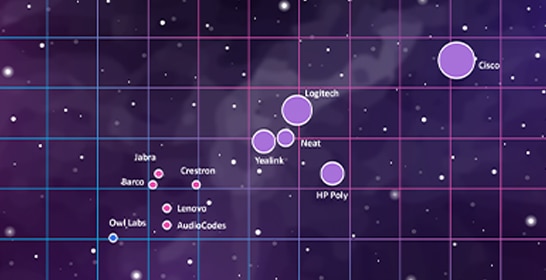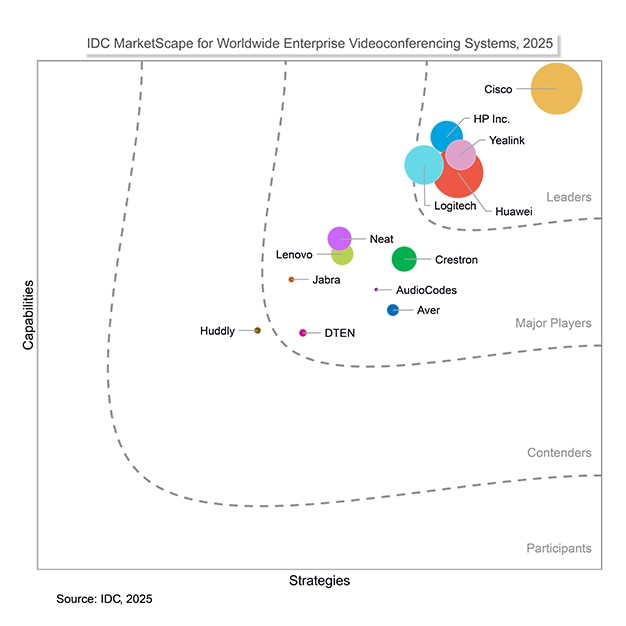Focus Room
Create optimized, private workspaces that can be instantly productive for
ad-hoc meetings and focused collaboration.
Create an inclusive desk experience and ensure maximum productivity with unobtrusive and user-friendly technology.
Offer inclusive experiences by intelligently framing one or two users, capturing voice clearly, delivering crisp, directional audio in the room, and presenting high-resolution live video and content.
Design your ideal focus room and easily scale it across your offices with radically simple deployment, a fully integrated architecture, and plug-and-play connectivity.
Ensure optimal room conditions for your employees when they need time to focus, track occupancy and usage, and optimize space allocation with sensor-driven insights.
Simplify your room deployment.
This blueprint features a simple, repeatable workspace architecture with less components in the room and an all-in-one product design that combines a 12 MP smart camera, a 27” desk conferencing monitor, a 4K digital whiteboard, an integrated docking station and laptop charger, a multi-channel sound system, and a noise cancelling microphone array in a single hardware solution to dramatically simplify focus room installation and ongoing support.

Keep everyone perfectly framed.
The 71-degree-horizontal-field-of-view, integrated camera captures a wide-angle view of one or two people in front of the device and uses sophisticated vertical tilt adjustment using head detection to keep the user perfectly framed.

Capture every voice.
Powered by a built-in, beamforming microphone array and AI noise removal, the device isolates and picks up voice from in front of the device and blocks out unwanted background noise from the area beyond the camera's field of view.

See everyone
The built-in camera of the Desk Pro is designed for the optimal height and viewing angle when the device is placed on a desk. When mounted on the wall with or without a VESA adapter kit, we recommend following the mounting height indicated in the installation guide for a natural posture for users when they interact with the touch display.

Refreshing Focus Rooms
Download the design guide to explore how Cisco brought space layout, technology, and furnishings together to create the optimal focus room experience.

Hop into an ad-hoc, private space.
Equip free-standing, private spaces for short-term, ad-hoc video meetings on an open floor environment, equipped with the Cisco Desk Mini to enable instant collaboration, desktop sharing, and whiteboarding.

Reimagine your workspaces.
Cisco devices are more than great video conferencing hardware. With built-in intelligence and an open platform, they empower your team to work the way you want.
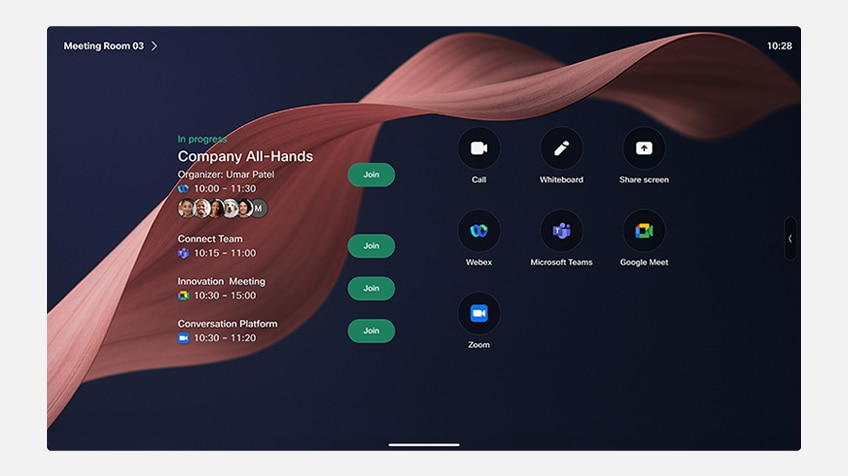
Experience exceptional video conferencing on Webex, Microsoft Teams, Zoom, and Google Meet.
Create AI-powered, people-first workspace experiences.
Get the Teams video conferencing you know, powered by intelligent devices you’ll love.
Your one-stop interactive meeting room and desk space configurator and design guide is here.