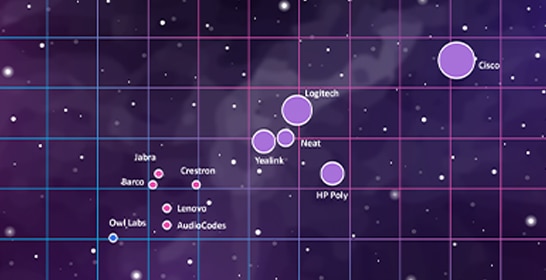Lobby
Design intelligent office experience by providing employees and visitors with the resources they need to navigate and make the most of their time spent in the workplace.
Design your reception area and shared spaces to deliver a frictionless in-office journey while supporting your smart building initiatives.
When it’s time to check in, the Desk Pro can function as a self-service digital kiosk to display web apps and digital signage for navigation, office policies, safety information, and company news. It can also be set up to act as a virtual concierge for visitors.
Visualize rich, interactive 3D floor maps from Cisco Spaces on the Board Pro G2 to display room availability and readiness based on sensor information, provide navigation for employees and visitors while monitoring resource availability in real-time.
Use smart Cisco Meraki cameras and built-in collaboration device sensors to track occupancy as people enter and exit the building. These devices also monitor safety and wellbeing conditions like temperature, noise levels, humidity, and air quality.
Get started with Cisco Spaces
Cisco Spaces is a single scalable, reliable cloud platform that digitizes spaces and makes them safer, smarter, more sustainable, while delivering seamless experiences.

Reimagine your workspaces.
Cisco devices are more than great video conferencing and reception hardware. With built-in intelligence and an open platform, they empower your team to work the way you want.

Rethink everything about the office—from the purpose it serves to the places where people work and collaborate.

Experience exceptional video conferencing, intuitive controls, and intelligent features with RoomOS on Cisco devices.
Experience exceptional video conferencing on Webex, Microsoft Teams, Zoom, and Google Meet.
The Room Navigator for Wall enables an effortless hybrid workplace journey on any platform.





Your one-stop interactive meeting room and desk space configurator and design guide is here.