PBX Systems: What you need to know.
Definition: PBX stands for Private Branch Exchange. A PBX system is a private internal telephone system that enables internal and external communication. PBX phone systems connect multiple extensions within an office to each other—effectively consolidating multiple phone lines into one—as well as to a small number of outside lines.
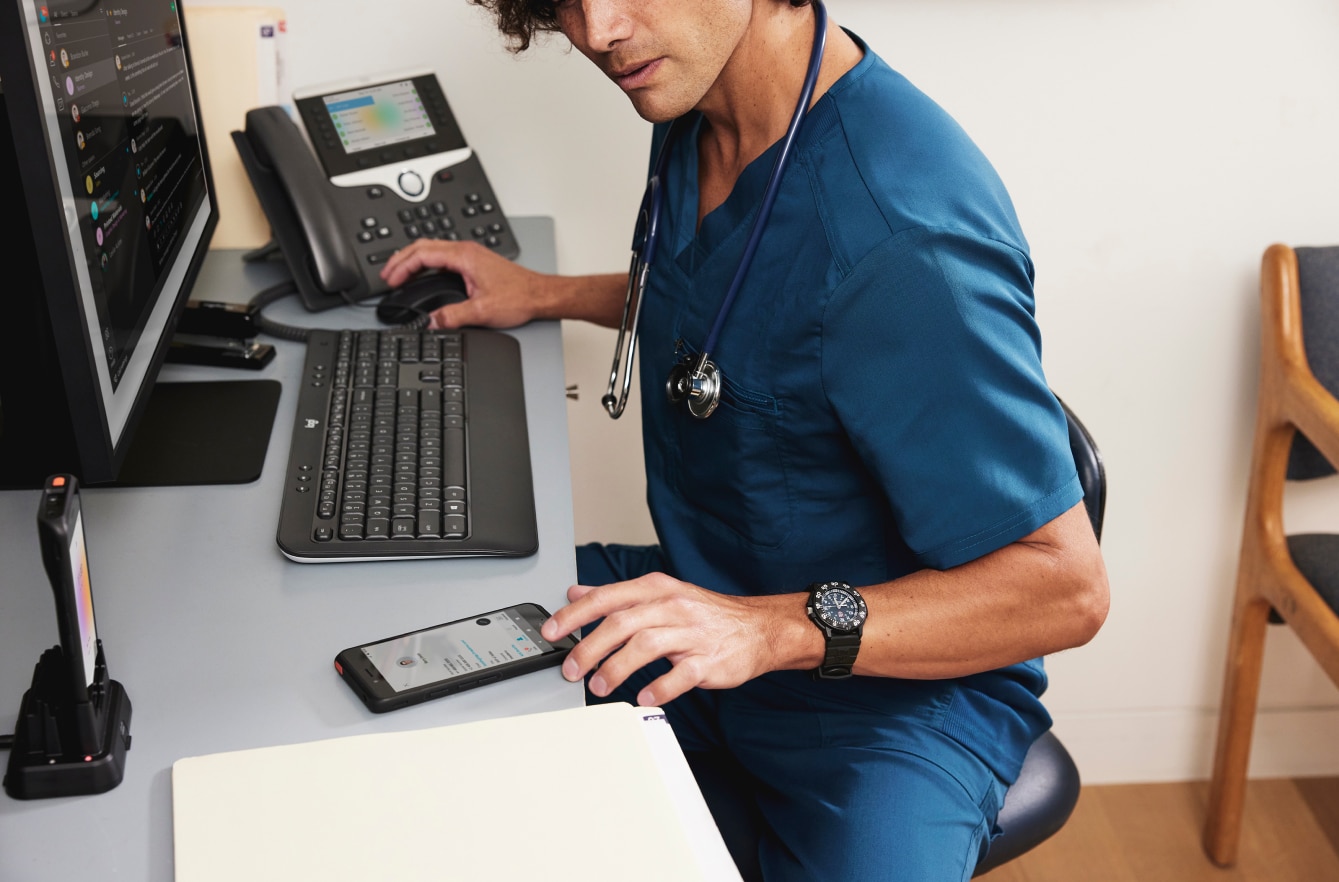
What is a PBX system used for?
A PBX system helps increase productivity and gives your business a professional voice when communicating with customers, colleagues, and partners. PBX systems enable phone menus and call transferring options, so if you’ve called a business and had your call rerouted, listened to a custom greeting, or sat on hold, you’ve used one.
Due to the growing rate at which businesses are migrating from their legacy PBX to a cloud-based PBX, the market for PBX systems is growing. While a traditional PBX uses landlines and local hardware to connect to a dedicated phone network, modern organizations use a virtual PBX, also referred to as a cloud PBX or cloud-hosted PBX.
Various industry reports project continuous growth for this type of hosted PBX because enterprises increasingly want to:
1. Shift from CAPEX to OPEX and reduce total cost of ownership (TCO).
2. Invest in cloud-based technologies as they pursue digital transformation.
3. Have a better means of supporting and keeping a remote/global workforce connected and productive.
What is a virtual PBX?
A virtual PBX is a cloud-based phone system that offers the same functions as a legacy PBX, using cloud-based software and VoIP (Voice over Internet Protocol).
Traditional and virtual PBXs provide forwarding, conferencing, customer greetings/auto attendants, voicemail, and other features that have become standard practice for business phone systems. However, virtual PBXs have some additional features and benefits and can serve as the foundation for a collaboration solution that includes not only voice calls but also messaging and chat, video conferencing, mobility, and interactive voice response (IVR).
What are the benefits of a virtual PBX?
Today’s empowered customers demand and deserve to connect with organizations in whatever way is best for them. When you couple this with research showing the unprecedented rates that customers are switching brands, it’s clear why customer experiences are more important than ever. Watch this video for a deeper dive into how customer experiences are impacted by cloud contact centers.
You’ll learn about several benefits in the video above, but here are ten to keep in mind:
1. Less hardware
Since a virtual PBX runs on the same network with Internet access and data, no dedicated application server hardware or infrastructure is needed.
2. Easier setup
Since it's cloud-based, a virtual PBX can be up and running more quickly than a system requiring hardware installation.
3. Scalability
With its fast, hardware-free setup, a virtual PBX is especially well-suited to businesses anticipating growth or needing connectivity in various locations.
4. Lower cost
Over the long term, a virtual PBX will cost less than a traditional, locally hosted PBX.
5. Less IT management
Your virtual PBX provider typically takes care of troubleshooting, performance monitoring, and software updates.
6. Forwarding flexibility
Since a virtual PBX uses IP addresses to route calls, forwarding can be managed more easily. All that's required to receive a forwarded call is a phone headset and an Internet connection.
7. Web-based management interface
For account and network management, service providers typically include a web-based interface that offers analytics tools and generates reports.
8. System is always up to date
Hardware systems become obsolete within a few years if they aren’t upgraded regularly. A good virtual PBX provider will always incorporate the latest technology innovations and continuously deliver an up-to-date product.
9. Easier integration
Because it's based on IP addresses, a virtual PBX is ready by design to connect with outside apps like customer relationship management (CRM) software and interactive voice response (IVR) tools.
10. Phone flexibility
With an IP-based system, end users can use an IP phone, landline phone, or softphone (a telephony application running on a computer, with a headset attached).
Can a small business benefit from a virtual PBX system?
Absolutely. The video below details how small businesses benefit from virtual PBX systems.
Small business PBX phone systems today are increasingly more sophisticated. Here's a quick comparison of a conventional small business PBX system and a Unified Communications system that combines an Internet Protocol (IP) PBX and other features.
A Conventional Small Business PBX
Traditionally, a small business PBX is a telephone switching system that manages incoming and outgoing calls for a company's internal users. A PBX is connected to the public phone network (PSTN) and automatically routes incoming calls to specific extensions. It also shares and manages multiple lines. A typical small business PBX system includes:
1. External and internal phone lines
2. A computer server that manages call switching and routing
3. Desk phones for all the users
4. An integrated voicemail system
5. A console for administrative control
IP-Based Small Business PBX
An IP PBX can do everything a traditional small business PBX can do and more. It performs the switching and connecting of Voice over IP (VoIP) as well as landline calls.
A conventional PBX requires two networks, one for data and another for voice. An IP PBX system runs on both voice and data over the IP network, which saves costs and minimizes network management.
With an IP PBX, you can use IP phones, softphones (which don't require any phone hardware beyond a computer and headset), and many offer apps you can use with mobile smartphones.
What are the types of PBX systems?
Broadly speaking, there are four types of PBX phone systems.
(1) Traditional PBX
A traditional PBX connects to phone landlines through dedicated hardware, typically a switching console. All connections are wired, creating a physical voice network separate from the business’s data network. While many traditional PBX systems are still in operation, they are becoming obsolete, as cloud-based options offer many new features, integrations, and other innovations not available from a traditional PBX.
(2) IP PBX
An IP PBX works through the cloud and routes voice and video media over the data network, which means less hardware and less IT overhead. Other advantages include:
1. Easier scalability and customization.
2. The ability to use an IP phone, landline phone, or softphone (a headset attached to a computer).
3. Greater integration with outside apps and CRM (customer relationship management) tools.
An IP PBX is more versatile than a traditional PBX. It delivers a much more unified communications experience, with voice, video, and data being carried over the same network. IP PBXs enabled the introduction of Unified Communications, which brings together calling, instant messaging, presence, and conferencing into one application running on a user's computer or mobile device.
IP PBXs have the same requirements for frequent upgrades and more complex administration than you have with a traditional PBX.
(3) IP PBX: locally hosted
An on-premises, or hybrid, IP PBX uses your office’s LAN (local area network) to connect extensions to a server onsite, which then uses the Internet to connect calls. It can also be adapted to connect to traditional phone lines. While this option works over the cloud, it still requires significant hardware and onsite setup.
(4) IP PBX: remotely hosted
A cloud hosted PBX is a virtual PBX system that does away with the local server and instead resides entirely in the cloud, using only VoIP (Voice over IP) to connect and transmit calls. This option is usually delivered as a service, which means you don't have to buy hardware and your upfront costs are lower.
Most providers don’t require you to purchase anything other than IP extension phones. So, a cloud hosted PBX can be a good option for small businesses or companies on a budget. This option is referred to as unified communications as a service (UCaaS).
What does the future of PBX systems look like?
Generally speaking, the future is in unified communications as a service (UCaaS), a cloud-based communications model that, according to Gartner, supports these six functions:
1. Enterprise telephony.
2. Meetings (audio/video/web conferencing).
3. Unified messaging.
4. Instant messaging and presence (personal and team).
5. Mobility.
6. Communications-enabled business processes.
More specifically, you can get all the PBX and collaboration essentials your business needs with Webex Calling, the cloud calling system enabling 39 million users to make 8 billion monthly calls.
Related reads

12 reasons to replace your SMB’s phone system with a cloud calling solution
Is your business still using a traditional PBX phone system? As systems age and older phones become obsolete, you’re left bearing the costs of managing calling infrastructure.

How cloud calling can help your SMB succeed in the hybrid work era
With the growing prevalence of remote and hybrid work, keeping your small business connected has never been more important.



