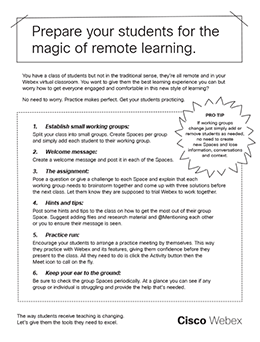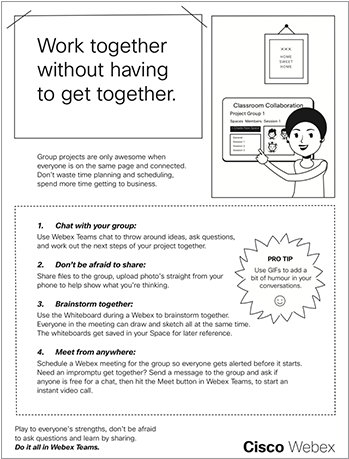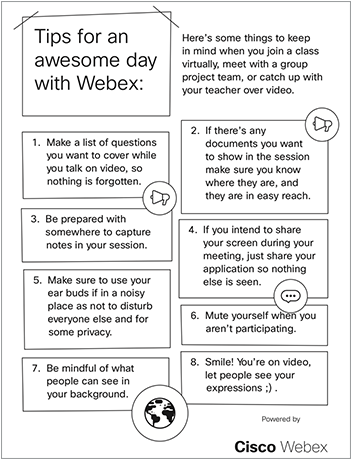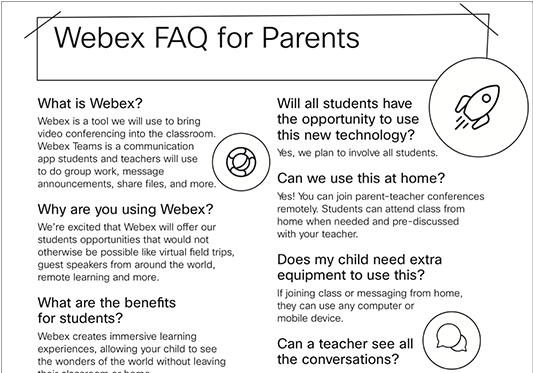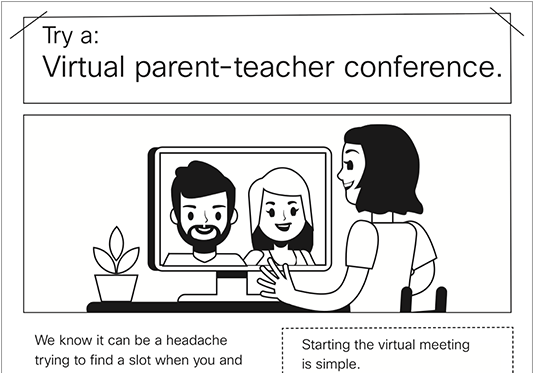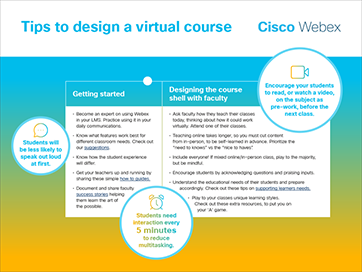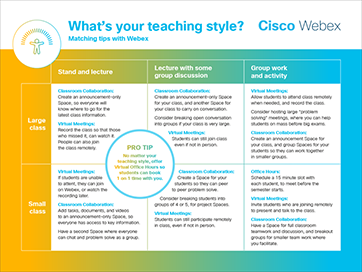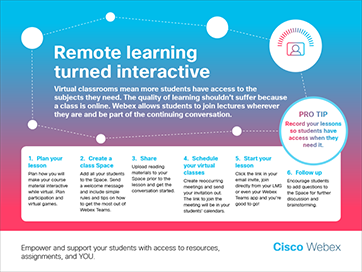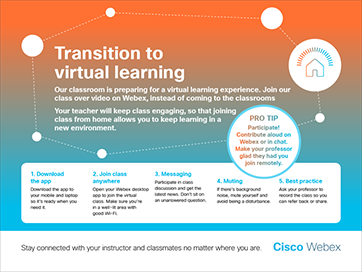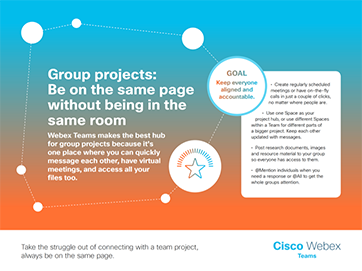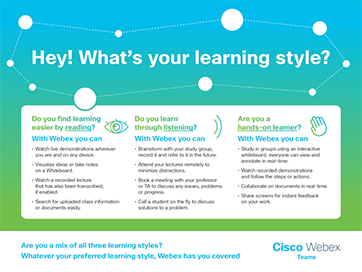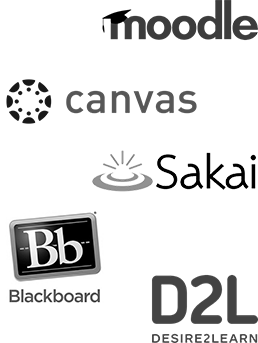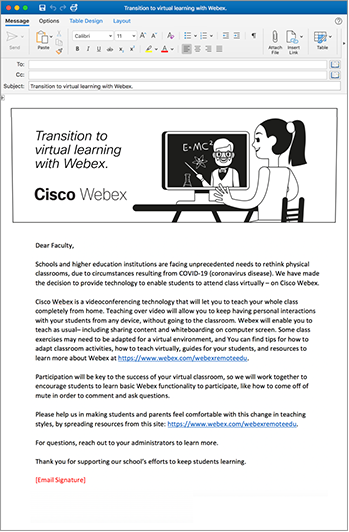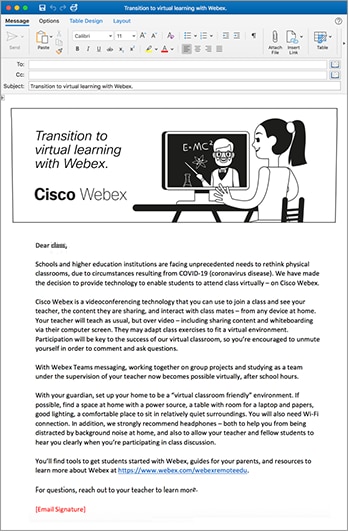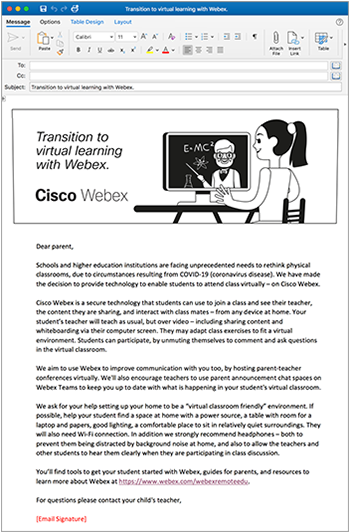Transition to virtual learning.
Schools and higher education institutions are facing unprecedented needs to close their physical classrooms, due to circumstances resulting from COVID-19 (coronavirus disease). We’re here to keep your classrooms connected, so learning doesn’t have to stop.
You’ll find content to support teachers and faculty to teach remotely, student and parent guides, and resources for IT to rapidly plan, deploy, and onboard users.
Webex for School Teachers: Teaching virtually
Plan and teach your class virtually, while keeping students engaged:
Getting started:
1
Get an accountCheck with your parents or teacher to understand how best to connect with your teachers and classmates. If your school is already using Webex, login with your school email address and password. Download the app.
2
Schedule your classSchedule a Webex for the duration of your class. Invite your students to the session, and they will automatically get instructions on how to join.
3
Start the classJoin the scheduled Webex on your Webex Desktop App. You can also join on your web browser or the Webex mobile app.
See more resources for hands-on learning:
Watch
a recorded training made for teachers
See
the Webex Meetings quick start guide for teachers
See
the Webex Teams quick start guide for teachers
Join
a live online class
Read a
blog by a teacher, or their take on Webex
Virtual Classroom: Getting Started
Video
Join our Education Community
Join a Webex Teams space to discuss best practices for remote education with educators like you and Cisco.
Webex for Students: Join class wherever you are
Attend class, without leaving home. See what a virtual classroom can be like:
Getting started:
1
Get an accountSign up for free at Webex.com. If your school is already using Webex, login with your school email address and password.
2
Get readyDownload the app. Be ready for your first class. Check that you’re well-lit and in a quiet place or with headphones.
3
Join the classJoin the scheduled Webex on your Webex Desktop App. You can also join on your web browser or the Webex mobile app.
See more resources for hands-on learning:
Watch
the recorded Webex training for students
See
the Webex Meetings quick start guide for students
See
the Webex Teams quick start guide for students
Join
a live getting started online class
Join our Education Community
Join a Webex Teams space to discuss best practices for remote education with educators like you and Cisco.
Webex for Parents: Maintain your child's education
You and your child can stay connected to their teacher by joining classes securely from home. See what they’ll experience:
See resources to get you started:
See the
Webex Meetings quick start guide for parents
See the Webex
Teams quick start guide for parents
Join
a live getting started online class
Webex for Faculty: Keep your class moving forward
Create impactful learning experiences for your students, from anywhere on any device with these tips:
Getting started:
1
Get an accountSign up for free at Webex.com. If your institution is already using Webex, login with your university email and password. Download the app.
2
Schedule your classSchedule a Webex for the duration of your class. Invite your students to the session, and they will automatically get instructions on how to join.
3
Start the classJoin the scheduled Webex on your Webex Desktop App. You can also join on your web browser or the Webex mobile app.
See resources for hands-on learning:
Read
the Webex Essentials for Faculty Ebook
Attend
a live Online Class
Are you using Webex within your Learning Management System?
Read
the Steps for Getting Started with Webex in your LMS
Watch
a recorded training for teachers using Webex in their LMS
Join our Education Community
Join a Webex Teams space to discuss best practices for remote education with educators like you and Cisco.
Webex for College Students: Join classes virtually
Keep up with your studies by staying connected to your classes from your dorm room or home with Webex:
Getting started:
1
Get an accountSign up for free at Webex.com. If your college is already using Webex, login with your school email and password.
2
Get readyDownload the app. Be ready for your first class. Check that you’re well-lit and in a quiet place or with headphones.
3
Join the classJoin the scheduled Webex on your Webex Desktop App. You can also join on your web browser or the Webex mobile app.
See resources for hands-on learning:
Read the
Webex Essentials for Higher Ed Students Ebook
Join
a live online class
Search for your question on
help.webex.com
Join our Education Community
Join a Webex Teams space to discuss best practices for remote education with educators like you and Cisco.
Education IT Admins: Setting up for successful remote education
Trust Webex to keep your classrooms connected. Find resources to help you have a successful deployment and resources for change management:
Setting up Webex for schools or without a LMS
Check out or tips for rapid IT Admin
deployment
See tips to
set up virtual classrooms
Tools to promote adoption of Webex across your institution
Email template to send to: