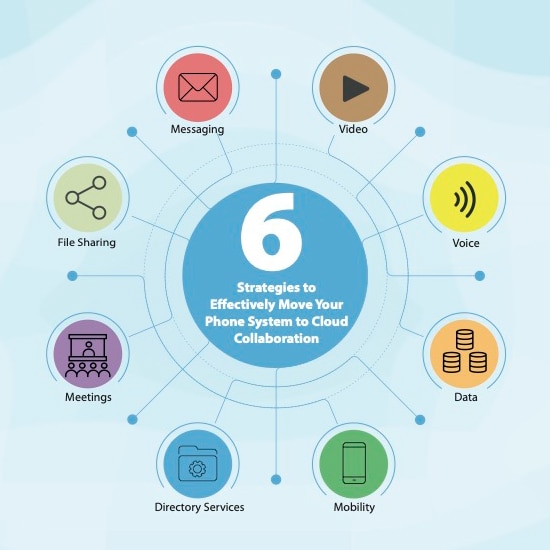Cisco Systems recognized as a 2025 Customers' Choice for Unified Communications as a Service on Gartner® Peer Insights™ for Webex Suite.
Read Report
Read Report
Webex Calling
A complete, AI-powered business phone system.

Unmatched reliability
Webex Calling is built for business continuity, with multiple layers of redundancy, advanced survivability options, and a 99.999% SLA.

Voice Queues
Voice queues deliver a complete call center experience, including customizable greetings, estimated wait times, callback requests, and flexible routing options including skills or priority-based routing.

Advanced Auto Attendant
Speech recognition allows callers to seamlessly navigate menus using their voice. Text-to-speech enables businesses to quickly generate and edit announcements, and multi-level menus ensure callers are efficiently guided to their intended destination efficiently. Coming in 2025.

Click-to-call
Boost sales and enhance customer service by allowing customers to easily connect with your business via voice or video directly from your website.

Caller Greetings
Greet callers with welcome and personable messages that can be customized with holiday and night schedules, forwarding rules, and announcements.

Call Routing
Select from flexible priority or skills-based routing options to quickly direct callers to available agents.
Webex App
Elevate any Webex Calling user to deliver exceptional customer experience with tools built in to the Webex App. Select queues, lines, and make every call more productive with CRM-integrated screen pops.

AI Assistant for Agents
Make every interaction more efficient with tools like live call and post call summaries, translations and transcriptions, and the ability to share summaries with others. Coming soon.
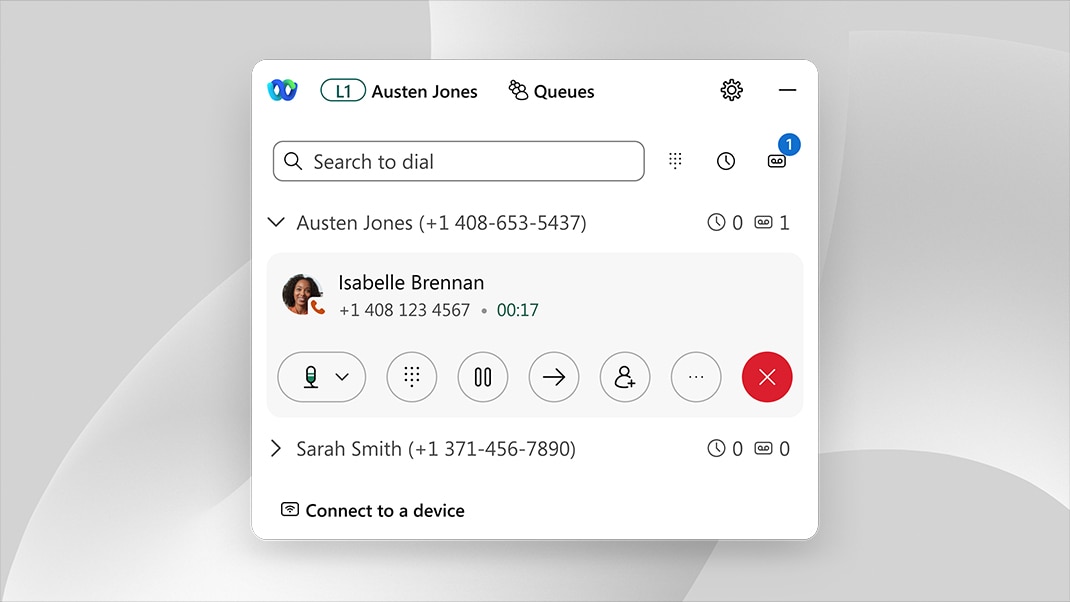
Multi call window
Manage high call volume across multiple lines and queues from the multi call window, a compact window that's always available when you need it.
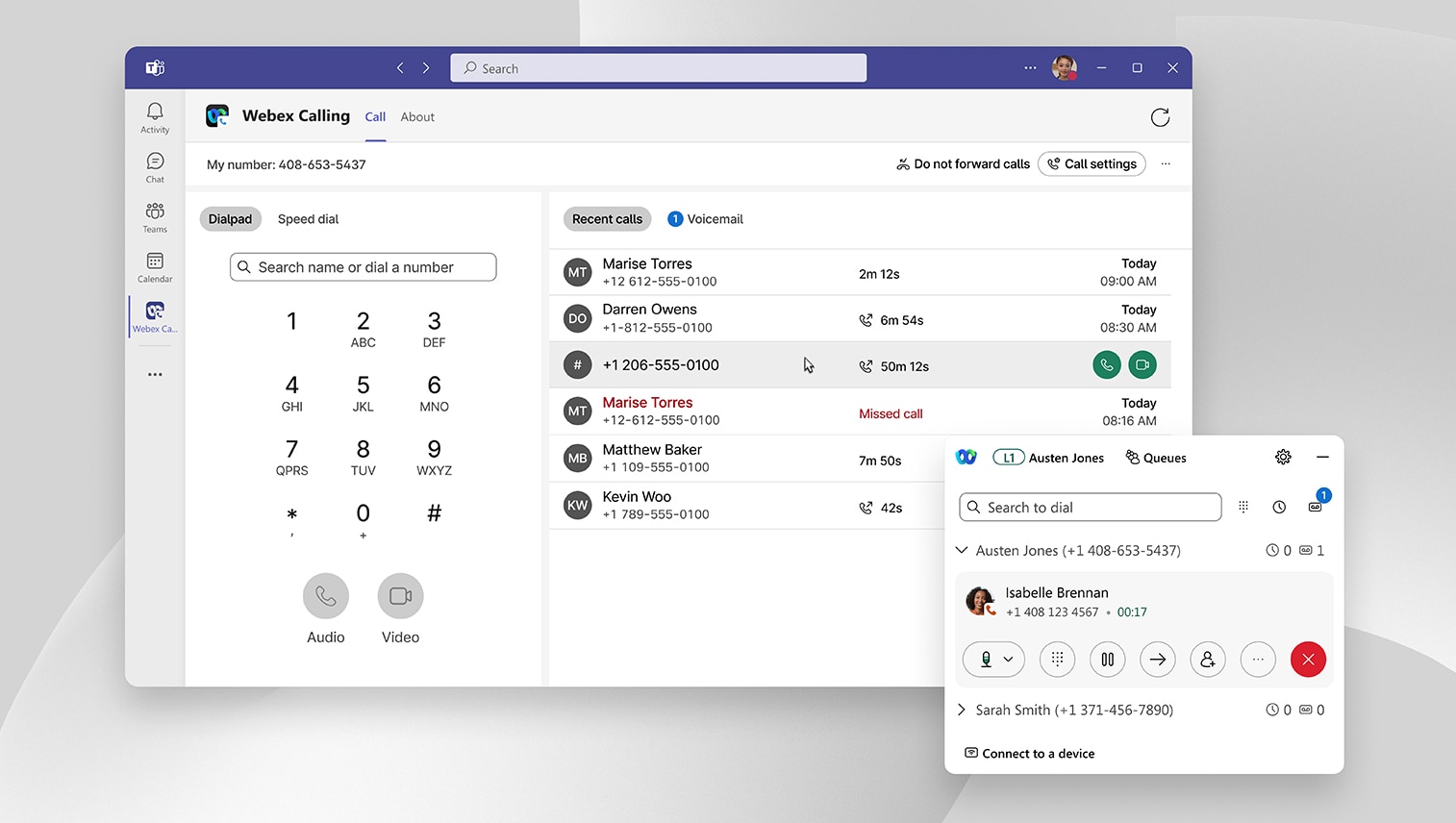
Webex Calling for Microsoft Teams
Empower Teams users to enhance the customer experience with our native Webex Calling integration. Access Webex Calling tools directly from the Teams interface, and manage lines and queues from the multi call window.

HD Voice
Make every conversation crystal clear with our industry-first HD Voice technology that eliminates background noise and improves audio quality on both ends of the call, so you can focus on what matters.

Supervisor Desktop
Our new supervisor desktop provides immediate insight into agent activity across queues. Supervisors can quickly see the state of agents and add or remove agents from queues to accommodate for fluctuations in the call volume.

Agent Assistance
Supervisors can assist agents with Webex Messaging, or barge, monitor, or whisper into calls for training, coaching, or customer assistance.

Call Sentiment for Supervisors
Elevate customer service with AI-powered Supervisor Sentiment Analysis. Equip supervisors with real-time sentiment insights and AI-driven call summaries, giving them a clear understanding of each interaction and ensuring every customer experience is exceptional. Coming in 2025.

Supervisor Analytics
The supervisor desktop provides visibility into queue and agent KPIs, and graphical representations of key data like bounced and abandoned calls. These real-time and historic analytics enable supervisors to make data-driven decisions to enhance and optimize the overall customer experience.
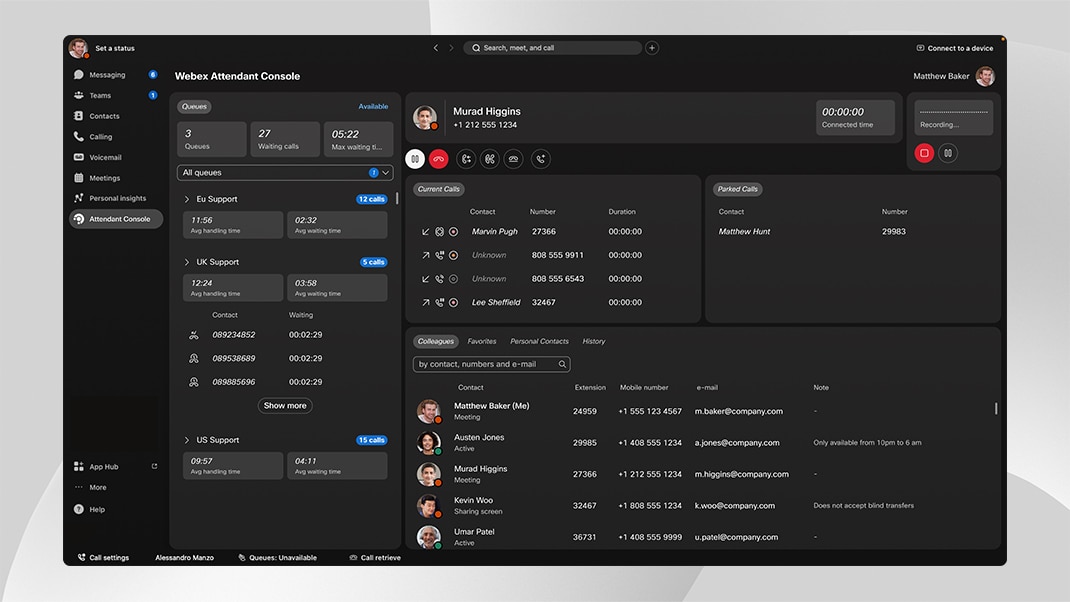
Attendant Console
Attendant Console provides receptionists, attendants, and operators with a single interface to easily manage a high volume of incoming calls. This powerful experience is built right into the Webex App to boost your productivity and work efficiency.
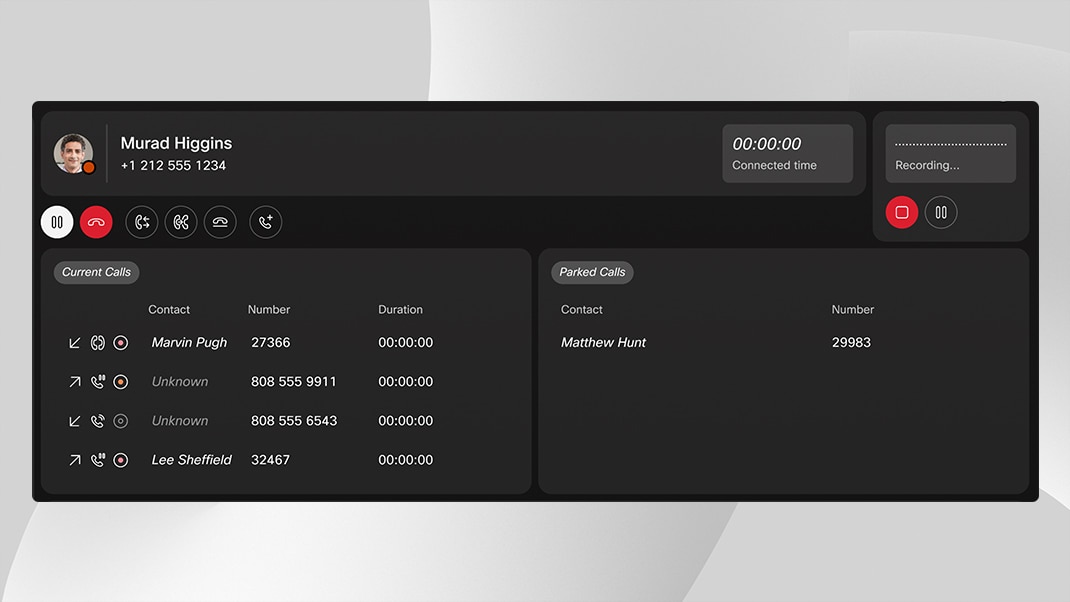
Call Controls
Quickly connect callers with easily accessible call controls and visibility into current, parked, and conference calls.
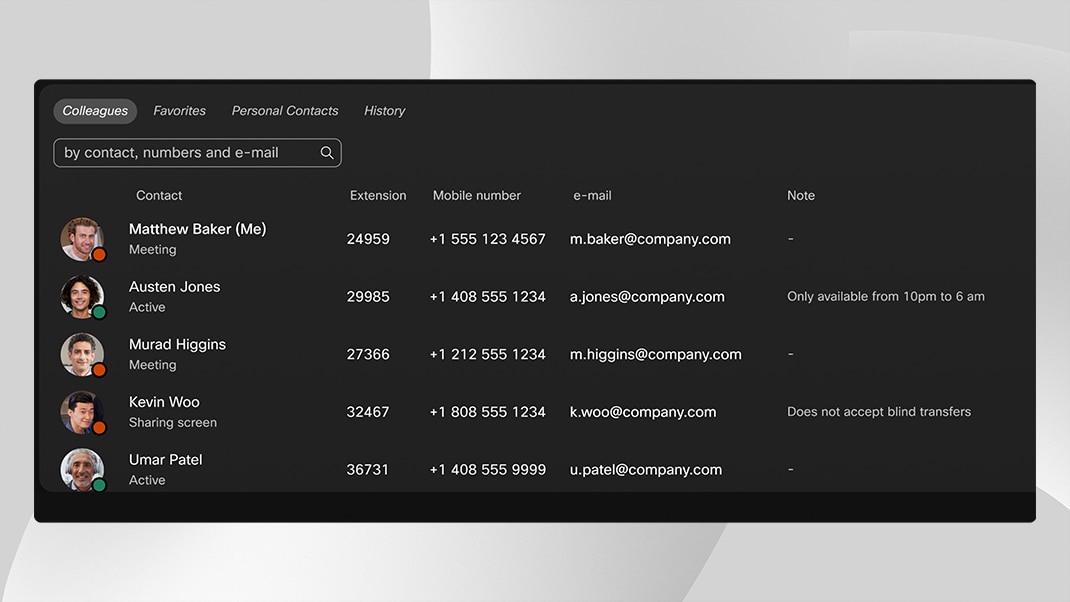
Contacts
See the presence of key colleagues, favorites, personal contacts, and your call history, so you always know who's available to take a call.
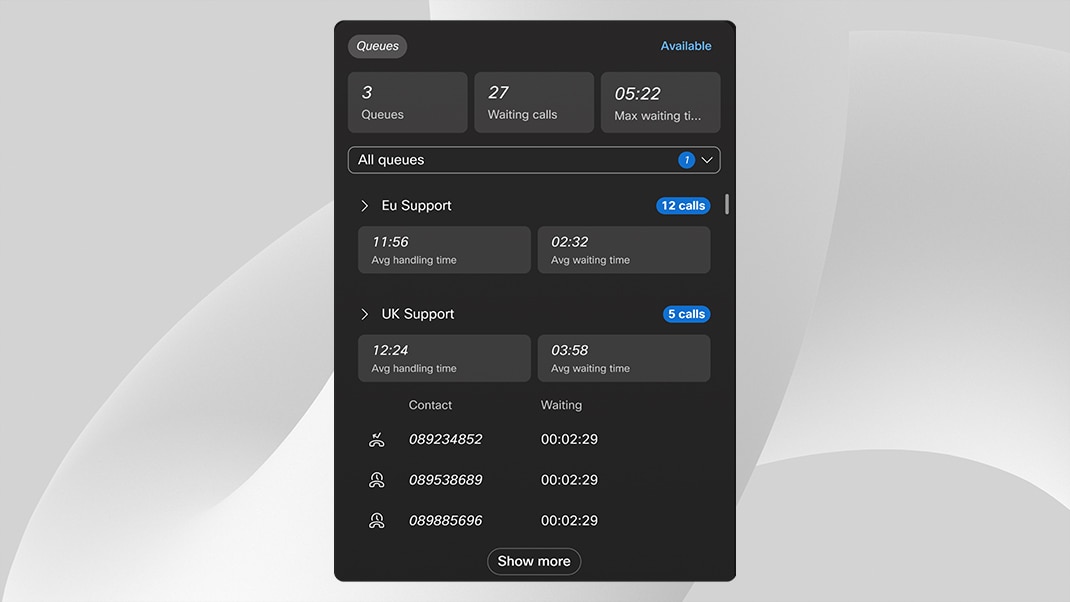
Voice Queues
See call activity and KPIs for your voice queues, including max waiting time, average call duration, and average call time.
Enterprise-grade calling in the palm of your hand.
Webex Calling delivers the most complete portfolio of mobile calling solutions for any work style or worker role.

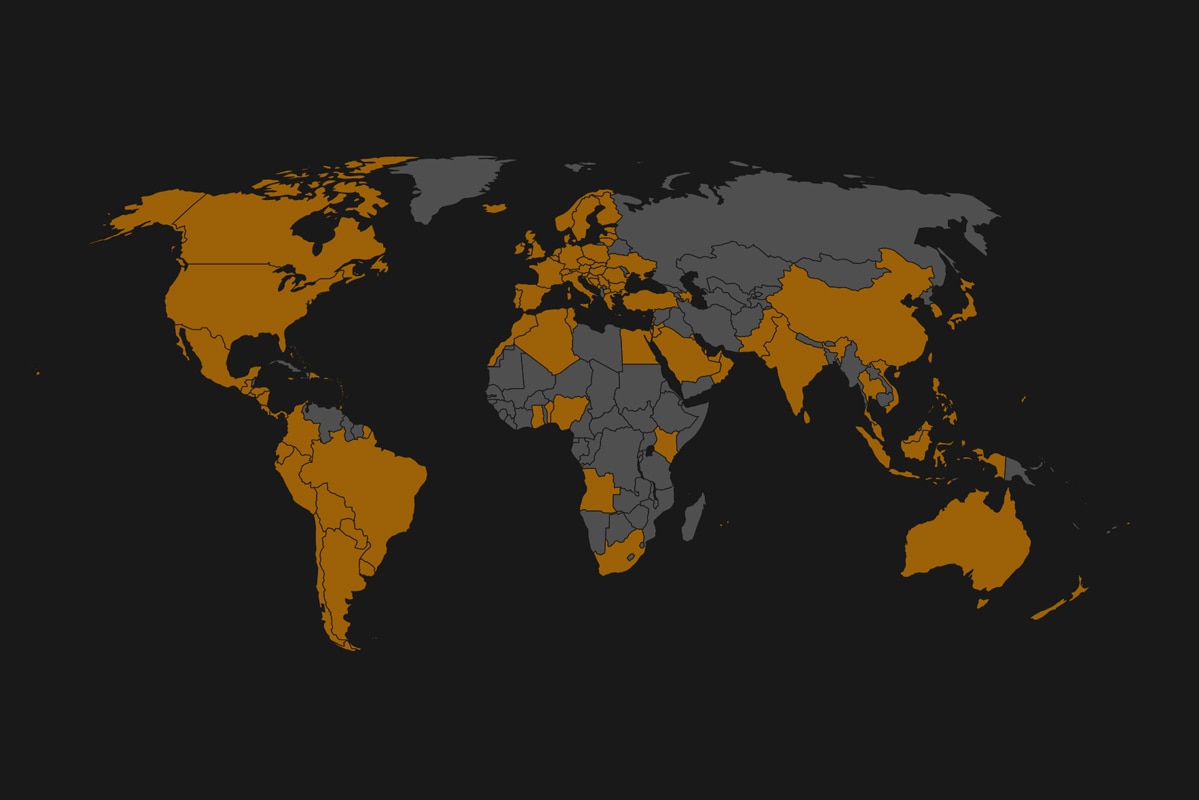
Available in over 180 markets worldwide.

Dedicated Instance.
Make it your own.
Customize your experience with
enterprise-grade features and
carrier-grade reliability.
The cloud calling market leader.
Experience more from Webex.
Get the most complete collaboration solution.